JPRO 2016v1 Activator and Keymaker + Instruction
- Download this document, you need 0 Gallons
JPRO 2016v1 Activator and keymaker + instruction
Pass: 111
How to license Activator ?
----------------------------------------------------------------------
1. Open KeyMaker_For Activator folder
Run GetHWIDtool_new.exe click " Copy to dipboard" to copy HWID
2. Open KeyMaker_KG folder
Run "WLGen_JPRO 2016.1 KeyMaker.exe" ---Click"License Manager"--"Add License"----input any name to "Customer" --paste HWID to hardware ID and Copy "Custom data" e6771165a75b94af2a9e29e5 to "Custom Data ----click"Save"----"Create License Key"---Enter-- find" your name folder and copy "regkey.dat" to KeyMaker_For Activator folder
Then Run "PRO_2016_1_KM_p.exe"---Input any word to Name---set expiry date-----( it will make license for activator)
3.Open" Activator"folder----Run"GetHWIDtool_new"---Copy HWID-- paste the HWID to HWID of PRO_2016_1_KM_p.exe---Click"Make key"--Open"lics"folder----copy the regkey.dat to Activator folder----
4. Run "JPRO 2016 v1 Activator_p.exe"(activator) to active JPRO
--------------------------------------------------------------------------------
How to use activator to active JPRO ?
1) run activator and generate SN
2) run jpro program, enter user info and add SN
3) make request file
4) close program
5) select request file in activator
6) press "Activate"
-----------------------------------------------------------------------------------------------
If have problem or dont know how to do
Install Teamviewer from ----Download--https://mega.nz/#!0YoDQDJA!8ZSeBXhLEQeWydgff7IpQktuthFRbfcrmyc2M9xNNHQ
Or install TeamViewer_Setup.exe from disc
Open Teamviewer, Copy ID and Password, send by message or email with your ID and Password

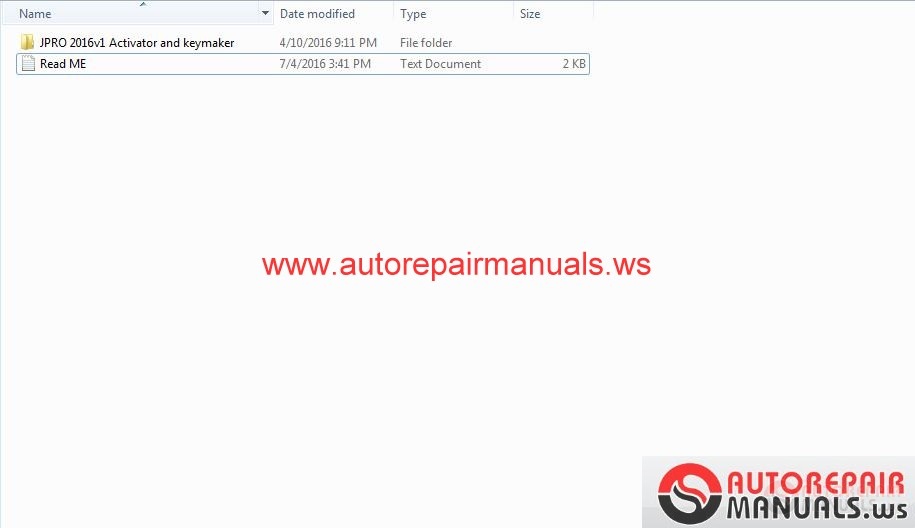
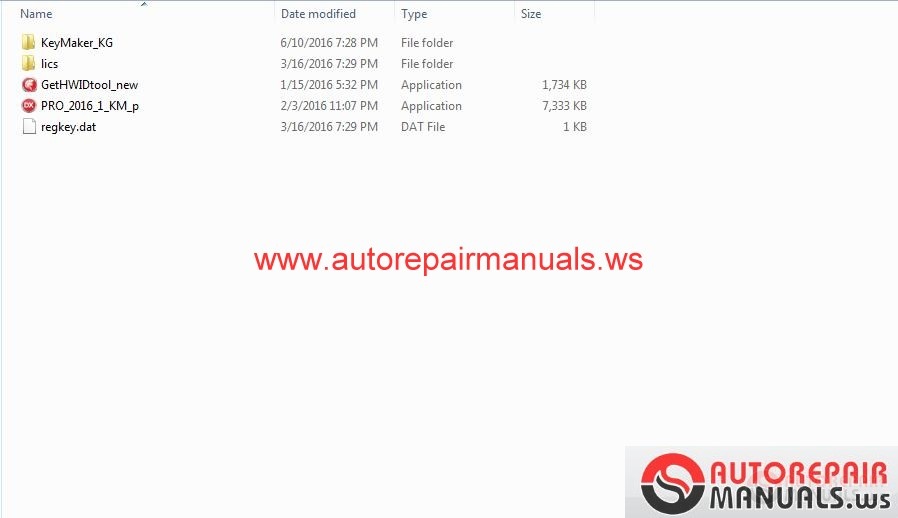
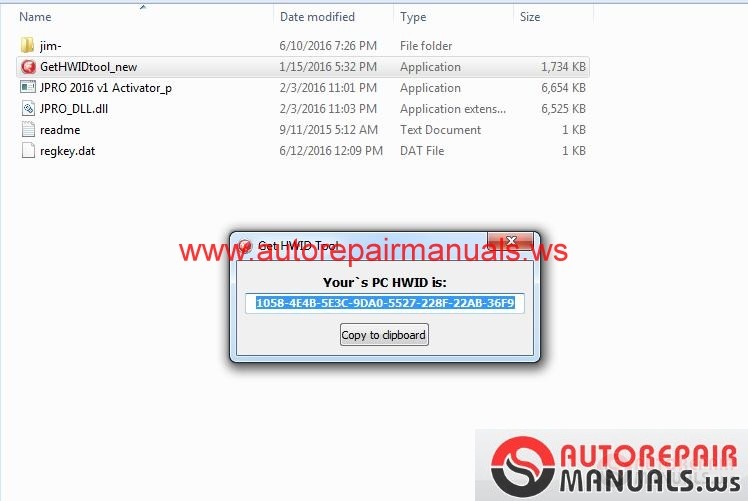
Pass: 111
How to license Activator ?
----------------------------------------------------------------------
1. Open KeyMaker_For Activator folder
Run GetHWIDtool_new.exe click " Copy to dipboard" to copy HWID
2. Open KeyMaker_KG folder
Run "WLGen_JPRO 2016.1 KeyMaker.exe" ---Click"License Manager"--"Add License"----input any name to "Customer" --paste HWID to hardware ID and Copy "Custom data" e6771165a75b94af2a9e29e5 to "Custom Data ----click"Save"----"Create License Key"---Enter-- find" your name folder and copy "regkey.dat" to KeyMaker_For Activator folder
Then Run "PRO_2016_1_KM_p.exe"---Input any word to Name---set expiry date-----( it will make license for activator)
3.Open" Activator"folder----Run"GetHWIDtool_new"---Copy HWID-- paste the HWID to HWID of PRO_2016_1_KM_p.exe---Click"Make key"--Open"lics"folder----copy the regkey.dat to Activator folder----
4. Run "JPRO 2016 v1 Activator_p.exe"(activator) to active JPRO
--------------------------------------------------------------------------------
How to use activator to active JPRO ?
1) run activator and generate SN
2) run jpro program, enter user info and add SN
3) make request file
4) close program
5) select request file in activator
6) press "Activate"
-----------------------------------------------------------------------------------------------
If have problem or dont know how to do
Install Teamviewer from ----Download--https://mega.nz/#!0YoDQDJA!8ZSeBXhLEQeWydgff7IpQktuthFRbfcrmyc2M9xNNHQ
Or install TeamViewer_Setup.exe from disc
Open Teamviewer, Copy ID and Password, send by message or email with your ID and Password

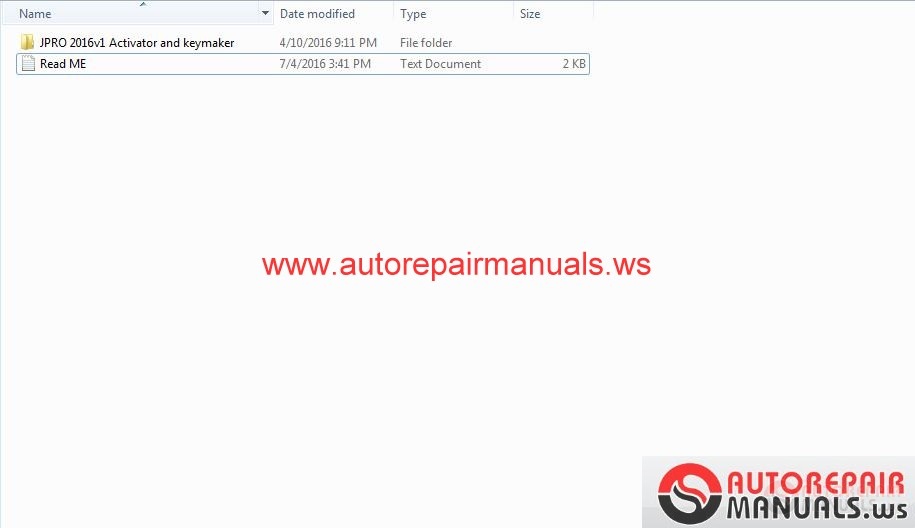
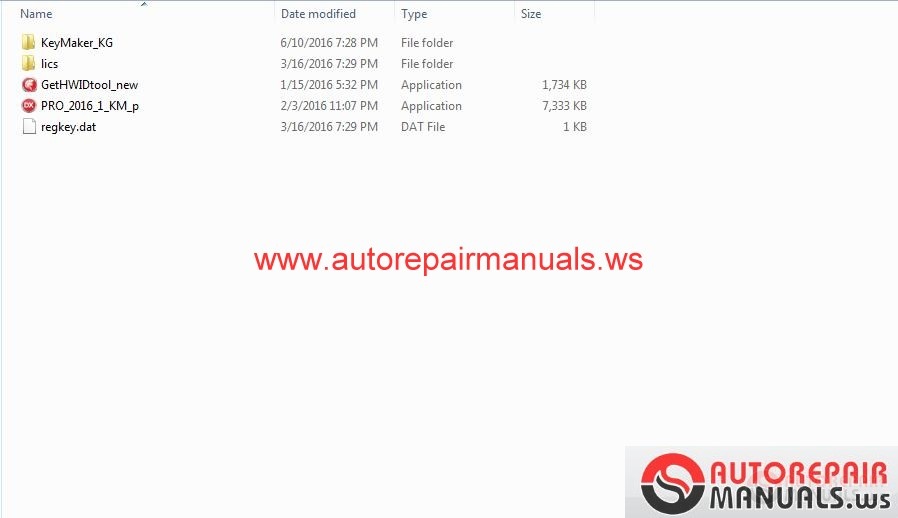
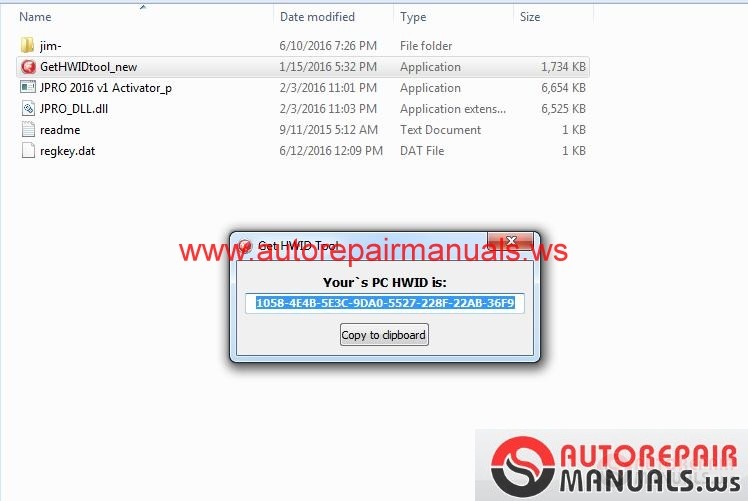
Last edited by a moderator:
More the random threads same category:
- Noregon JPRO Commercial Fleet Diagnostics 2016.1
- JPRO Commercial Vehicle Diagnostic 2015v1 + KG
- JPro 2015 KG
- JPRO Commercial Fleet Diagnostics 2016 v2.3 [05.2016] Full Instruction
- JPRO Commercial Fleet Diagnostics 2017 v1.0 [01.2017] + ACTIVATION
- Jpro 2015 Download + KG
- JPRO Diagnostics 2017A Version 1 + KM
- JPRO 2016 v2 Patch
- JPRO Commercial Fleet Diagnostics 2019 v2.0 (JPRO 2019 v2.0)
- JPRO 2016 v.2.1 + Activator + Instruction
- JPRO 2017 Unlocked
- JPRO 2016v1-v2
- JPRO Commercial Fleet Diagnostics v2.1 08.2015
- JPRO 2016 v.2.2 + activator
- Hyster Forklift Truck Service Manuals

