Hino DX3 V1.1.23.7 07.2023 Remote Installation
- Download this document, you need 0 Gallons
Hino DX3 V1.1.23.7 10.2022 Remote Installation
Type of software: Hino DX3 diagnostic program for Hino trucks
Type of vehicle: Truck
OS: Windows 7, Windows 8, Windows 10 32 & 64 bit (Tested on Windows 10 Pro 20h2 64bit)
Date: 07.2023
Version: V1.1.23.7
1. Download DVD Setup
2. Do install + active by Remote Installation Teamview
Contact us:
admin@autorepairmanuals.ws
gallons@autorepairmanuals.ws
autorepairmanuals.ws@gmail.com
Hino DX3 V1.1.23.7 07.2023 Unlocked Full: Contact US
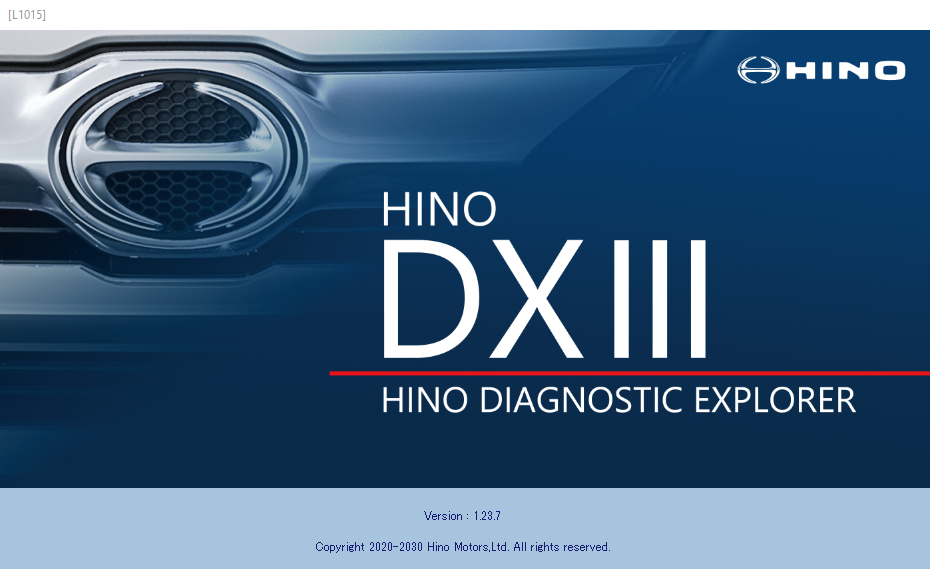
Changelog:
OS = Windows 10 Build: 19045
HinoDX3.exe = 1.23.7
DBFile = 1.23.7.0
CmdDbApi.dll = 0.21.0
CmdCom.dll = 0.21.0
Ver.1.23.7
-Updated the database.
-Fixed some bugs.
-Implemented a function conforming to "Past work information" of Hino DXII.
Follow the steps below to check.
HOME screen - Special working - Past work information list
-Since the repro work after replacing the supply engine is different for the ECU direct engine and the non-direct engine, the explanation of each work content is described in the "Notes" column.
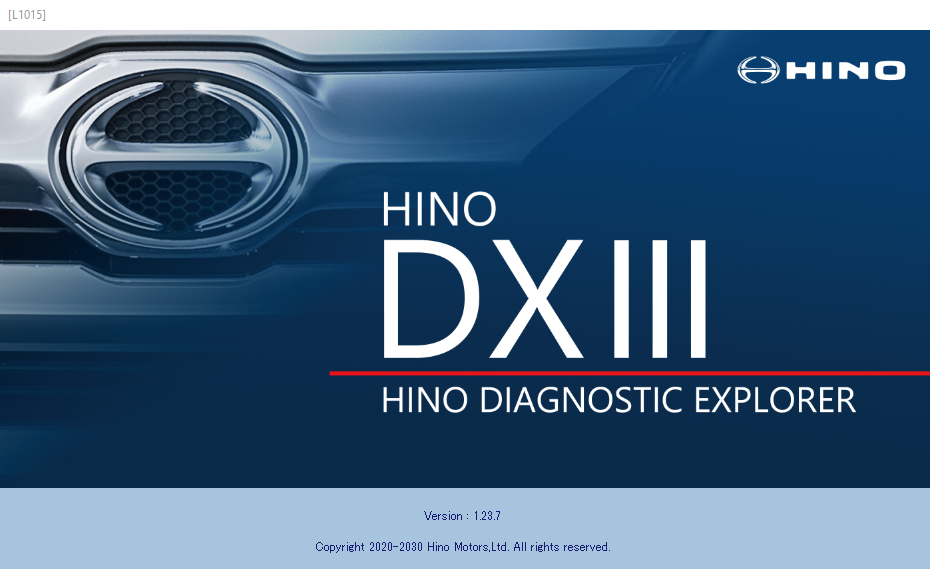
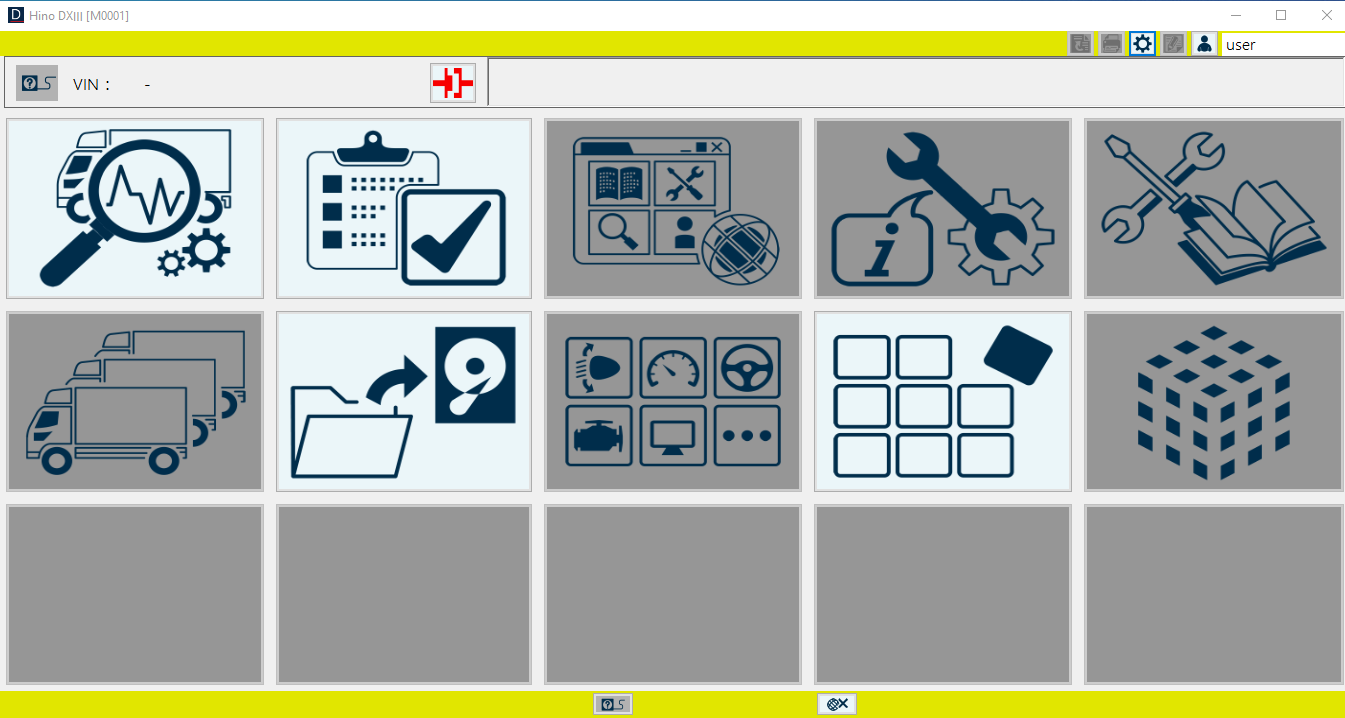
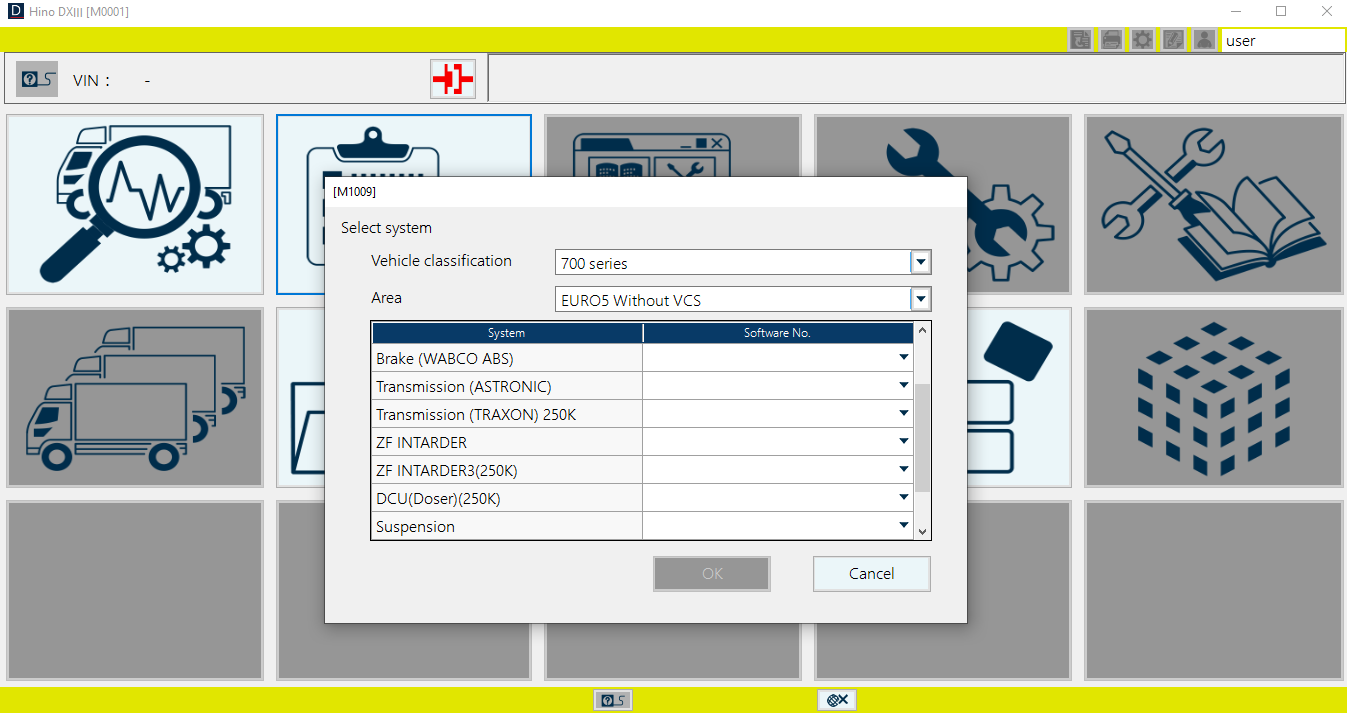
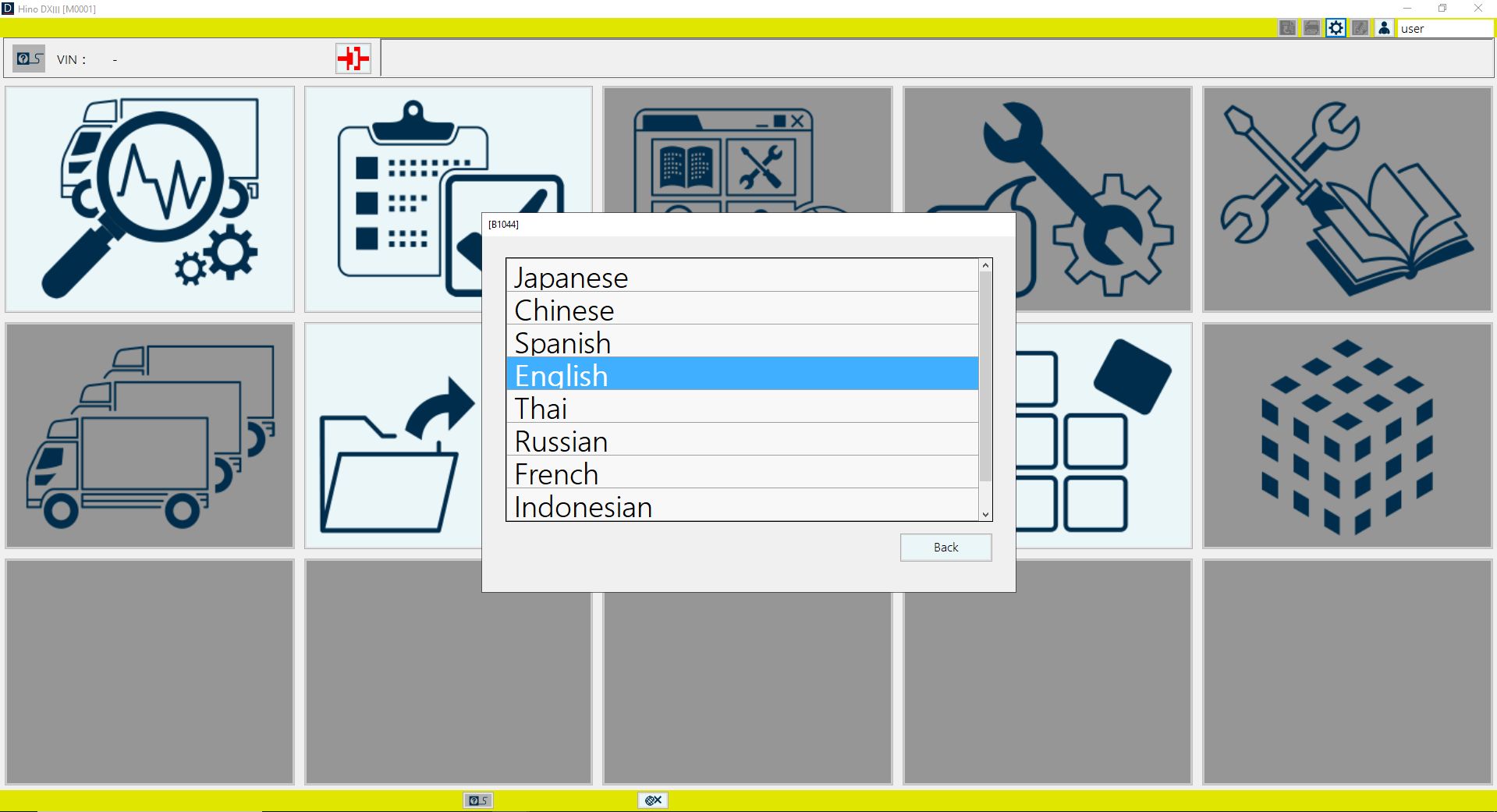
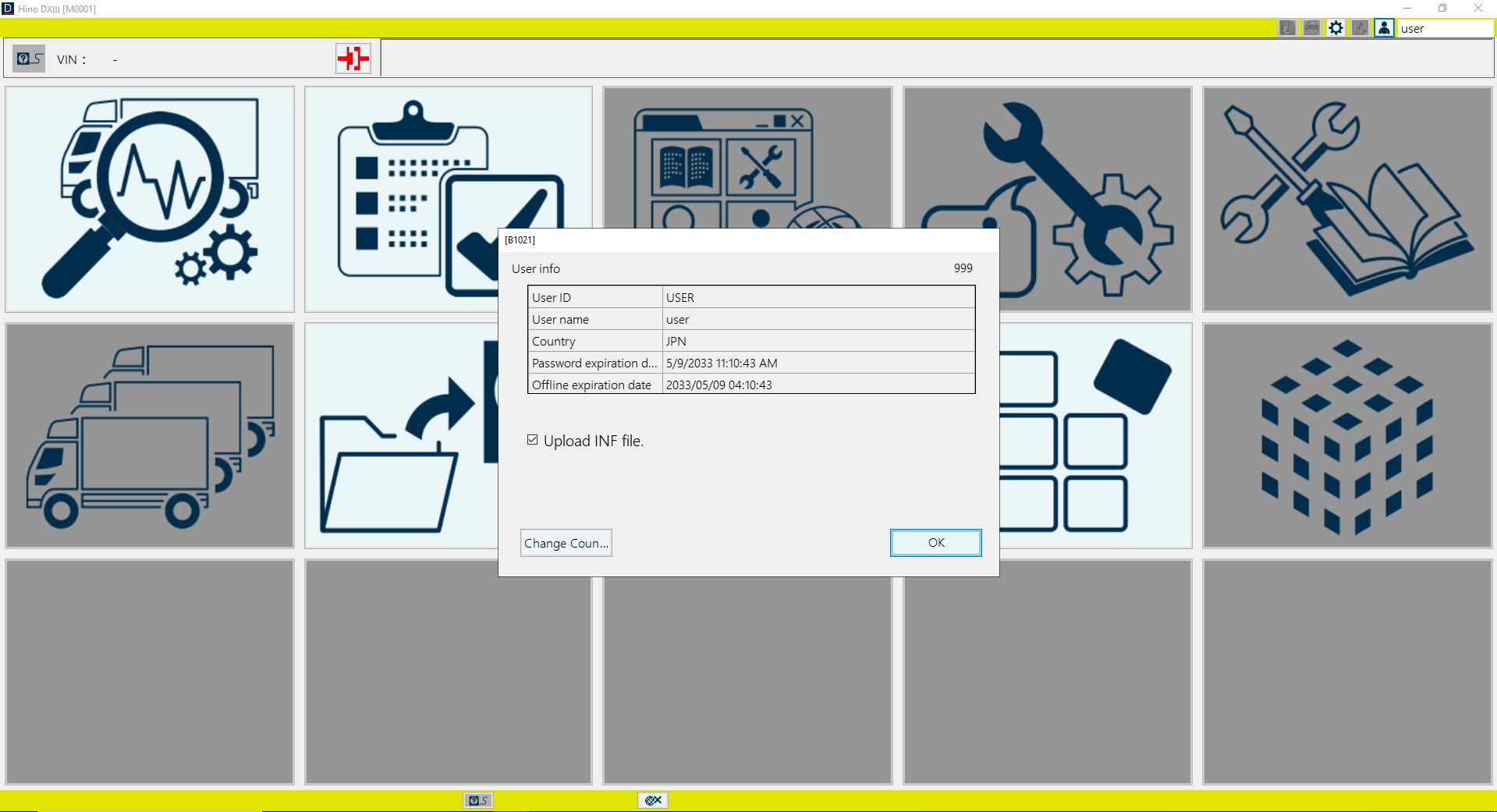
Type of software: Hino DX3 diagnostic program for Hino trucks
Type of vehicle: Truck
OS: Windows 7, Windows 8, Windows 10 32 & 64 bit (Tested on Windows 10 Pro 20h2 64bit)
Date: 07.2023
Version: V1.1.23.7
1. Download DVD Setup
2. Do install + active by Remote Installation Teamview
Contact us:
admin@autorepairmanuals.ws
gallons@autorepairmanuals.ws
autorepairmanuals.ws@gmail.com
Hino DX3 V1.1.23.7 07.2023 Unlocked Full: Contact US
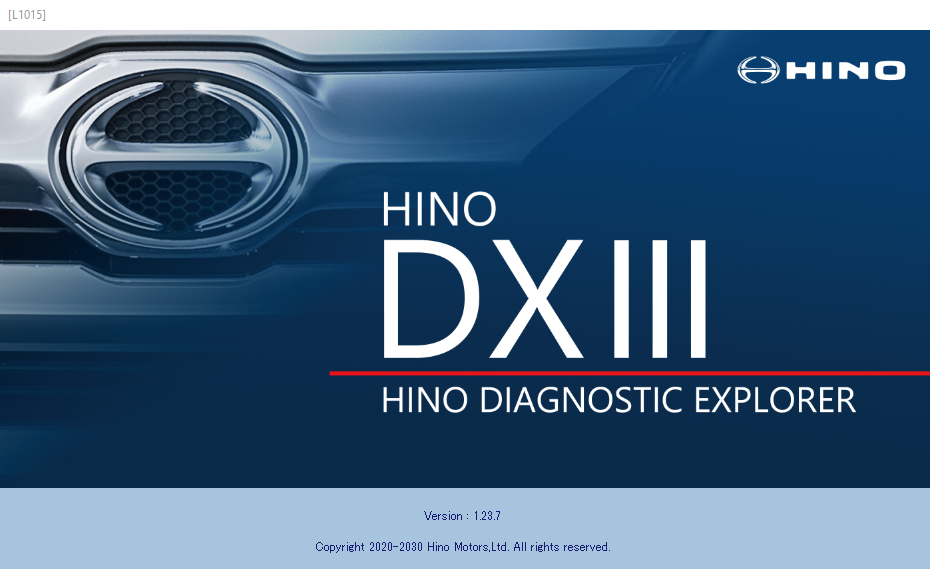
Changelog:
OS = Windows 10 Build: 19045
HinoDX3.exe = 1.23.7
DBFile = 1.23.7.0
CmdDbApi.dll = 0.21.0
CmdCom.dll = 0.21.0
Ver.1.23.7
-Updated the database.
-Fixed some bugs.
-Implemented a function conforming to "Past work information" of Hino DXII.
Follow the steps below to check.
HOME screen - Special working - Past work information list
-Since the repro work after replacing the supply engine is different for the ECU direct engine and the non-direct engine, the explanation of each work content is described in the "Notes" column.
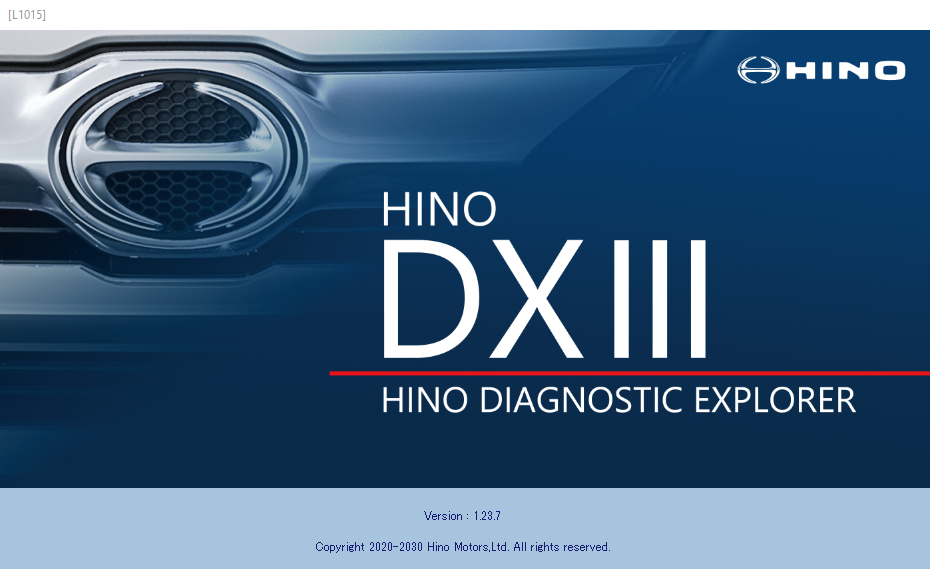
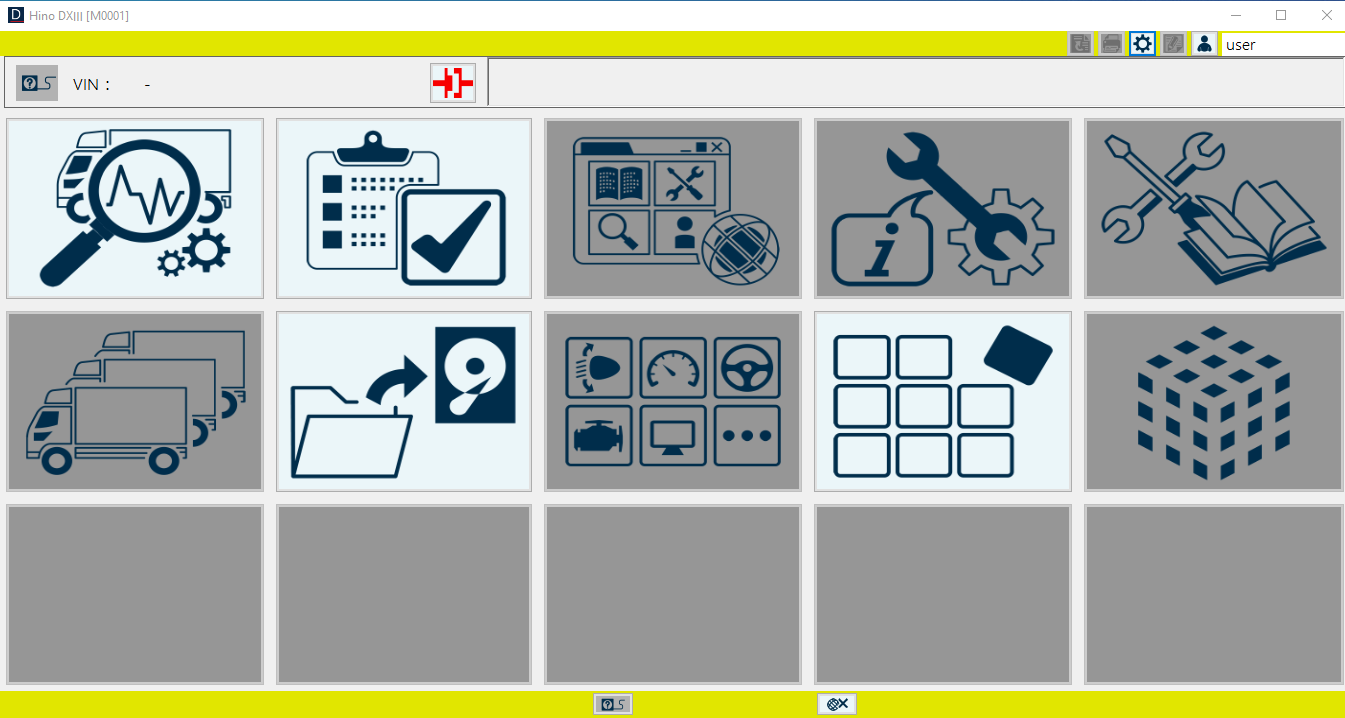
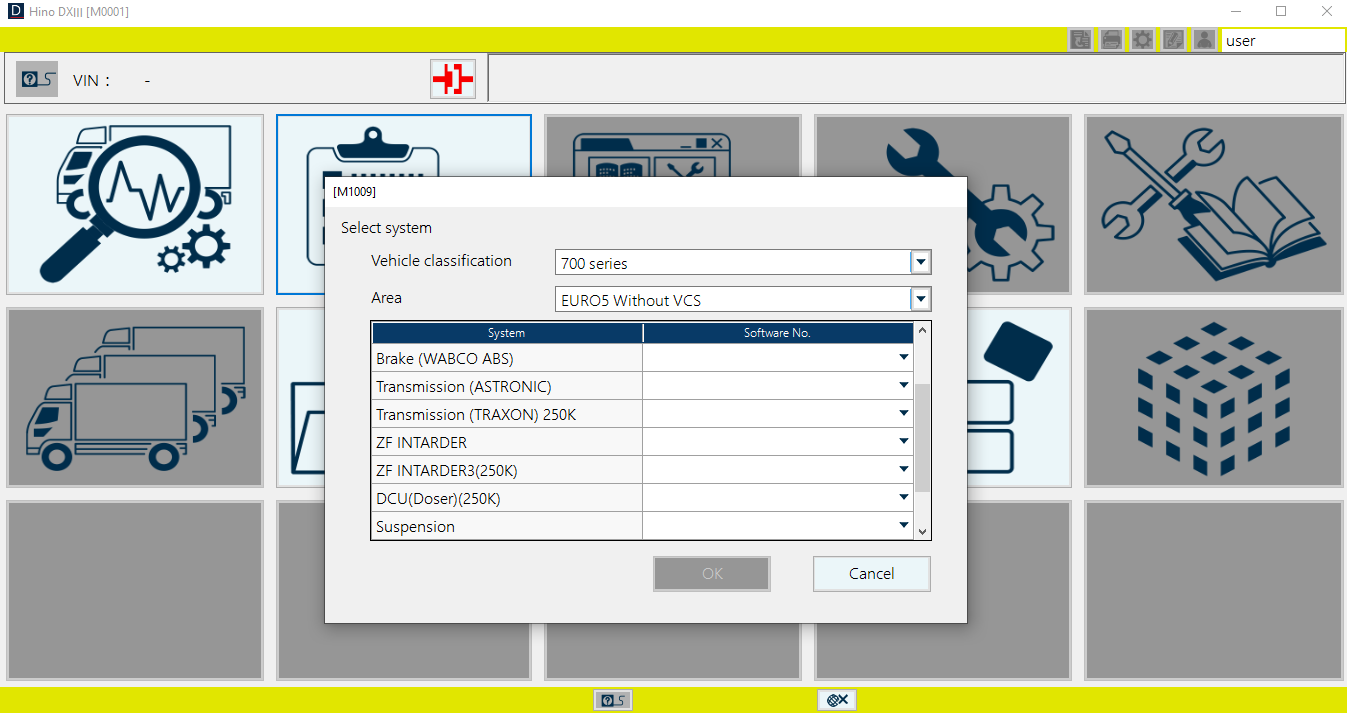
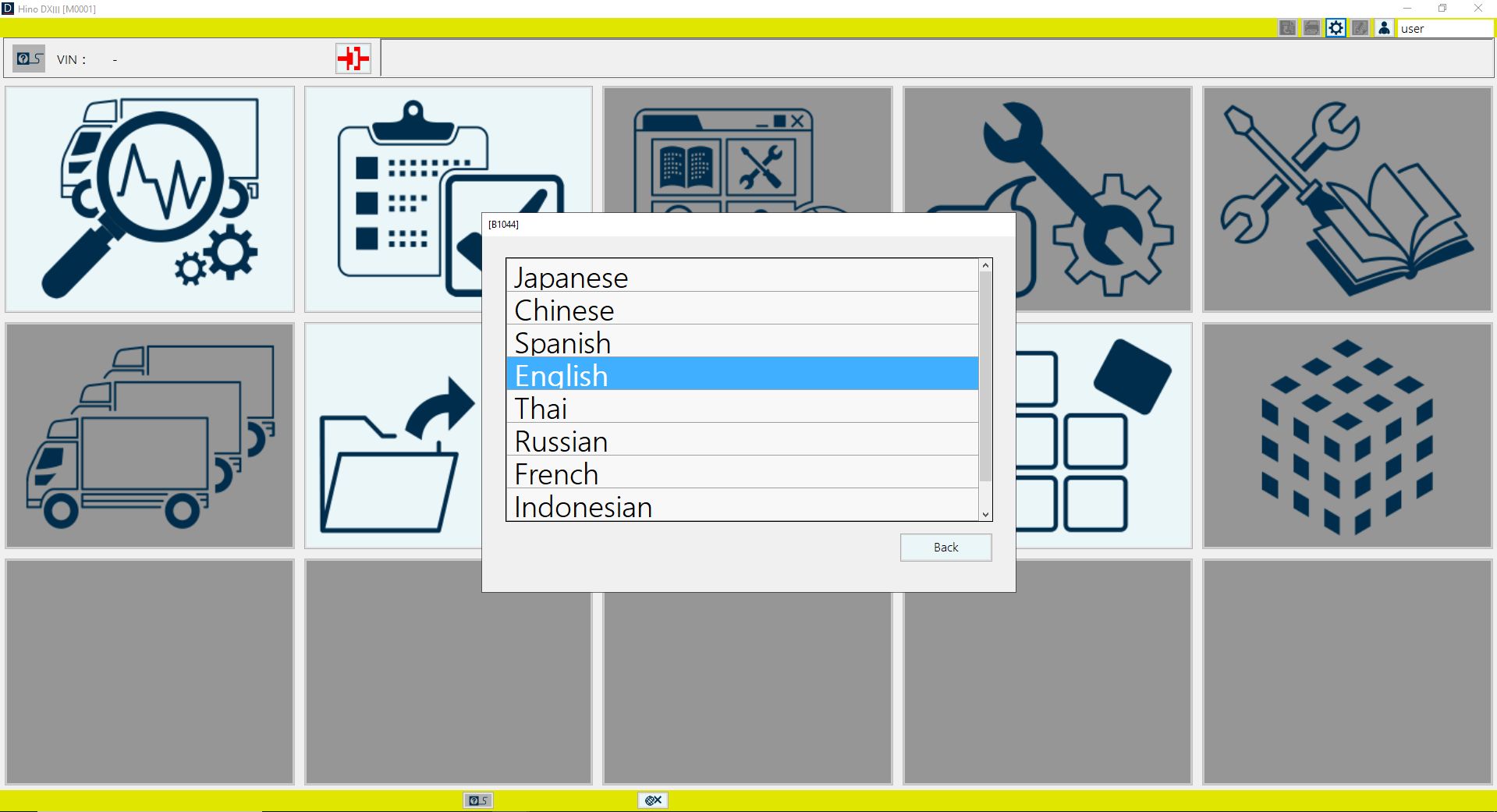
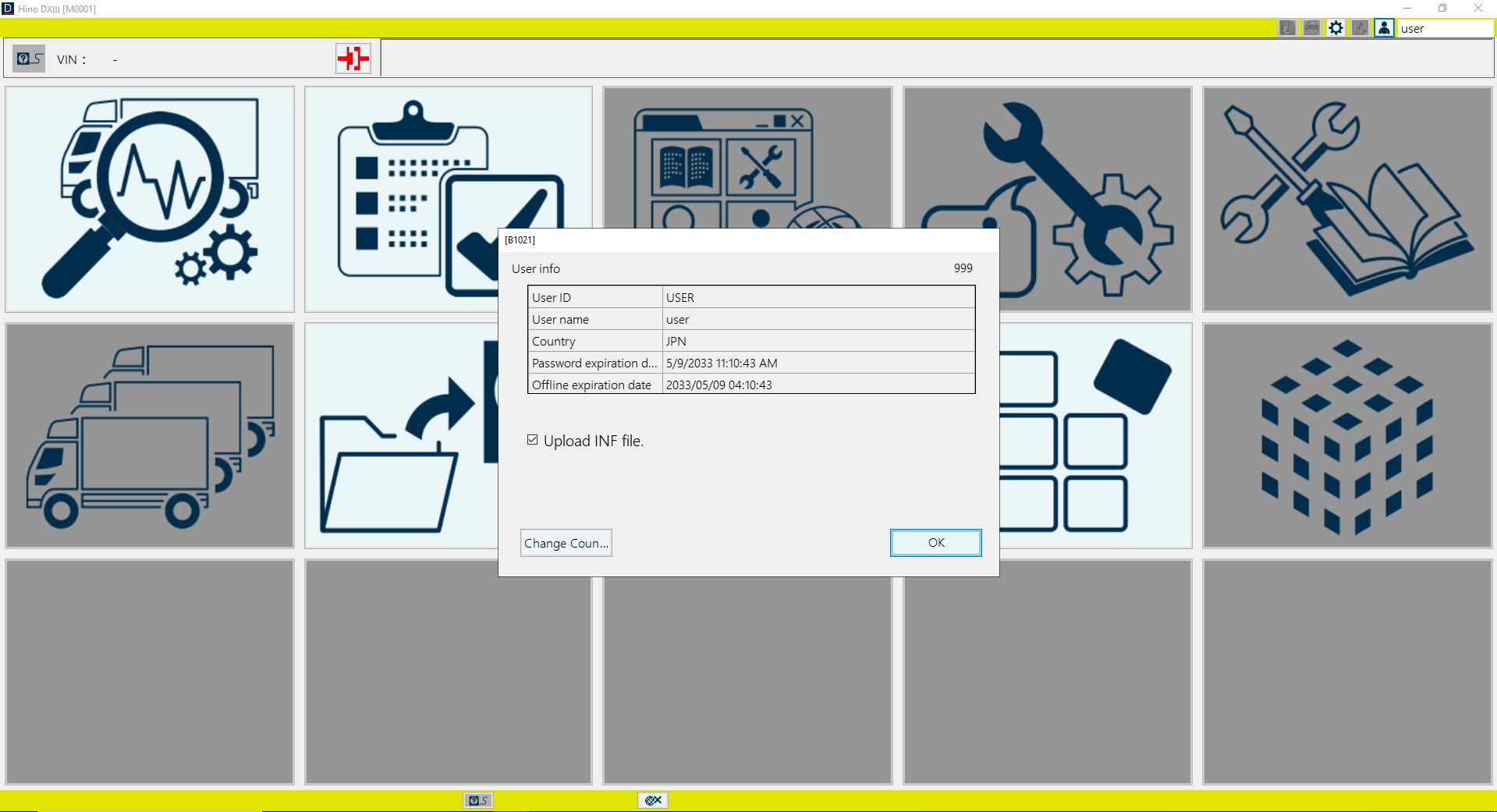
More the random threads same category:
- HINO Diagnostic eXplorer DX2 [10.2015] Unlocked Full + Instruction
- HINO Diagnostic eXplorer DX2 [2017] Unlocked Full + Instruction
- Hino Diagnostic Explorer 3.0 full
- Hino HIECHO-II EPC [09.2015] English + Instruction Manual
- Hino Diagnostic Explorer_3.0 full + How to install
- Hino Truck Full Set Manual DVD
- Hino Trucks / Buses HIECHO II Electronic Spare Parts Caralogue 2015
- HINO Diagnostic eXplorer DX2 [01.2016] Unlocked Full + Instruction
- HINO Trucks (LHD & RHD) Light Medium Heavy [01.2016]
- HINO Diagnostic eXplorer DX2 v1.1.18.6 [2018] Unlocked Full + Instruction
- HINO Truck 300 500 700 ML M XL Series Workshop Manual DVD New Update 2020
- HINO Truck Workshop Manuals [2001-2019] DVD
- Hino Truck Full Models 2000 - 2018 Wiring Diagrams DVD PDF
- Hino EPC Japan Trucks [02.2013] English/Japanese + Instruction
- HINO Diagnostic eXplorer DX2 [2019] Unlocked Full + Instruction

