HINO Diagnostic eXplorer DX2 [10.2015] Unlocked Full + Instruction
- Download this document, you need 2000 Gallons
HINO Diagnostic eXplorer DX2 [10.2015] Unlocked Full + Instruction
Size: 106mb
Region: All regions
Languages: English
Win: Win7 x32, Win7 x64, Windows 8 x32
Year: 10.2015
Version: 1.1.15.15
Type: HINO Diagnostic eXplorer
Diagnosis, Customization, Reprogramming, Simulation
Pass: Thanks + PM Email "autorepairmanuals.ws@gmail.com"
Instruction:
Turn off internet
KEEP all files in the same DIR (DO NOT MOVE THEN)
Step 1: Install HinoDX2
Step 2: Open the "Run First.exe" with right administrator click and click "Get Hino KG"
Step 3: Copy KG just make in txt file
Step 4: Run the "Actatorvator.exe" and click "ACTIVE"
Step 5: Choose "Date expired", copy and paste KG and click "OK"
Step 6: Run "Actatorvator.exe" again and click "ACTIVE", it will active with "HINO"
Click "OK"
Step 7: Done, Run Icon on desktop and log in with
Username = HINO
Password = HINO
After that you may need to reboot your computer so that hino will read the new data in it's database
User and pass is all CAP's
JUST Like you see it. With a cap (H) & lower case (ino)
PS When you start the ( Run First App ) don't close it. it will close itself OK!!
Hino Explorer Diagnostic diagnostic software for Hino Trucks
The HINO Diagnostic eXplorer (hereafter referred to as HINO DX) is a tool equipped with all the functions needed to diagnose trouble, check functions, and configure the settings of the electronic systems built into HINO engines.
Main Functions
Acquires and deletes trouble data.
Links diagnostic trouble codes read from the ECU to corresponding diagnostic work flow sequences and directly displays the required data.
Obtains sensor conditions from the vehicle when trouble occurs (Freeze Frame function).
Monitors the sensors and actuators equipped on the engine (Data Monitor function) and tests the operation of solenoid valves by forcefully operating them (Active Test function).
Simulates diagnostic work with only a PC(Simulation function).
Automatically saves fetched ECU data and analyzes trouble based on the saved data even when the cause of trouble cannot be grasped.
Full Customization Capability
* Turn on Engine Protection Shutdown System
* Set Maximum Vehicle Speed
* Set Maximum Cruise Control Speed
* Set PTO idle speeds fixed and variable
* Change Injector Calibration QR Code when replacing injectors
* Supply Pump relearning when replacing SCV or supply pump
* Complete DPF testing and regeneration capabillity
* Built in Help Menus for troubleshooting specific diagnostics

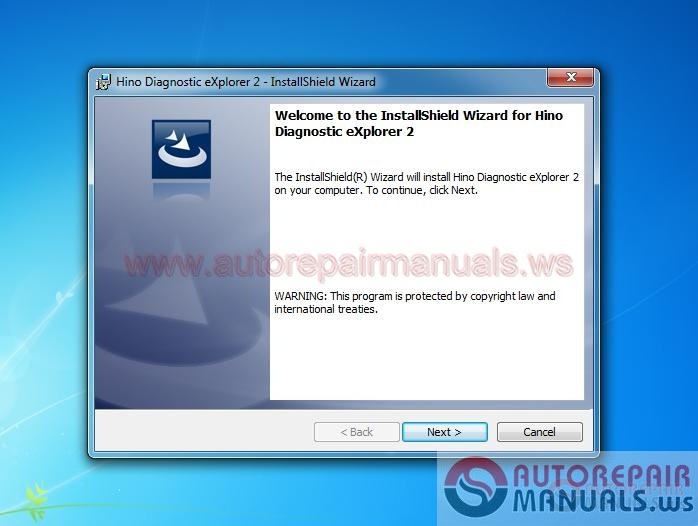
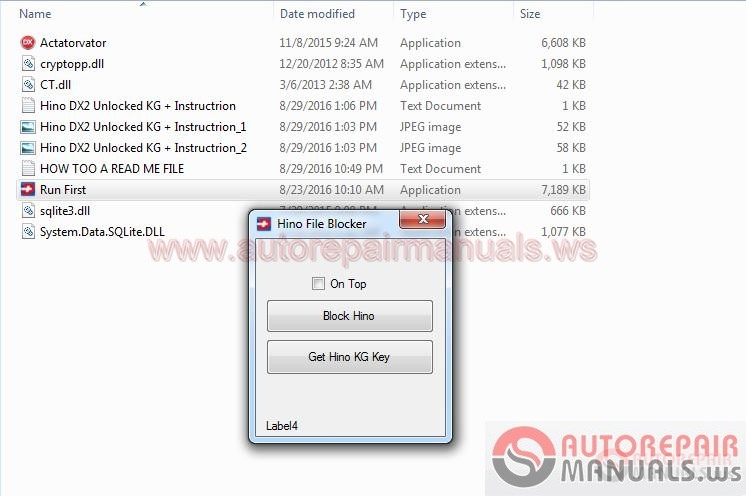

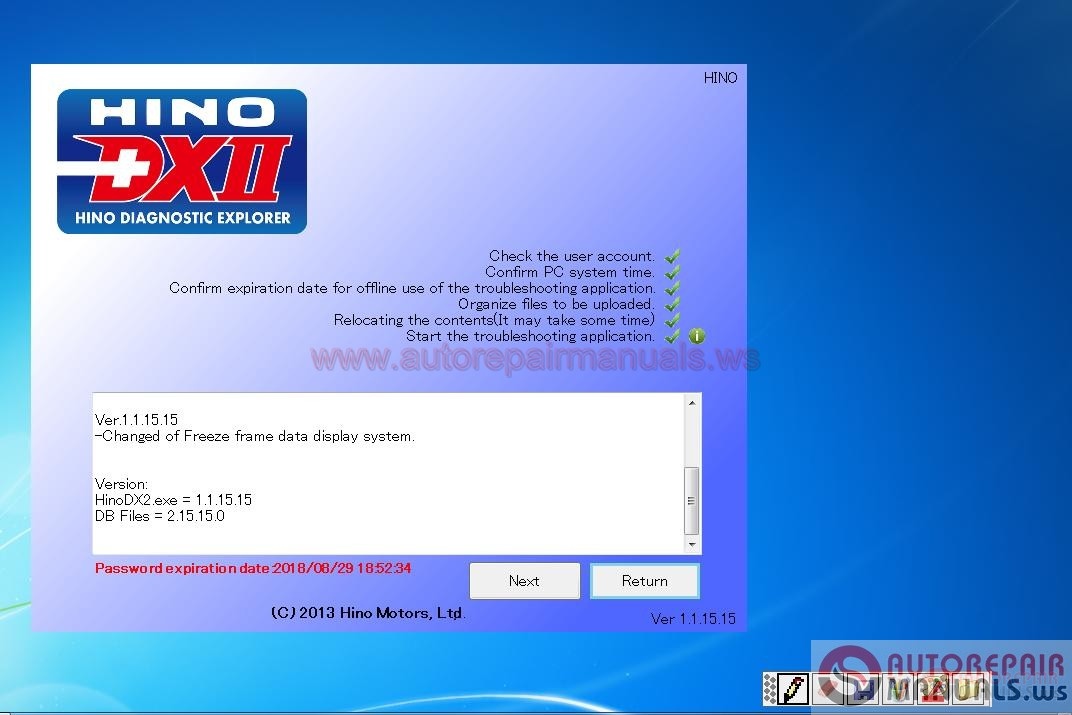
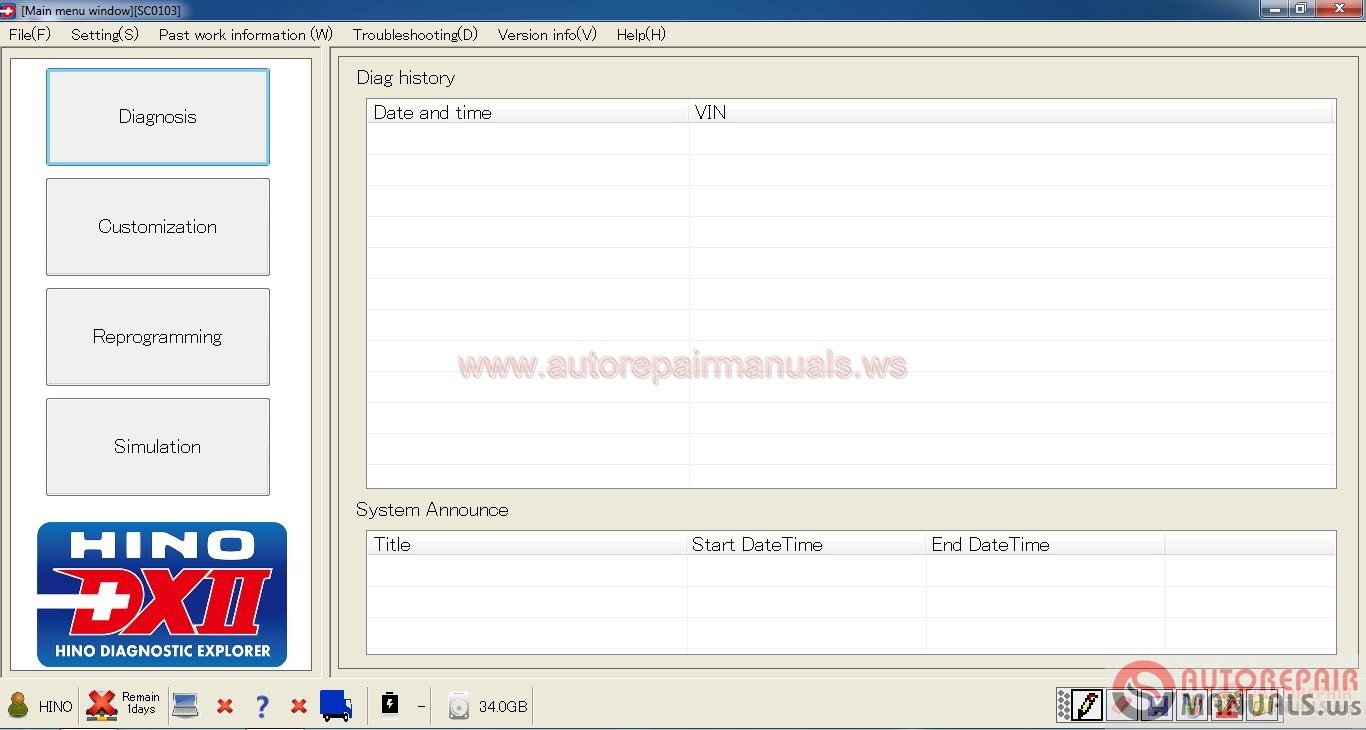
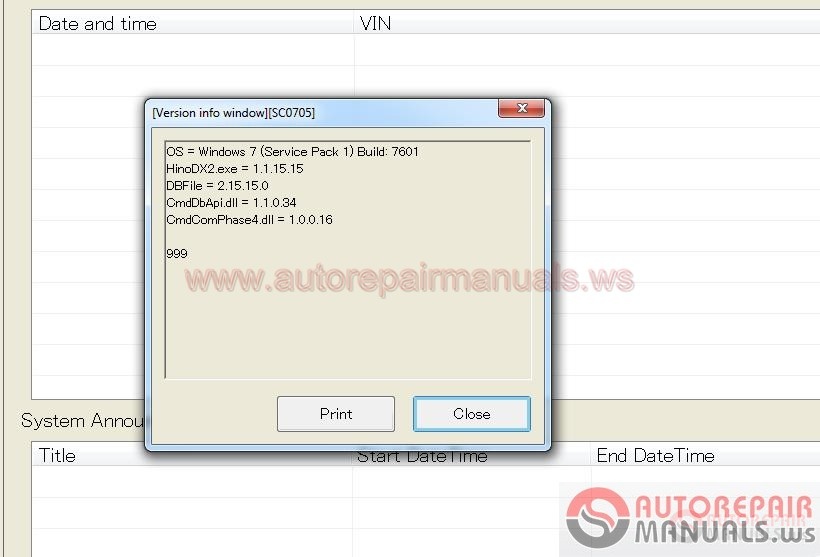

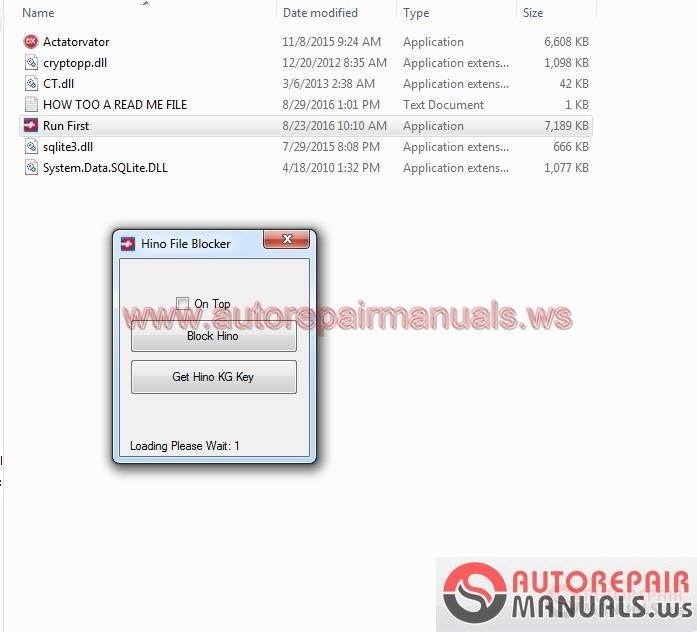
Size: 106mb
Region: All regions
Languages: English
Win: Win7 x32, Win7 x64, Windows 8 x32
Year: 10.2015
Version: 1.1.15.15
Type: HINO Diagnostic eXplorer
Diagnosis, Customization, Reprogramming, Simulation
Pass: Thanks + PM Email "autorepairmanuals.ws@gmail.com"
Instruction:
Turn off internet
KEEP all files in the same DIR (DO NOT MOVE THEN)
Step 1: Install HinoDX2
Step 2: Open the "Run First.exe" with right administrator click and click "Get Hino KG"
Step 3: Copy KG just make in txt file
Step 4: Run the "Actatorvator.exe" and click "ACTIVE"
Step 5: Choose "Date expired", copy and paste KG and click "OK"
Step 6: Run "Actatorvator.exe" again and click "ACTIVE", it will active with "HINO"
Click "OK"
Step 7: Done, Run Icon on desktop and log in with
Username = HINO
Password = HINO
After that you may need to reboot your computer so that hino will read the new data in it's database
User and pass is all CAP's
JUST Like you see it. With a cap (H) & lower case (ino)
PS When you start the ( Run First App ) don't close it. it will close itself OK!!
Hino Explorer Diagnostic diagnostic software for Hino Trucks
The HINO Diagnostic eXplorer (hereafter referred to as HINO DX) is a tool equipped with all the functions needed to diagnose trouble, check functions, and configure the settings of the electronic systems built into HINO engines.
Main Functions
Acquires and deletes trouble data.
Links diagnostic trouble codes read from the ECU to corresponding diagnostic work flow sequences and directly displays the required data.
Obtains sensor conditions from the vehicle when trouble occurs (Freeze Frame function).
Monitors the sensors and actuators equipped on the engine (Data Monitor function) and tests the operation of solenoid valves by forcefully operating them (Active Test function).
Simulates diagnostic work with only a PC(Simulation function).
Automatically saves fetched ECU data and analyzes trouble based on the saved data even when the cause of trouble cannot be grasped.
Full Customization Capability
* Turn on Engine Protection Shutdown System
* Set Maximum Vehicle Speed
* Set Maximum Cruise Control Speed
* Set PTO idle speeds fixed and variable
* Change Injector Calibration QR Code when replacing injectors
* Supply Pump relearning when replacing SCV or supply pump
* Complete DPF testing and regeneration capabillity
* Built in Help Menus for troubleshooting specific diagnostics

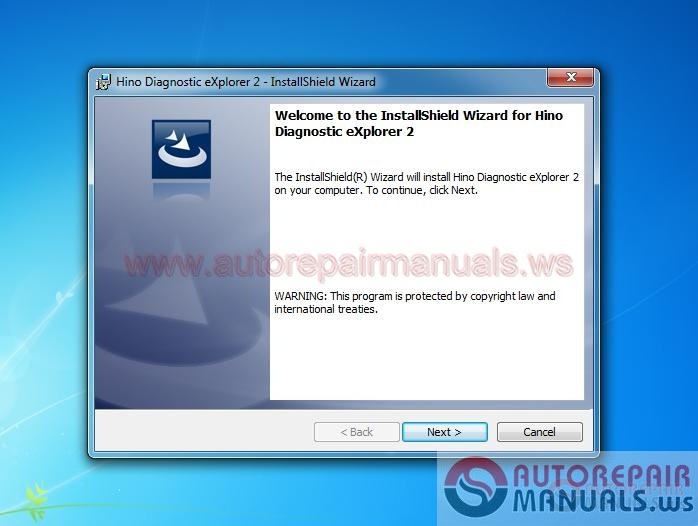
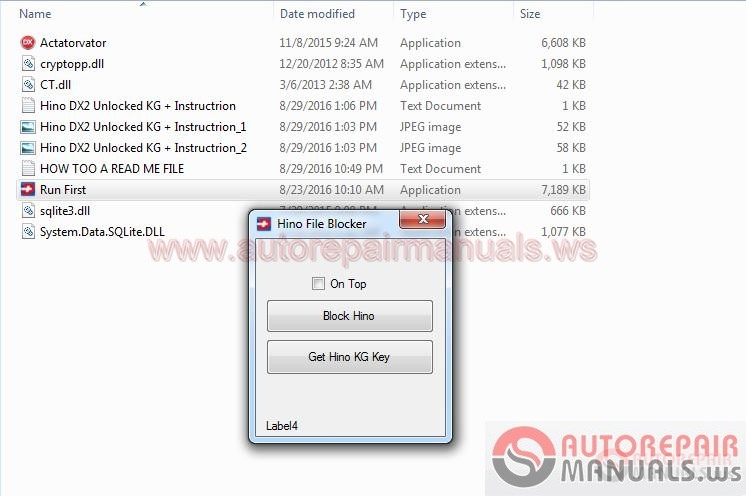

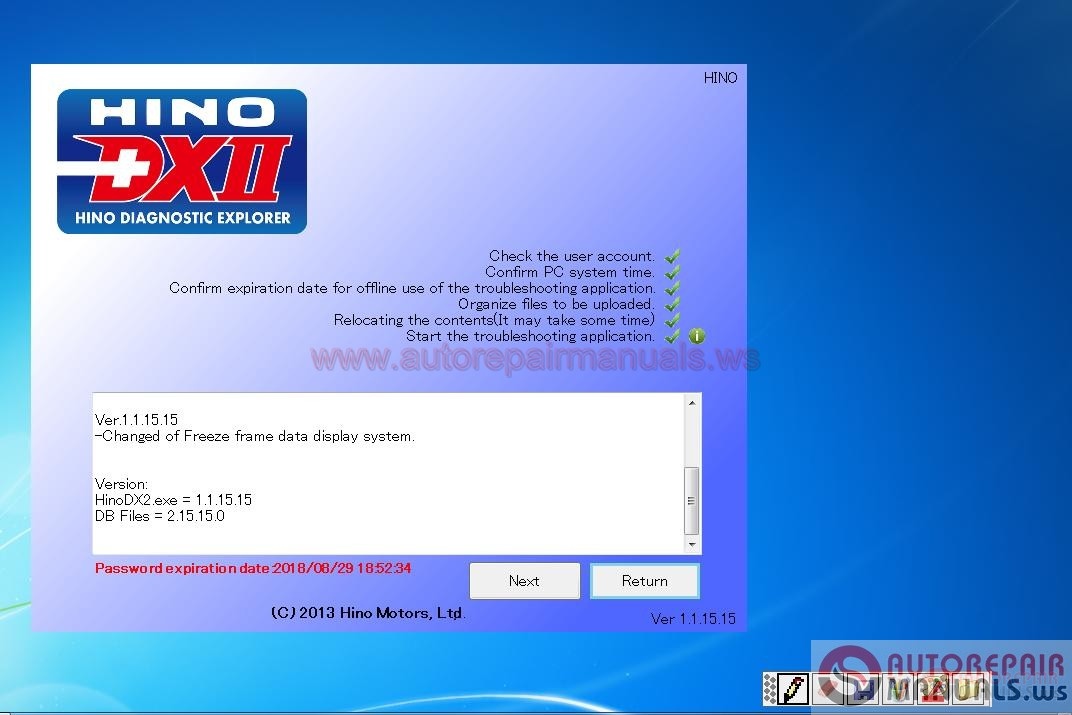
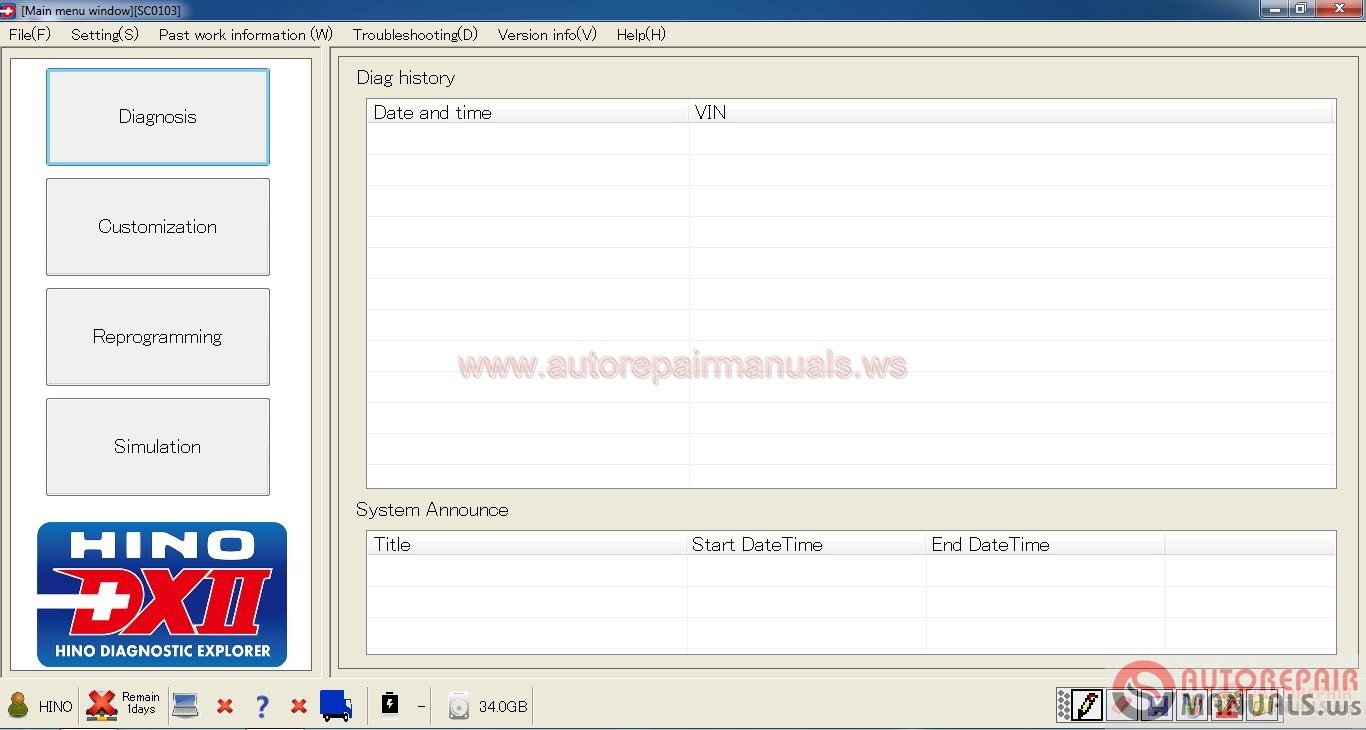
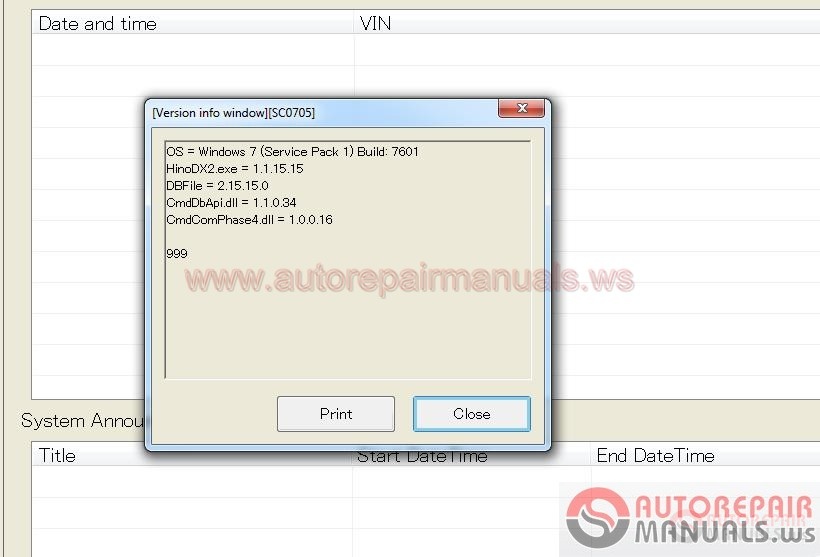

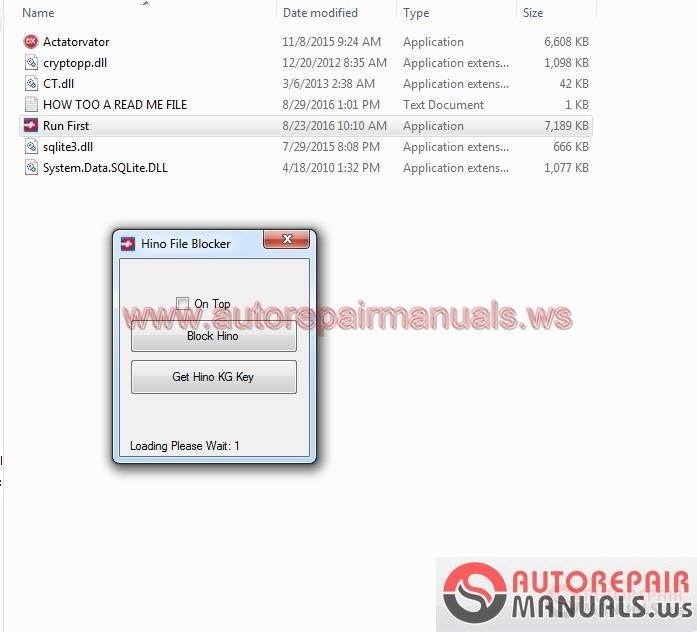
More the random threads same category:
- HINO Diagnostic eXplorer DX2 [2017] Unlocked Full + Instruction
- Hino Diagnostic Explorer 3.0 full
- Hino HIECHO-II EPC [09.2015] English + Instruction Manual
- Hino Diagnostic Explorer_3.0 full + How to install
- Hino Truck Full Set Manual DVD
- Hino Trucks / Buses HIECHO II Electronic Spare Parts Caralogue 2015
- HINO Diagnostic eXplorer DX2 [01.2016] Unlocked Full + Instruction
- HINO Trucks (LHD & RHD) Light Medium Heavy [01.2016]
- HINO Diagnostic eXplorer DX2 v1.1.18.6 [2018] Unlocked Full + Instruction
- HINO Truck 300 500 700 ML M XL Series Workshop Manual DVD New Update 2020
- HINO Truck Workshop Manuals [2001-2019] DVD
- Hino Truck Full Models 2000 - 2018 Wiring Diagrams DVD PDF
- Hino EPC Japan Trucks [02.2013] English/Japanese + Instruction
- HINO Diagnostic eXplorer DX2 [2019] Unlocked Full + Instruction
- HINO Trucks (LHD & RHD) Light Medium Heavy [05.2017]

