Scania SDP3 V2.58.3 Truck and Bus Remote Installation
- Download this document, you need 0 Gallons
Scania SDP3 V2.58.3 Remote Installation
Region: All regions
Type of software: Diagnostic & Programmer Software
Version: 2.58.3.6.0 [2312]
Interface & Database Languages: English, Deutsch, Spanish, Arabic, Finnish, French, Hungarian, Italian, Japanese, Korean, Dutch, Polish, Portuguese, Russian, Swedish, Tai, Turkish, Chinese, Czech
Window: Window 10, Window 11 32 & 64bit (Tested on Window 11 64 bit)
Do install + active by remote installation
CHANGELOG: "CLICK HERE"
Contact us:
admin@autorepairmanuals.ws
gallons@autorepairmanuals.ws
autorepairmanuals.ws@gmail.com

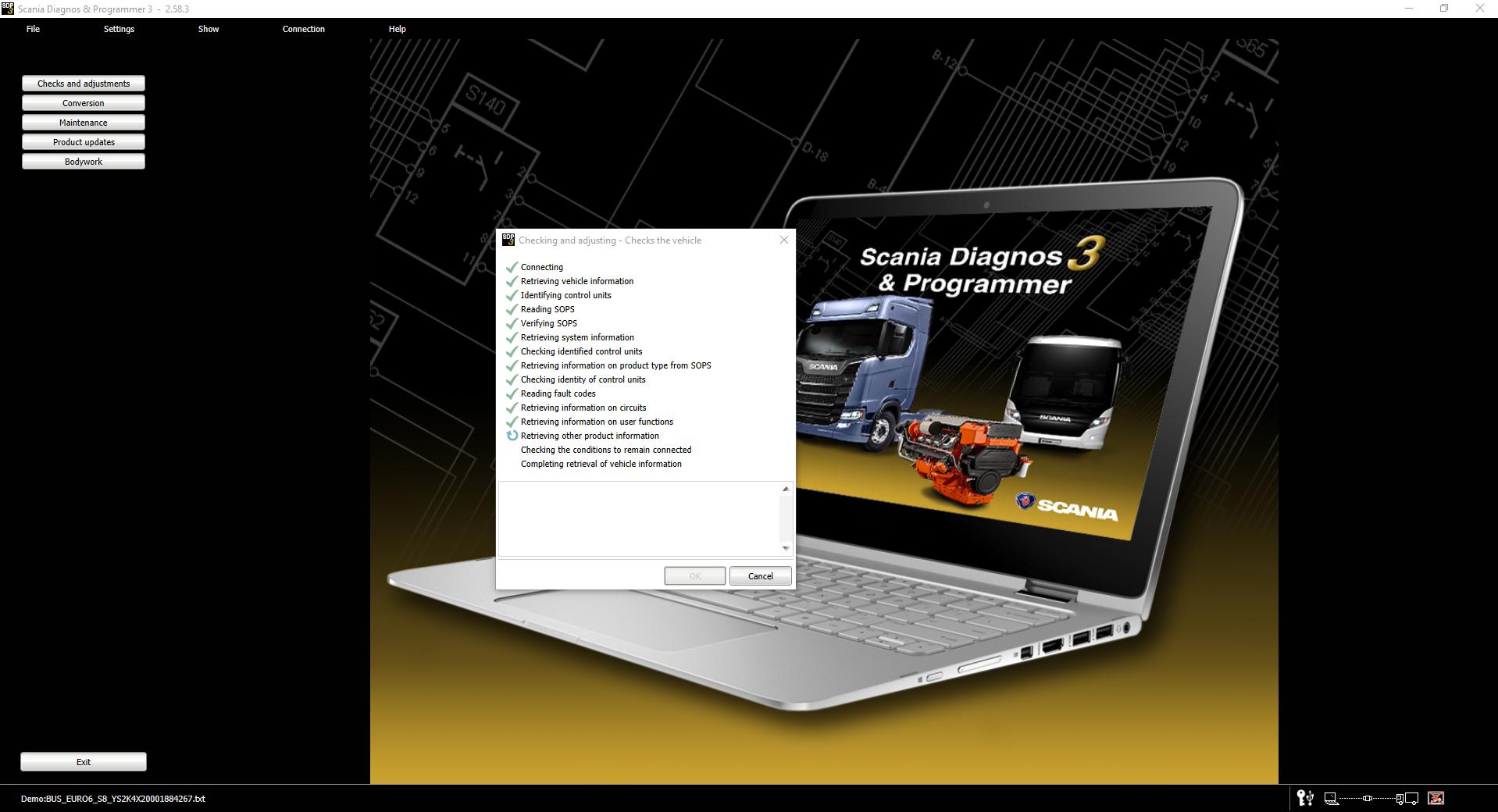
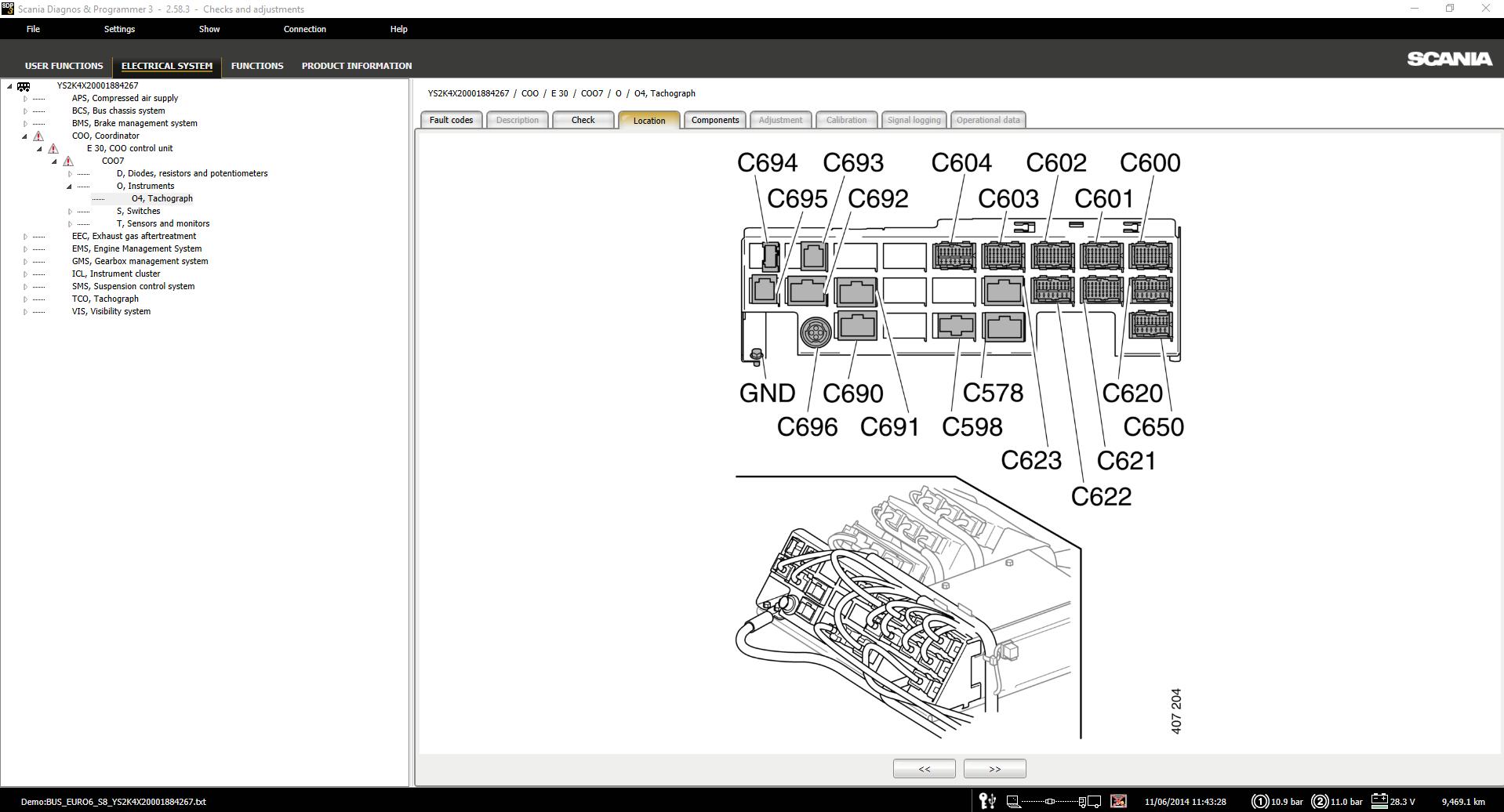
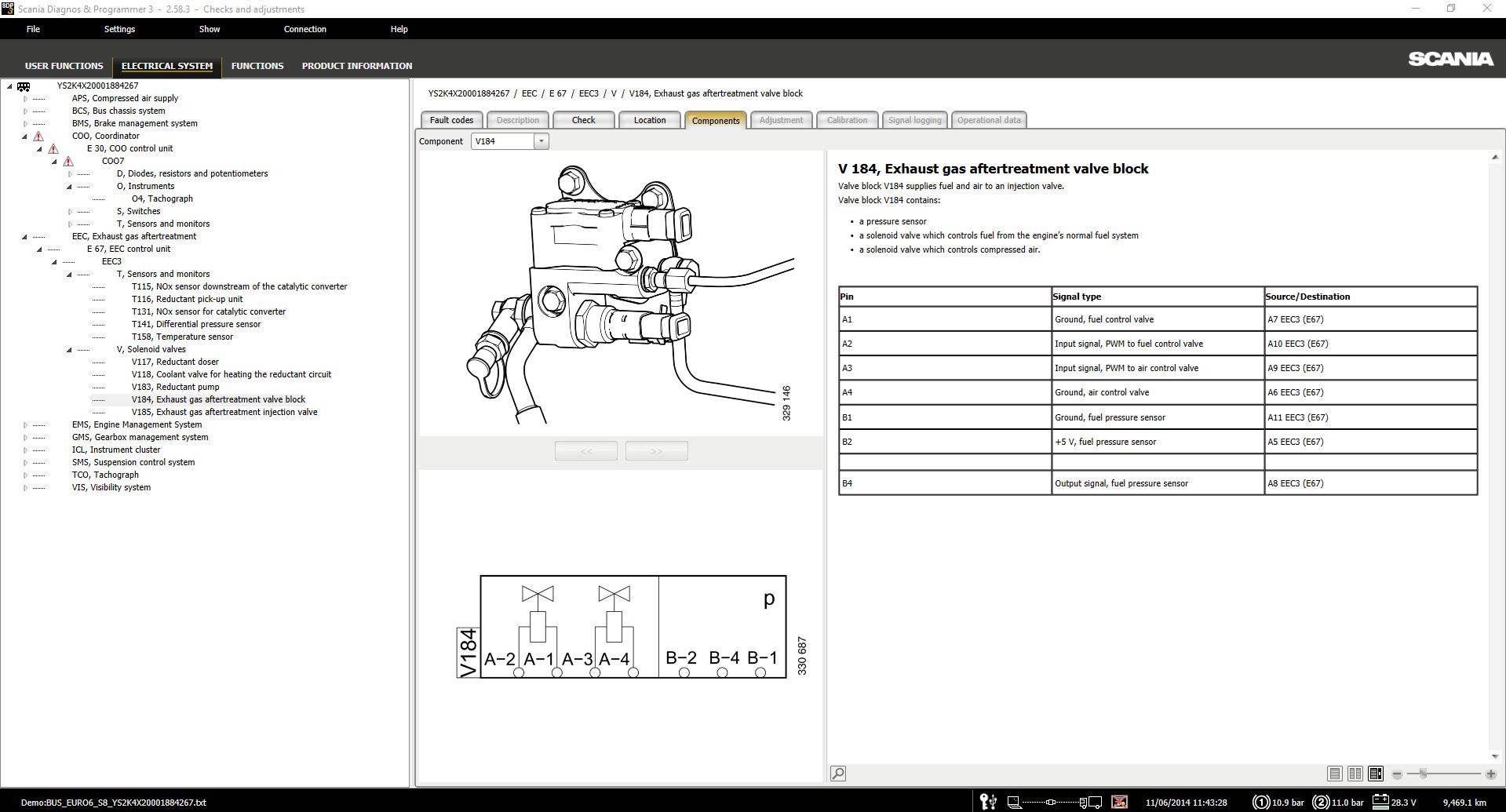

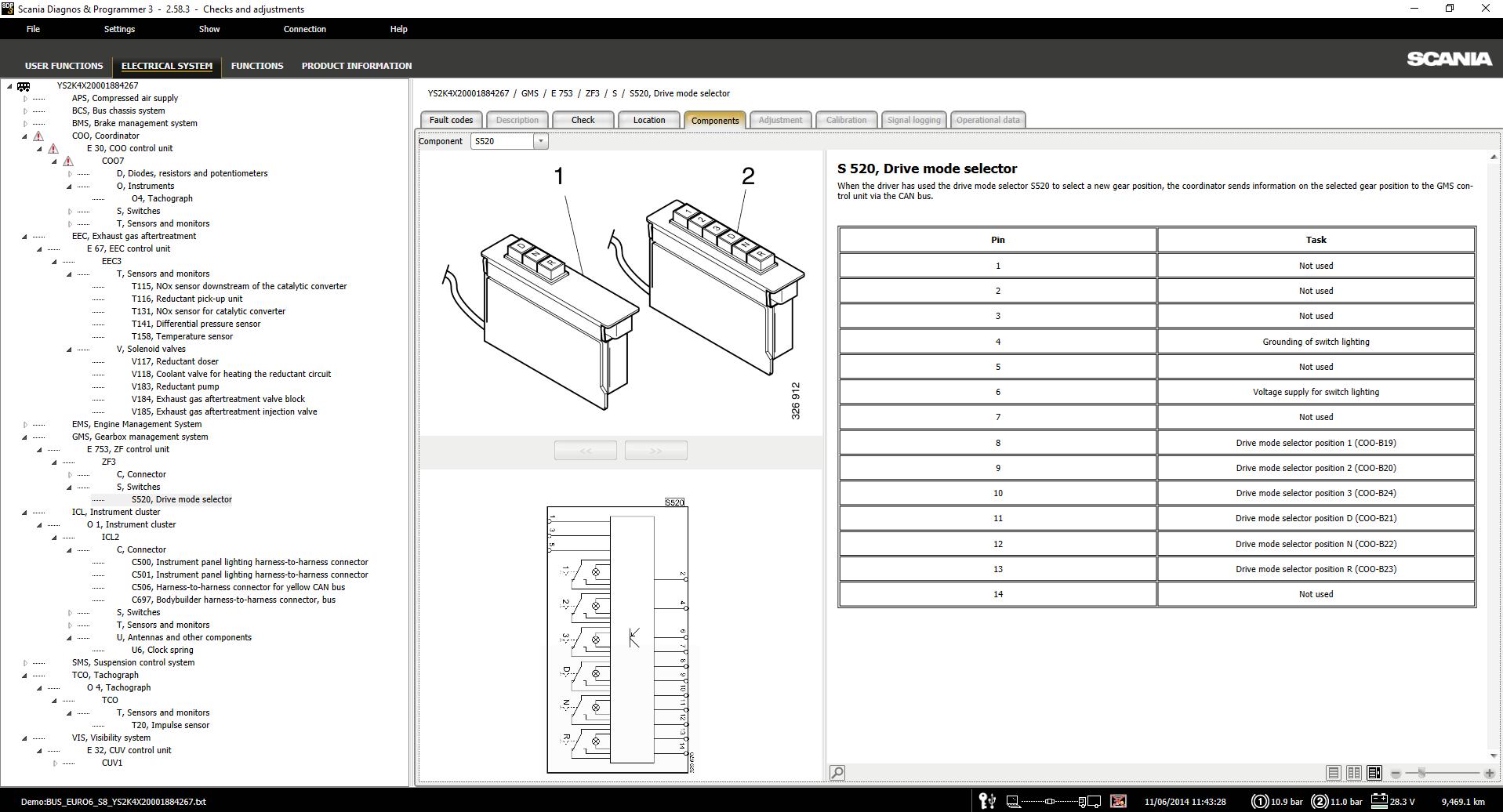
The program supports the following vehicles:
L, P, G, R and S series trucks (2016-)
P, G, R and T series trucks (2003-2018)
C and K series buses (2020-)
F, K and N series buses (2004-)
The program supports the following engines:
P96 (1996-2017)
E2011 (2010-)
Information
• To be able to make full use of the services in SDP3, you must
have a Certificate for services installed on your computer.
For more information about the certificate, see TIL > Scania
Diagnos & Programmer > Other information > Certificate for
services in SDP3.
• Demo files recorded with an SDP3 version older than the one
you are using may have limited options for displaying
parameters.
2.58.3
New general features
No major new general features in the issue.
New system-specific features
A wizard for checking oil pressure on DW6 engines,
EMS10
The wizard has been developed to check the oil pressure in DW6 engines,
EMS10.
The wizard can be found under:
Functions > Check > Powertrain > Engine > Basic engine.
The wizard makes it possible to carry out troubleshooting based on the oil
pressure.
The wizard checks the oil pressure in relation to reference values to
determine whether the pressure is within approved values. The wizard also
allows you to choose between active or passive control of the oil pressure.
Diagnostic support for new BEV generation
New diagnostic tools have been developed for BEV generation 3.
A summary of the systems concerned and the wizards that have been
developed for them is provided below.
The more comprehensive wizards that have been developed are then
described.
BDM2
Control unit for the analysis and assessment of the electric power supply
and electric power consumption. Manages the charge level and
maintenance of 24 volt batteries.
Calibrating the electrical system
• Calibrating the battery data module during battery renewal
EMU1
Control system for cooling, charging and electric power take-off.6
BMU7
Control system for cooling, charging and electric power take-off.
Electrical system wizard for checking the propulsion battery
• Classification of the propulsion battery
• Check risk factors
• Check insulation resistance
• Check battery state of health
• Check serial number
• Check temperatures
• Overview, temperature and voltage
• Check the cell voltages
• Check contactors
• Check flag for contactor fault
• Check pyro fuse flags
• Check flags for overvoltage
• Check flags for undervoltage
• Check flags for missing signals
• Check flags for overcurrent
• Check flags for high temperature
• View more information about battery components
• Battery module balancing support
TMS4
PTO control
• Overview of electric power take-off
Electricity supply, +24 V
• Battery health status
Under the function view for electric drive system performance
Electric drive system
• Overview of the VCB electrical system
• Overview of CAN network
• Initiation network overview
• Control of the electric power consumption of the VCB components
• Check insulation resistance
• Check propulsion batteries that are not responding
• Force closure of contactors in R126 and R1307
Propulsion batteries
• Overview of voltage class B – Voltage levels and temperatures
• Overview of the components of the propulsion battery
• Classification of propulsion battery
• Checking contactors
• Propulsion battery serial number check
• Check battery state of health
• Check for flags due to abnormal voltage of temperature
• Check flags due to missing voltage and temperature signals
• Checking pyrofuses in propulsion batteries
• Support for module balancing
• Forced restart of BMU control unit
Charging the electric drive system
• Checking latch assembly for charging
• Checking signals for external charging
Electric drive system cooling system
• Checking the cooling system components
• Cooling system venting
Under the function view for powertrain and gearbox
Calibration
• Gearbox: Test for accelerometer adaptation
• Gearbox: Resetting the adaptations in the gearbox
• Electric drive system: Calibrating the rotor position on the electric
machine
Checks
• Gearbox, general: Checking CAN messages
• Gear control: Checking solenoid valves
• Gear control: Checking the gear changing function
• Gear control: Overview of the gearbox
• Gear control: Operate any coupling sleeve
• Shafts: Checking the rotational speed signals
• Oil system: Checking the gearbox oil level8
General changes
No major general changes in the issue.
System-specific changes
No major system-specific changes in the issue.
Corrections
No major corrections in the issue.
Exceptions
No major exceptions in the issue.
Region: All regions
Type of software: Diagnostic & Programmer Software
Version: 2.58.3.6.0 [2312]
Interface & Database Languages: English, Deutsch, Spanish, Arabic, Finnish, French, Hungarian, Italian, Japanese, Korean, Dutch, Polish, Portuguese, Russian, Swedish, Tai, Turkish, Chinese, Czech
Window: Window 10, Window 11 32 & 64bit (Tested on Window 11 64 bit)
Do install + active by remote installation
CHANGELOG: "CLICK HERE"
Contact us:
admin@autorepairmanuals.ws
gallons@autorepairmanuals.ws
autorepairmanuals.ws@gmail.com

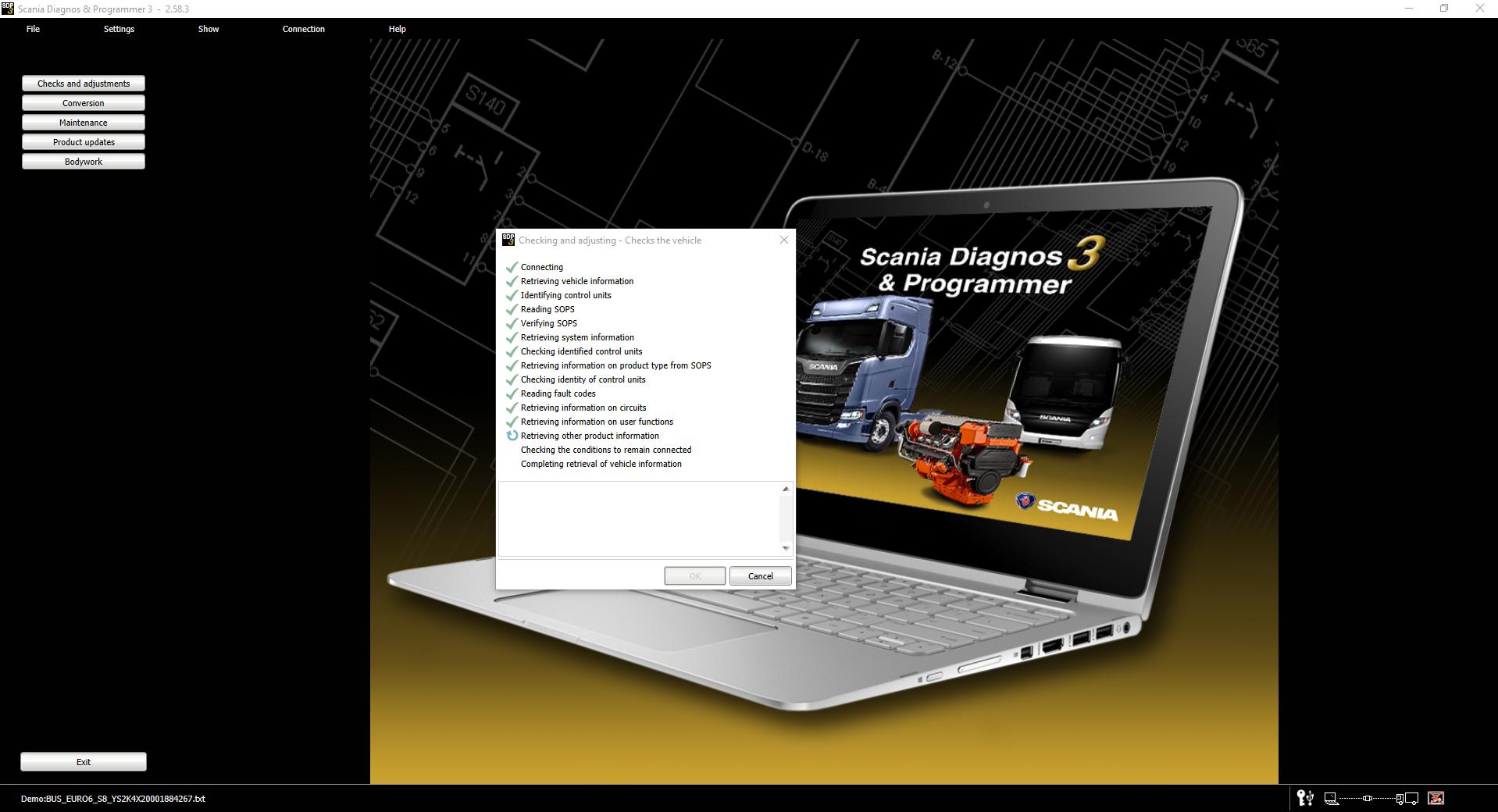
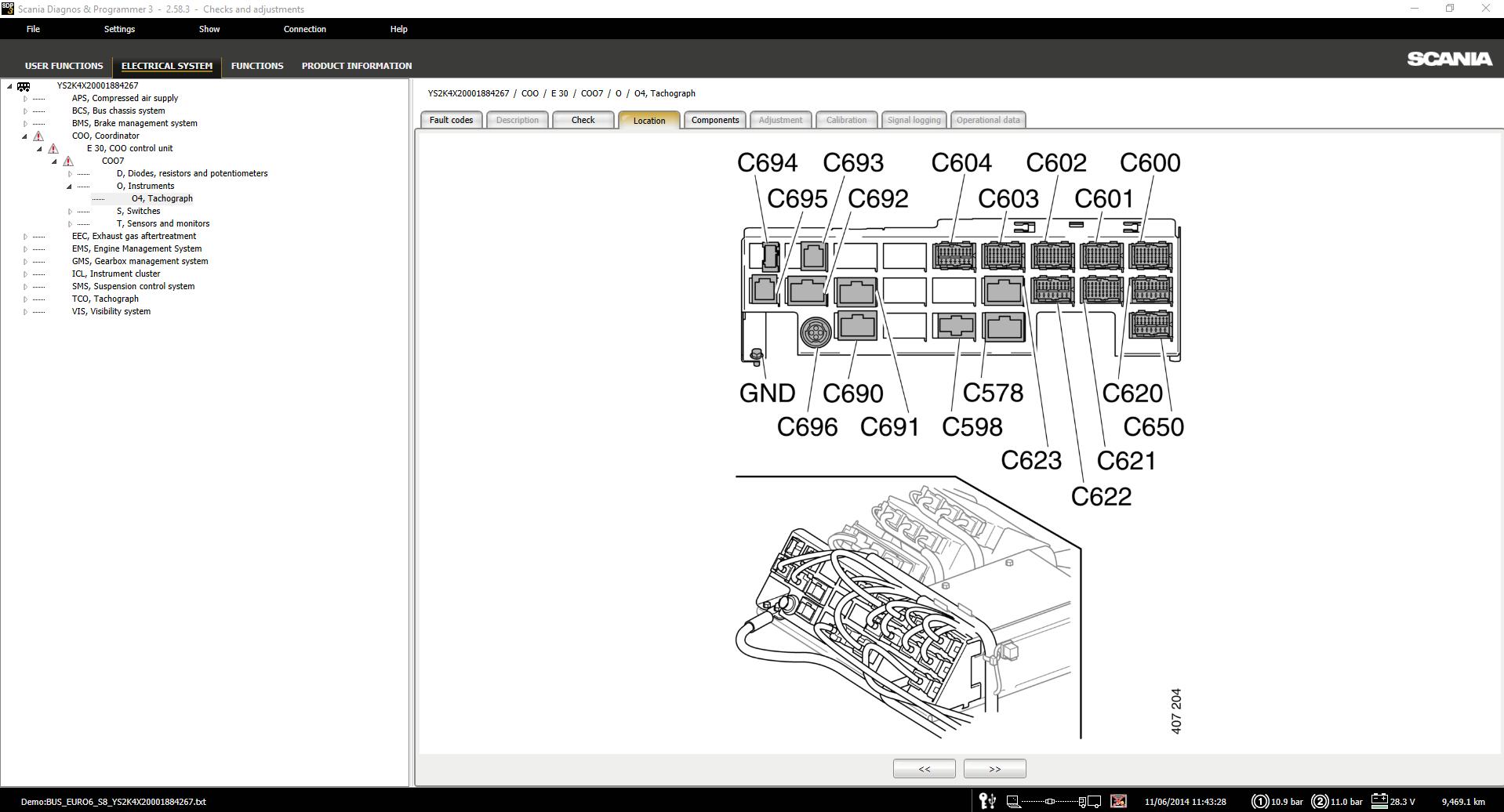
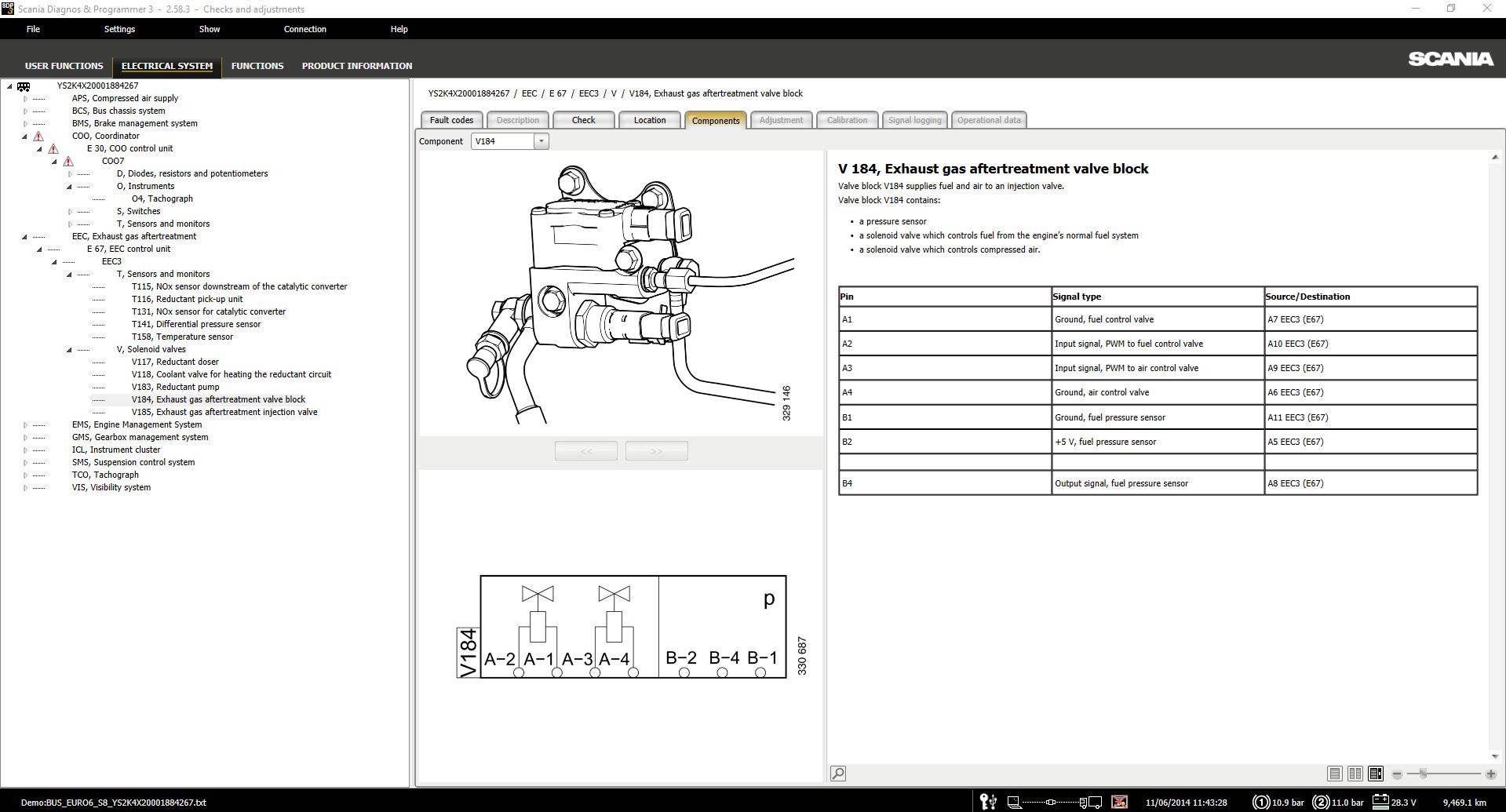

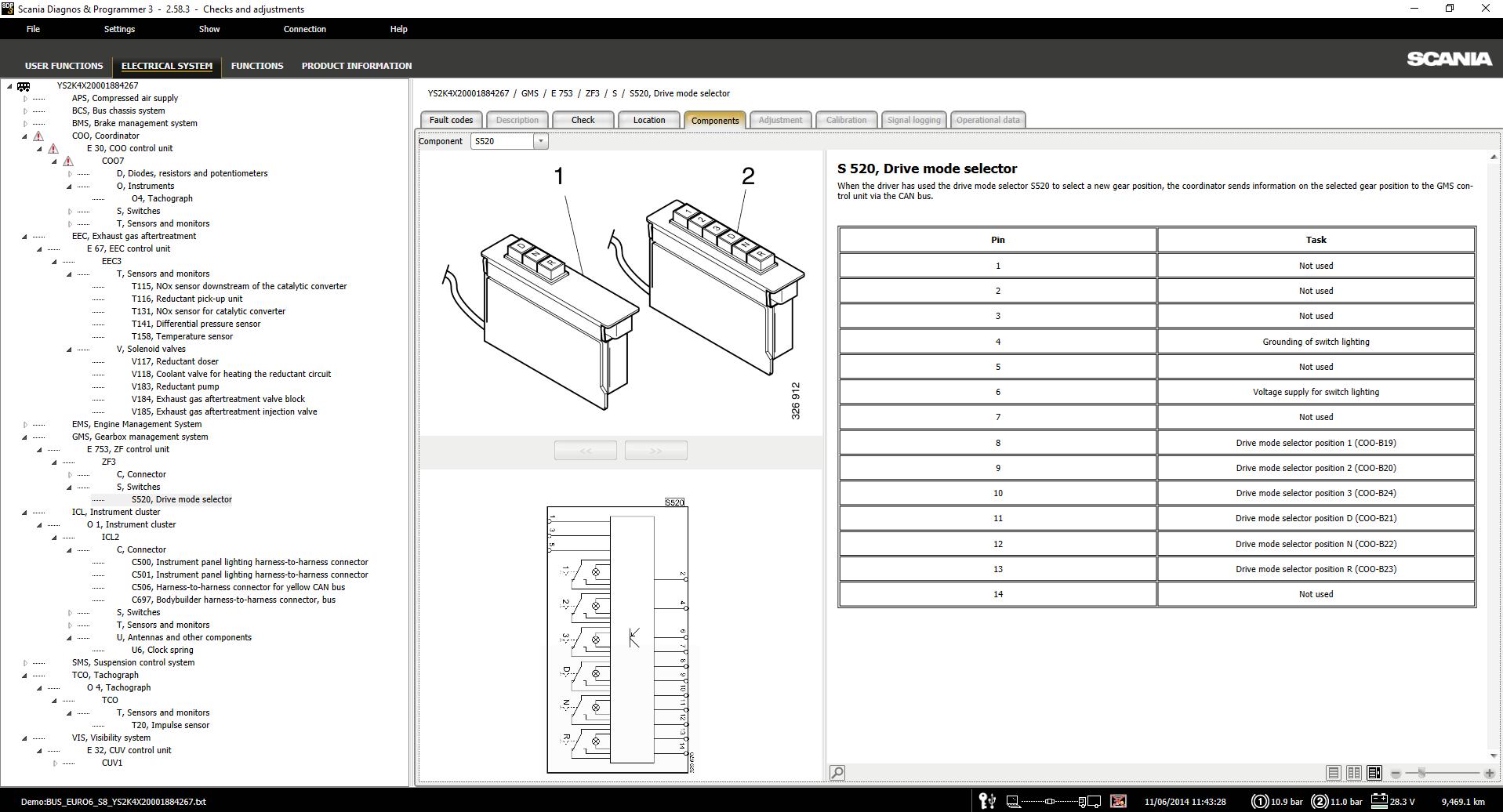
The program supports the following vehicles:
L, P, G, R and S series trucks (2016-)
P, G, R and T series trucks (2003-2018)
C and K series buses (2020-)
F, K and N series buses (2004-)
The program supports the following engines:
P96 (1996-2017)
E2011 (2010-)
Information
• To be able to make full use of the services in SDP3, you must
have a Certificate for services installed on your computer.
For more information about the certificate, see TIL > Scania
Diagnos & Programmer > Other information > Certificate for
services in SDP3.
• Demo files recorded with an SDP3 version older than the one
you are using may have limited options for displaying
parameters.
2.58.3
New general features
No major new general features in the issue.
New system-specific features
A wizard for checking oil pressure on DW6 engines,
EMS10
The wizard has been developed to check the oil pressure in DW6 engines,
EMS10.
The wizard can be found under:
Functions > Check > Powertrain > Engine > Basic engine.
The wizard makes it possible to carry out troubleshooting based on the oil
pressure.
The wizard checks the oil pressure in relation to reference values to
determine whether the pressure is within approved values. The wizard also
allows you to choose between active or passive control of the oil pressure.
Diagnostic support for new BEV generation
New diagnostic tools have been developed for BEV generation 3.
A summary of the systems concerned and the wizards that have been
developed for them is provided below.
The more comprehensive wizards that have been developed are then
described.
BDM2
Control unit for the analysis and assessment of the electric power supply
and electric power consumption. Manages the charge level and
maintenance of 24 volt batteries.
Calibrating the electrical system
• Calibrating the battery data module during battery renewal
EMU1
Control system for cooling, charging and electric power take-off.6
BMU7
Control system for cooling, charging and electric power take-off.
Electrical system wizard for checking the propulsion battery
• Classification of the propulsion battery
• Check risk factors
• Check insulation resistance
• Check battery state of health
• Check serial number
• Check temperatures
• Overview, temperature and voltage
• Check the cell voltages
• Check contactors
• Check flag for contactor fault
• Check pyro fuse flags
• Check flags for overvoltage
• Check flags for undervoltage
• Check flags for missing signals
• Check flags for overcurrent
• Check flags for high temperature
• View more information about battery components
• Battery module balancing support
TMS4
PTO control
• Overview of electric power take-off
Electricity supply, +24 V
• Battery health status
Under the function view for electric drive system performance
Electric drive system
• Overview of the VCB electrical system
• Overview of CAN network
• Initiation network overview
• Control of the electric power consumption of the VCB components
• Check insulation resistance
• Check propulsion batteries that are not responding
• Force closure of contactors in R126 and R1307
Propulsion batteries
• Overview of voltage class B – Voltage levels and temperatures
• Overview of the components of the propulsion battery
• Classification of propulsion battery
• Checking contactors
• Propulsion battery serial number check
• Check battery state of health
• Check for flags due to abnormal voltage of temperature
• Check flags due to missing voltage and temperature signals
• Checking pyrofuses in propulsion batteries
• Support for module balancing
• Forced restart of BMU control unit
Charging the electric drive system
• Checking latch assembly for charging
• Checking signals for external charging
Electric drive system cooling system
• Checking the cooling system components
• Cooling system venting
Under the function view for powertrain and gearbox
Calibration
• Gearbox: Test for accelerometer adaptation
• Gearbox: Resetting the adaptations in the gearbox
• Electric drive system: Calibrating the rotor position on the electric
machine
Checks
• Gearbox, general: Checking CAN messages
• Gear control: Checking solenoid valves
• Gear control: Checking the gear changing function
• Gear control: Overview of the gearbox
• Gear control: Operate any coupling sleeve
• Shafts: Checking the rotational speed signals
• Oil system: Checking the gearbox oil level8
General changes
No major general changes in the issue.
System-specific changes
No major system-specific changes in the issue.
Corrections
No major corrections in the issue.
Exceptions
No major exceptions in the issue.
More the random threads same category:
- Scania Multi [03.2016] (EN-RU) Full + Instruction
- Scania Multi [12.2016] Full + Instruction
- Scania Multi [04.2017] Full + Instruction
- SCANIA SDP3 & XCOM emulator+Final solution SDP3 XCOM BNSII CDEV
- Scania Multi 12.2015 (EN-RU) Full + Instruction
- Scania Multi [03.2017] Full + Instruction
- SCANIA MULTI 5-2015
- Scania Multi [03.2018]
- Scania Multi 10.2015 (EN-RU) + Instruction
- SCANIA Multi (02.2013) - EPC + Repair Manuals
- Scania Multi [10.2017] Full + Instruction
- Scania SDP3 2.31 Full Instruction + KG
- SCANIA Multi (09.2012) - EPC + Repair Manuals
- Scania Multi [05.2016] Full + Instruction
- Scania Parts & Service

