Perkins EST 2015A v1.0 01.2015
- Download this document, you need 0 Gallons
Perkins EST 2015A v1.0 01.2015
Size: 266mb
Languages: English
Operating System: WinXP. Vista, Windows7
Year: 01/2015
Perkins EST diagnostic tool Perkins engines.
Pass: EST2015A01
EST is comprised of a hardware and software (The Integrated Parts and Service System or( “TIPSS”) interface kit, which a user can use to communicate with Perkins’ 2300/2800 electronic engines (FG Wilson 300 – 750 KVA range) and FG Wilson Powerwizard control panels.
This communication is established via a J1939 data link. All in all, the EST interface kit provides the user with an effective tool in diagnosing engine problems and the ability of configuring system parameters.
EST enables the user to:
Override Powerwizard level three passwords
Configure and/or change system parameters
Display, graph and record logs of parameter status
Display the status of a group of parameters (temperatures, pressures, etc)
View and clear active and logged diagnostic codes
View and clear active and logged event codes
Display, view or change the current Configuration File or Base level Flash File
Upload, download and save configuration files
View a list of irregularities logged by the ECM (engine control module)
Perform diagnostic tests
Perform calibrations
Print reports and diagnostic results.
Instruction:
1. Setup environment variable catlmd_LICENSE_FILE to your license file path
In control panel, select system properties,
or on the desktop properties > advanced system settings.
Advanced tab > in the bottom of environment Variables > Create
The name of the variable CATLMD_LICENSE_FILE
The value of a variable C:\flexlm\license.dat
Click create and finish.
2. Copy/overwrite Comet.exe & CometDLL.dll to \Program Files\Common Files\Offboard Information Products\2015A\Comet\
3. Copy/overwrite FlashServer.dll & CometDLL.dll to \Program Files\Common Files\Offboard Information Products\2015A\Flash\
PS: If your OS is 64bit : \Program Files(x86)\Common Files\Offboard Information Products\
****************************************************************************************************************************
4..create a folder on a disk C:\flexlm\
5. The MAC address of
use application Network SIS ID change your mac address to - 00-0c-29-87-d2-d4
6. copy license.dat to C:\flexlm\
7. enjoy
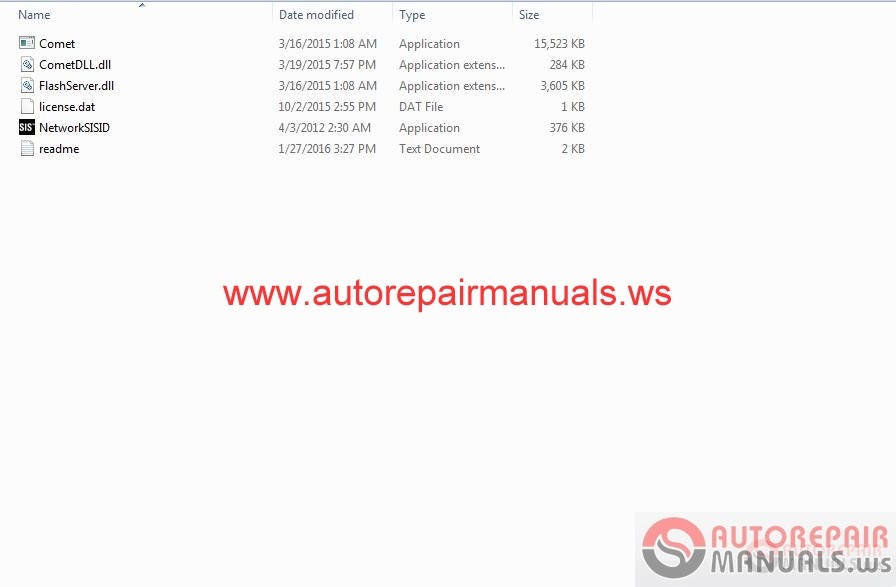

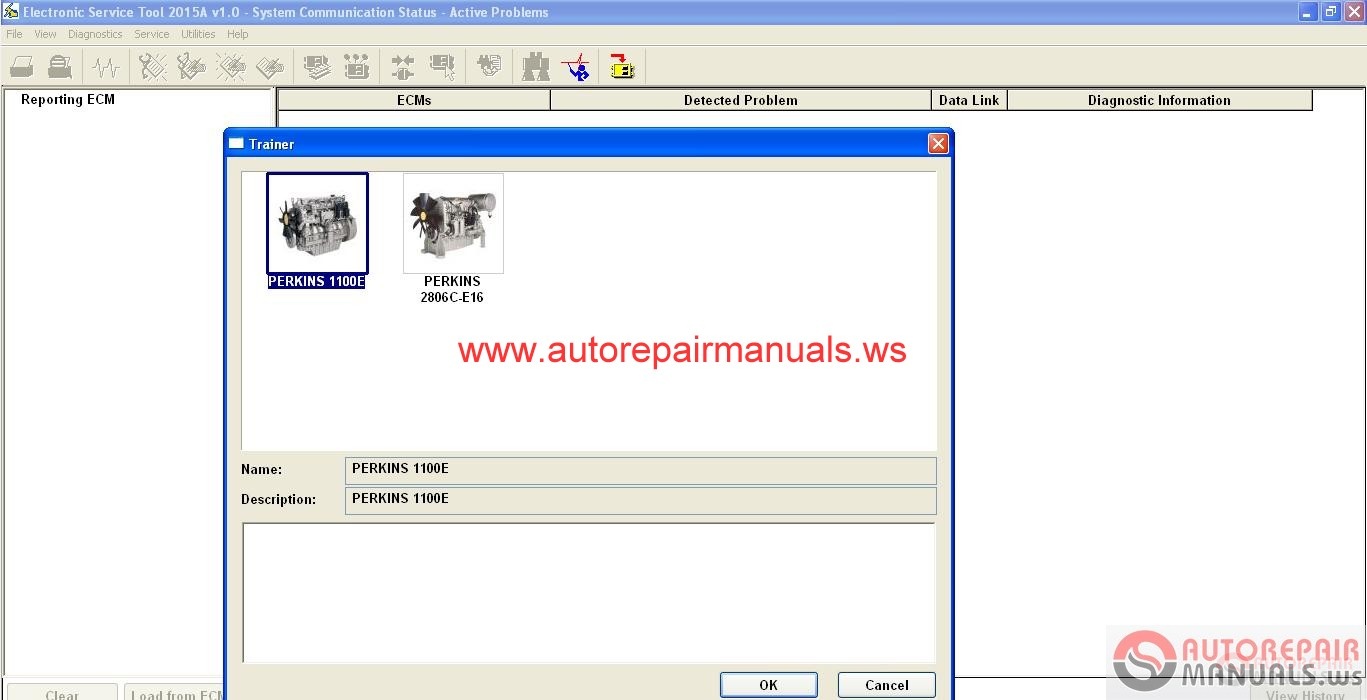
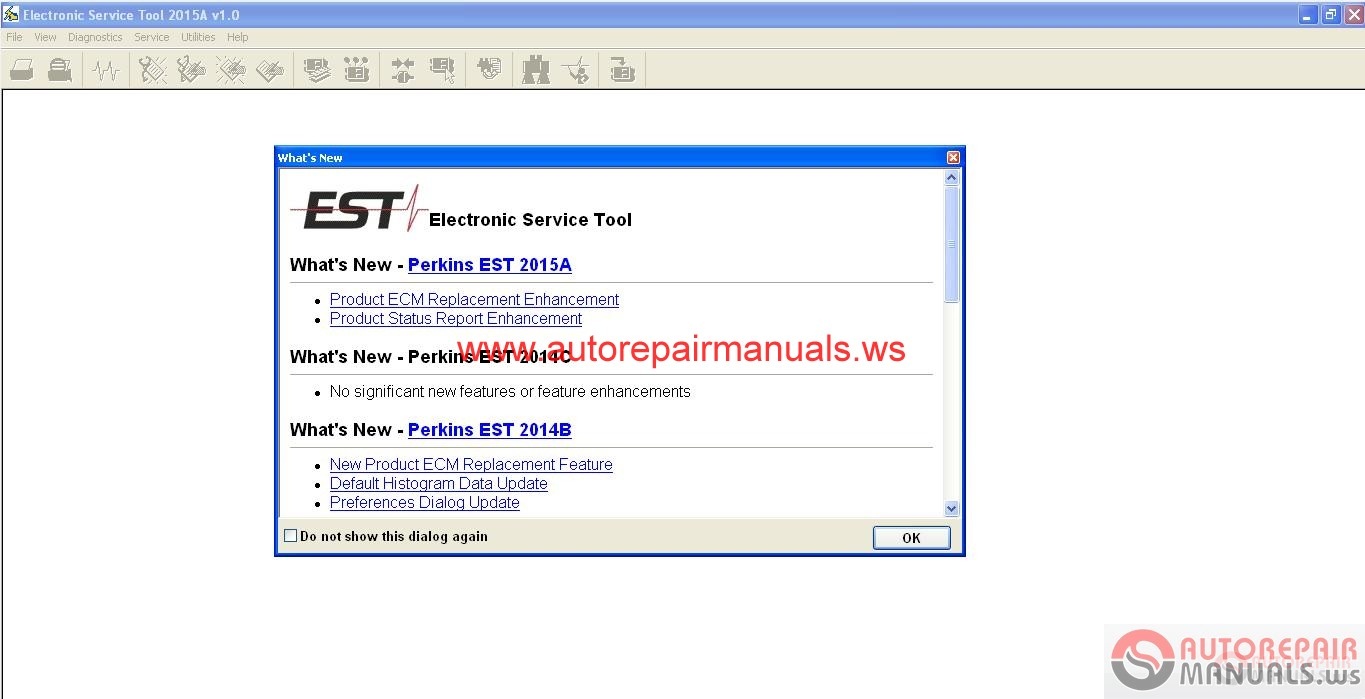
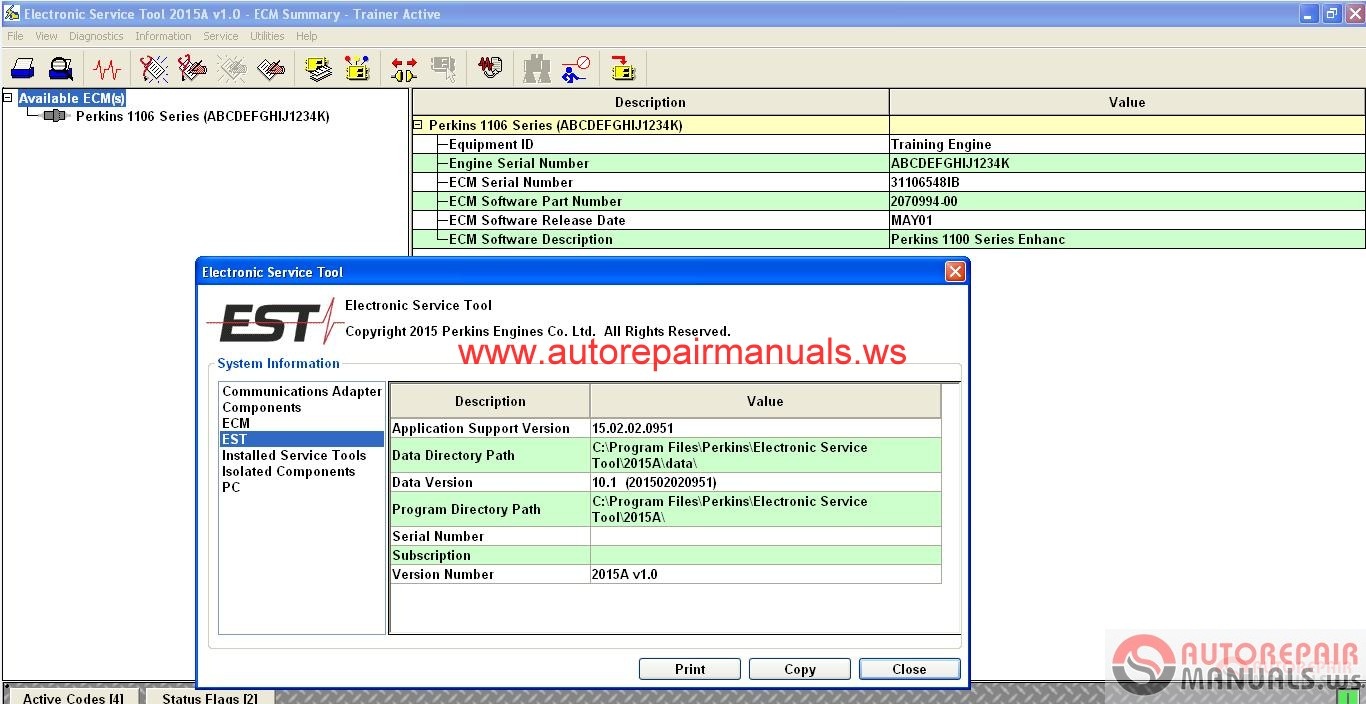

Size: 266mb
Languages: English
Operating System: WinXP. Vista, Windows7
Year: 01/2015
Perkins EST diagnostic tool Perkins engines.
Pass: EST2015A01
EST is comprised of a hardware and software (The Integrated Parts and Service System or( “TIPSS”) interface kit, which a user can use to communicate with Perkins’ 2300/2800 electronic engines (FG Wilson 300 – 750 KVA range) and FG Wilson Powerwizard control panels.
This communication is established via a J1939 data link. All in all, the EST interface kit provides the user with an effective tool in diagnosing engine problems and the ability of configuring system parameters.
EST enables the user to:
Override Powerwizard level three passwords
Configure and/or change system parameters
Display, graph and record logs of parameter status
Display the status of a group of parameters (temperatures, pressures, etc)
View and clear active and logged diagnostic codes
View and clear active and logged event codes
Display, view or change the current Configuration File or Base level Flash File
Upload, download and save configuration files
View a list of irregularities logged by the ECM (engine control module)
Perform diagnostic tests
Perform calibrations
Print reports and diagnostic results.
Instruction:
1. Setup environment variable catlmd_LICENSE_FILE to your license file path
In control panel, select system properties,
or on the desktop properties > advanced system settings.
Advanced tab > in the bottom of environment Variables > Create
The name of the variable CATLMD_LICENSE_FILE
The value of a variable C:\flexlm\license.dat
Click create and finish.
2. Copy/overwrite Comet.exe & CometDLL.dll to \Program Files\Common Files\Offboard Information Products\2015A\Comet\
3. Copy/overwrite FlashServer.dll & CometDLL.dll to \Program Files\Common Files\Offboard Information Products\2015A\Flash\
PS: If your OS is 64bit : \Program Files(x86)\Common Files\Offboard Information Products\
****************************************************************************************************************************
4..create a folder on a disk C:\flexlm\
5. The MAC address of
use application Network SIS ID change your mac address to - 00-0c-29-87-d2-d4
6. copy license.dat to C:\flexlm\
7. enjoy
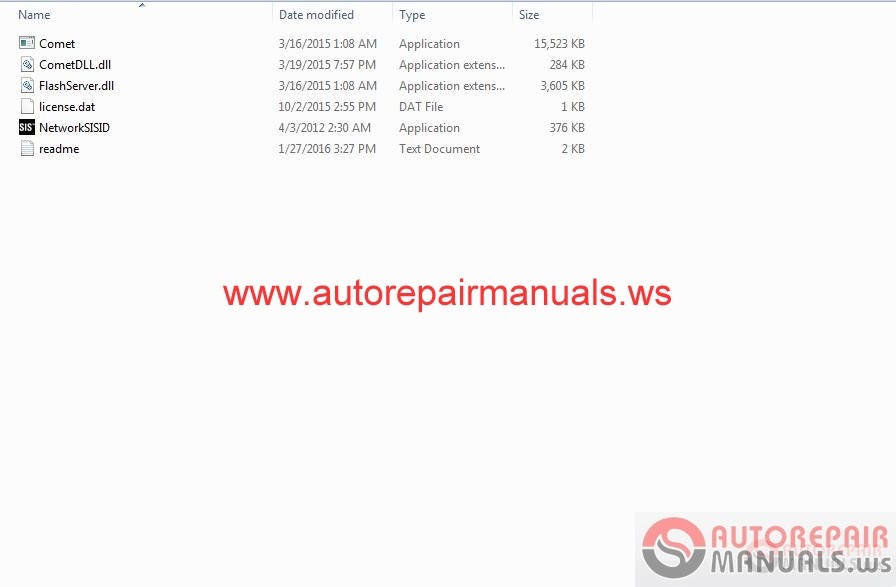

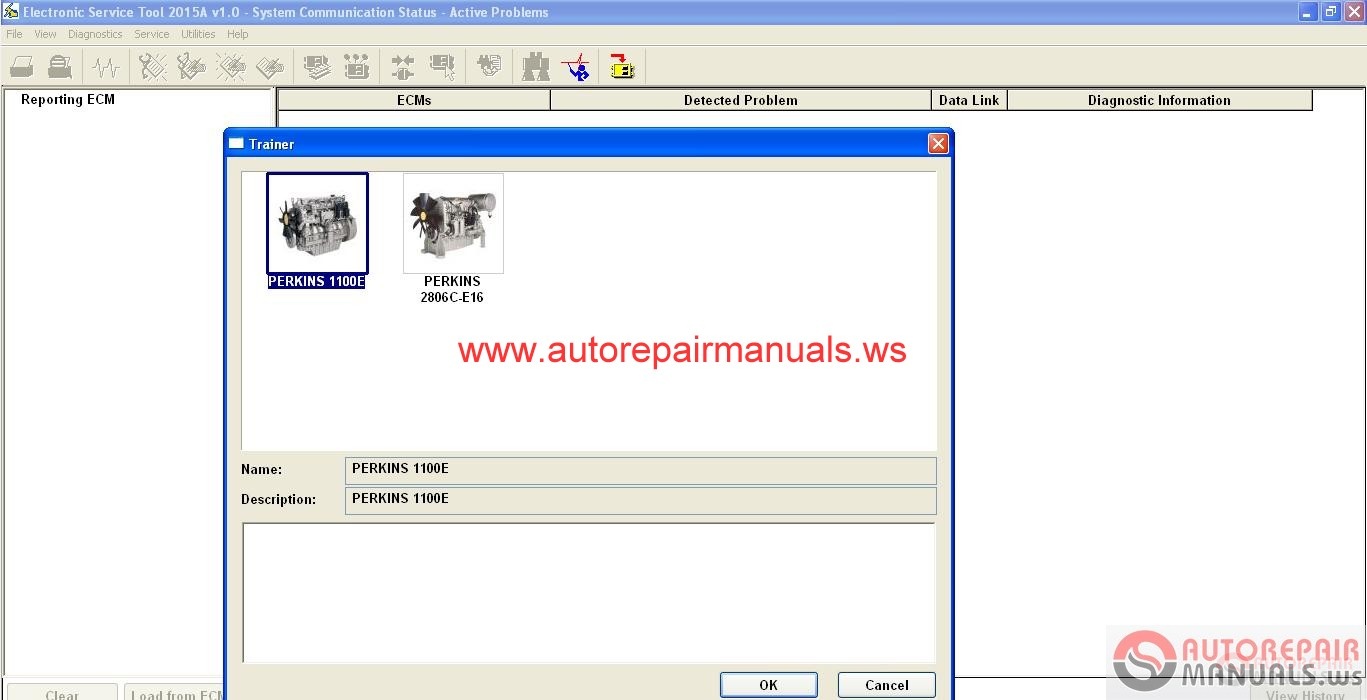
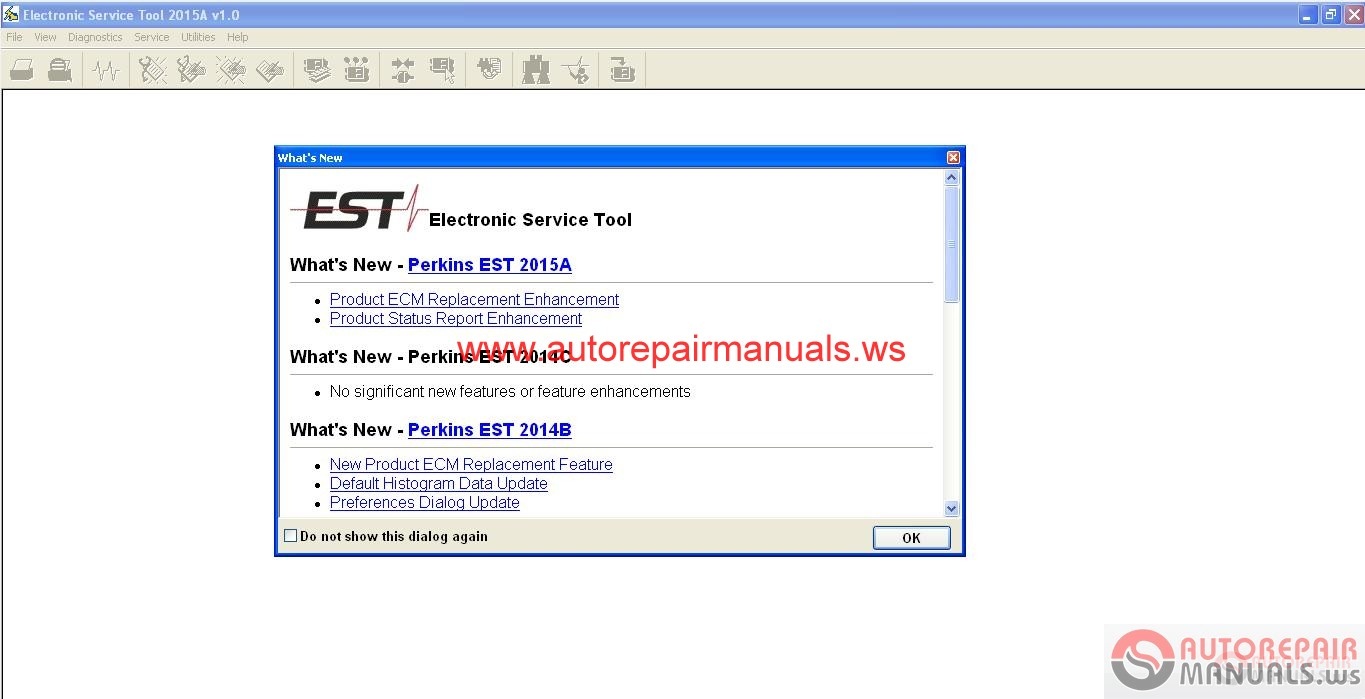
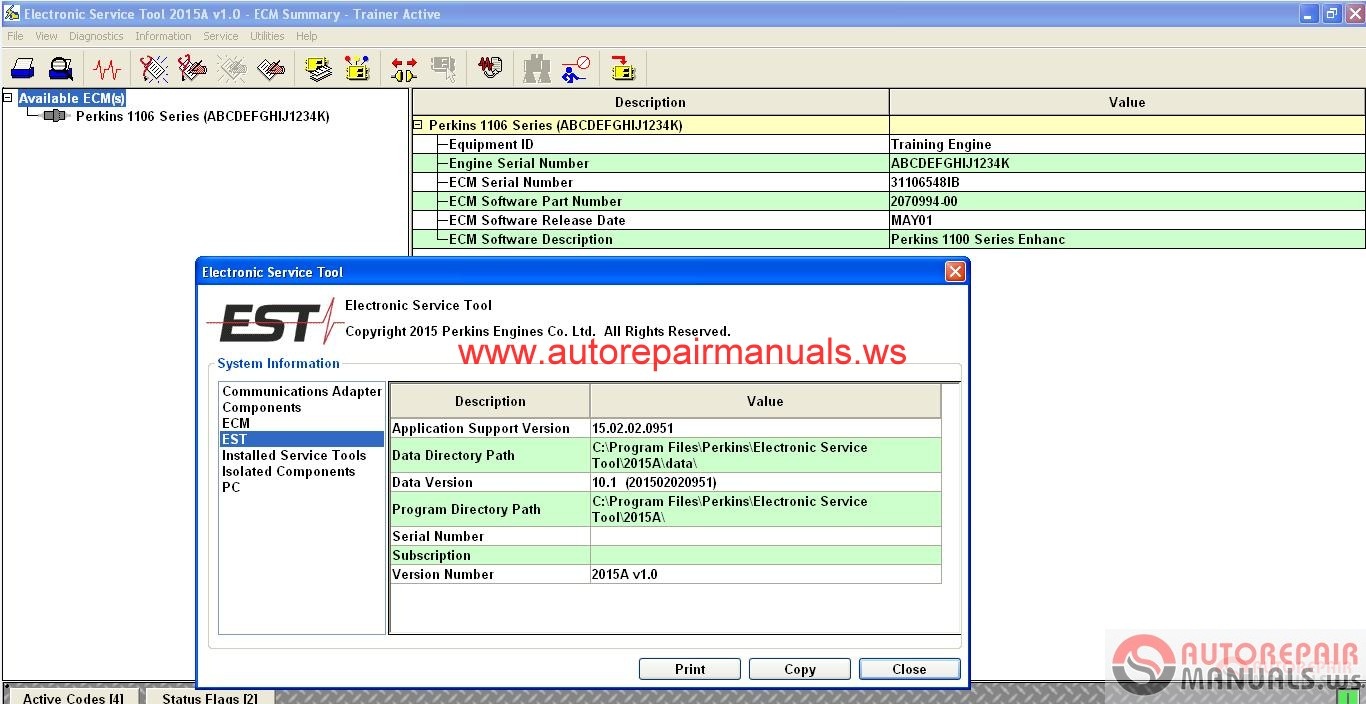

Last edited by a moderator:
More the random threads same category:
- CAT ET 2015C v1.0 + Patch Full
- CAT ET 2015A Patch and Activation
- Caterpillar SIS 2017 Full [01.2017]
- Caterpillar Factory Password Generator for ET
- Caterpillar Service Manual,Schematic, Parts Manual Operation and Maintenance Manual Full DVD Part 2
- CAT ET2015A Activator
- How To Install Cat SIS FULL WITH 3D IMAGES [01.2021] + Unlock Files
- Caterpillar ET Electronic Technician 2016A v1.0 01.2016
- Caterpillar Flash Files 2016 Newest
- Caterpillar SIS 2016 Full [01.2016]
- CAT ET 2017A v1.0 KG Unlocked
- Caterpillar Service Manual,Schematic, Parts Manual Operation and Maintenance Manual Full DVD
- Caterpillar SIS 2019 Full [01.2019]
- CAT ET 2015B v1.0 + Patch Full
- Caterpillar ET Electronic Technician 2017A v1.0 + KG


