Doosan DMS-5 3.1.0 07.2023 Monitoring Program Remote Installation
- Download this document, you need 0 Gallons
Doosan DMS-5 3.1.0 07.2023 Monitoring Program Remote Installation
Doosan DMS-5 3.1.0 07.2023
Languages: English
Region: All regions
Type: Doosan Excavators, Wheel Loader Monitoring Program
Win: Window 7 Windows 10 Window 11 (32 & 64 bit) (Tested working well on Windows 10 pro 64bit)
Version: 3.1.0

Remote Install for one PC: Contact US
Service Remote Install Active
Install + Active License for one PC by remote TeamViewer
1. Contact: autorepairmanuals.ws@gmail.com or admin@autorepairmanuals.ws
2. We will send you link download
3. You can download
4. When finish we can do install + active for you by remote Teamviewer
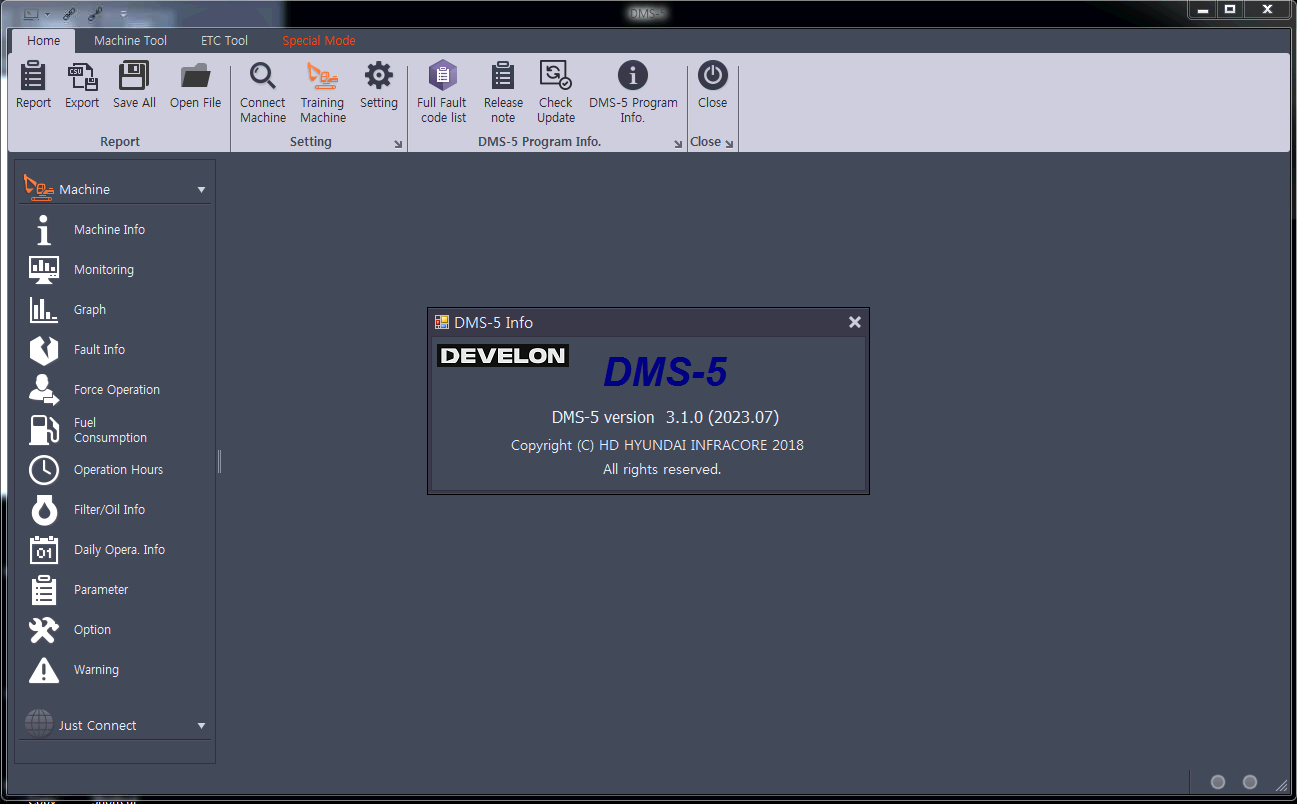
3.1.0 23.07.17
KR:
1) CheckUpdate 기능 오류 수정
EN:
1) Fix : execution error in CheckUpdate function.
3.0.9 23.07.14
KR:
1) CTL 기종 추가
2) BMS 배포시스템 구축 및 배포 추가
3) 딜러 권한에 과거 고장 코드 삭제 기능 추가
4) 엔진 진단프로그램 딜러 권한 상향
5) Monitoring 항목 추가 및 선택 개수 제한
6) 엔진진단프로그램(G2Stage5) 실행 오류 수정
7) 그래프 기능 버그 수정(체크 박스, 개별 그래프 항목)
EN:
1) Add : a new CTL model
2) Add : Establish and deploy a BMS distribution system
3) Add : a feature to delete past fault codes for dealer authorization
4) Fix : Increase dealer authorization for engine diagnostic program
5) Fix : additional monitoring items and limit the number of
selections
6) Fix : execution error in engine diagnostic program (G2Stage5)
7) Fix : Graph function error.
The Doosan Excavators / Wheel Loaders Monitoring Program (aka DMS) e-EPOS controller is mounted on the excavator Or VCU controller mounted on the wheel loader, and the engine controller provides the following function using the communication between the (ECU) and an IBM, -In function is a function to function as an engine for the device to distinguish and, Each feature is configured to automatically screen depending on the connected model.
The main functions can be selected with the Top navigator and Left navigator. The selected function is displayed on the main display screen, You can check the current status in the state bar.
Support Models Select Model
*** DX Model
Doosan DX110LCR, DX140W, DX140WE, DX140LCR, DX140LC,
Doosan DX180LC, DX170W, DX190W, DX190WA, DX235LCR, DX220LC, DX220LCY, DX225LC, DX225LL, DX210W, DX255LCY, DX255LC, DX300LCY, DX300LC, DX340LC, DX350LC, Doosan DX350LCY, DX380LC, DX700LC, DX420LC, DX480LC, DX480LCA, DX420LCA, DX420LCA, DX340LCA, DX300LCA, DX480LCY, DX420LCY, DX380LCY, DX225LCY, DX340LCY, Doosan DX150LCY, DX225LCA, DX210, DX225LNC. DX225NLCA, DX260LCA, DX520LC, DX300LL, DX140W ACE, DX190WA, DX210WA
*** U Model
Doosan DX140LC-3, DX140LCR-3, DX140W-3, DX170W-3,
Doosan DX180LC-3, DX190W-3
Doosan DX210W-3, DX210LCR-3, DX225LC-3, DX255LC-3, DX300LC-3, DX340LC-3,
Doosan DX350LC-3, DX350LCY-3, DX380LC-3, DX420LC-3,
Doosan DX490LC-3, DX700LC-3
*** V Model
Doosan DX140LC-5, DX140LCR-5, DX180LC-5, DX225LC-5,
Doosan DX235NLC-5, DX235LCR-5
Doosan DX255LC-5, DX300LC-5, DX340LC-5, DX380LC-5, DX420LC-5, DX490LC-5, DX530LC-5, DX140W-5, DX170W-5, DX190W-5, DX210W-5, DX190WA, DX210WA, DX225NLCA, Doosan DX260LCA, V05, DX140W, DX220LCA, DX480LCA, DX420LCA, DX420LCA, DX340LCA, DX300LCA
*** DL Model
DL
*** H Model
Doosan DL200-3, DL250-3, DL300-3, DL300-3 (eMCV), DL350-3,
Doosan DL350-3 (eMCV), DL400-3, DL400-3 (eMCV), DL450-3, DL450-3 (eMCV), DL550-3, DL550-3 (eMCV)
*** K Model
Doosan DL200-5, DL250-5, DL300-5, DL300-5 (eMCV), DL350-5,
Doosan DL350-5 (eMCV), DL400-5, DL400-5 (eMCV), DL450-5, DL450-5 (eMCV), DL550-5, DL550-5 (eMCV)
*** C Model
Doosan DX120-9C, DX220LC-9C, DX340LC-9C, DX380LC-9C,
Doosan DX420LC-9C, DX500LC-9C
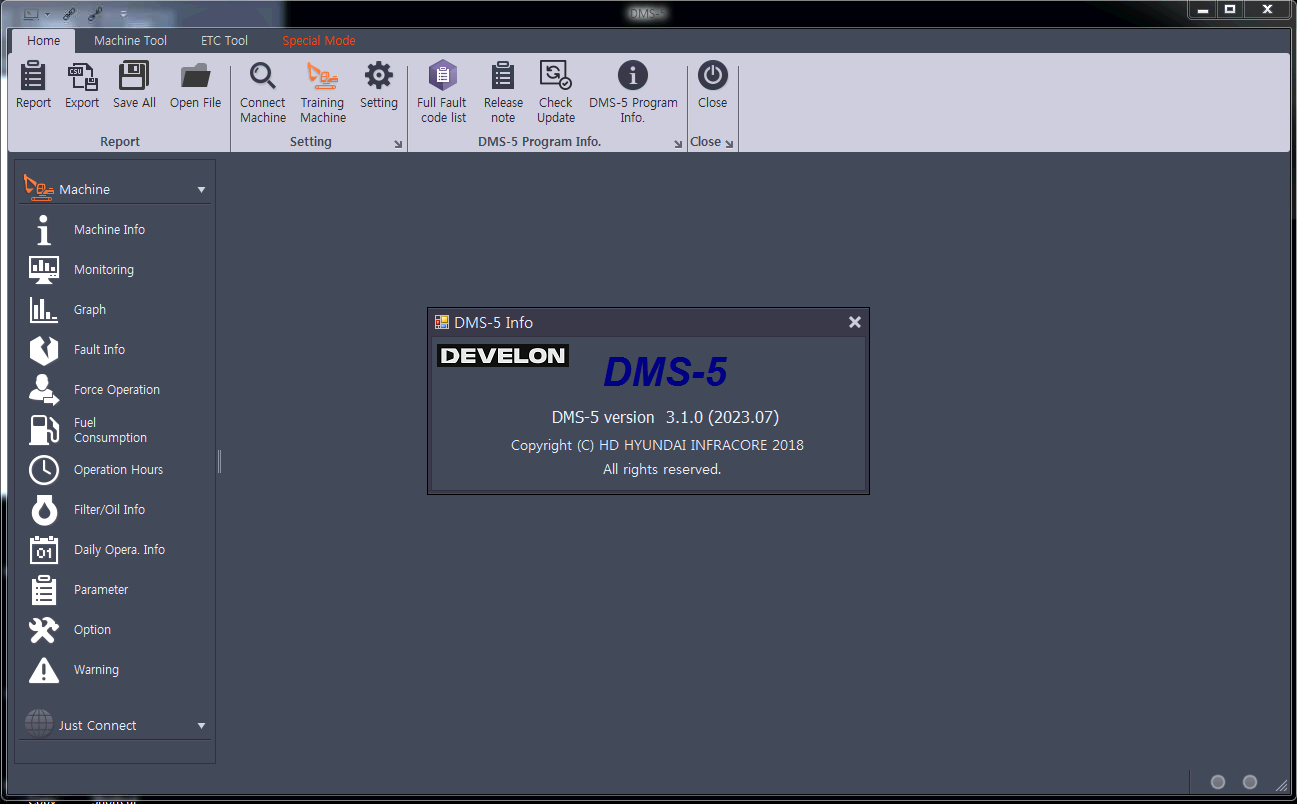
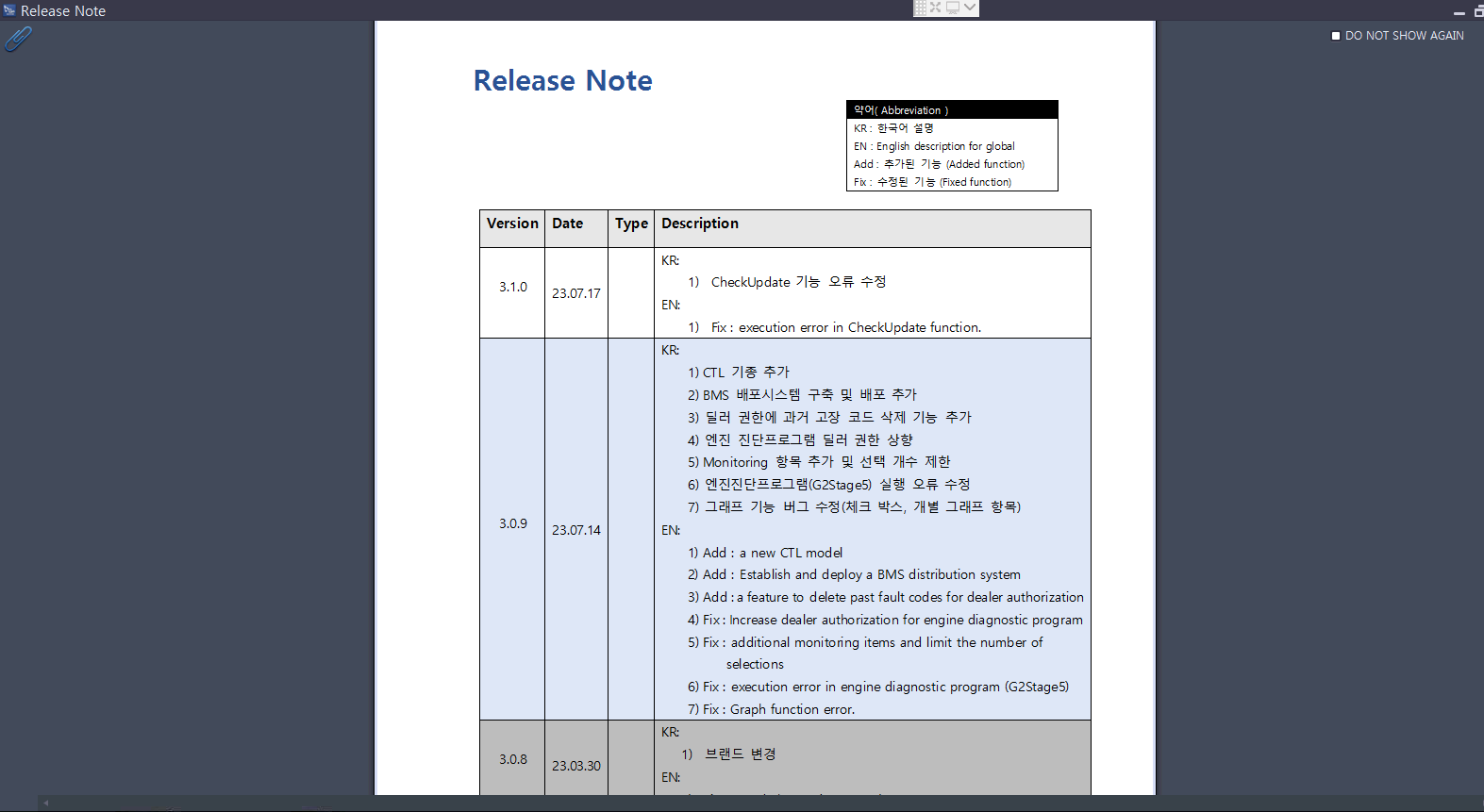
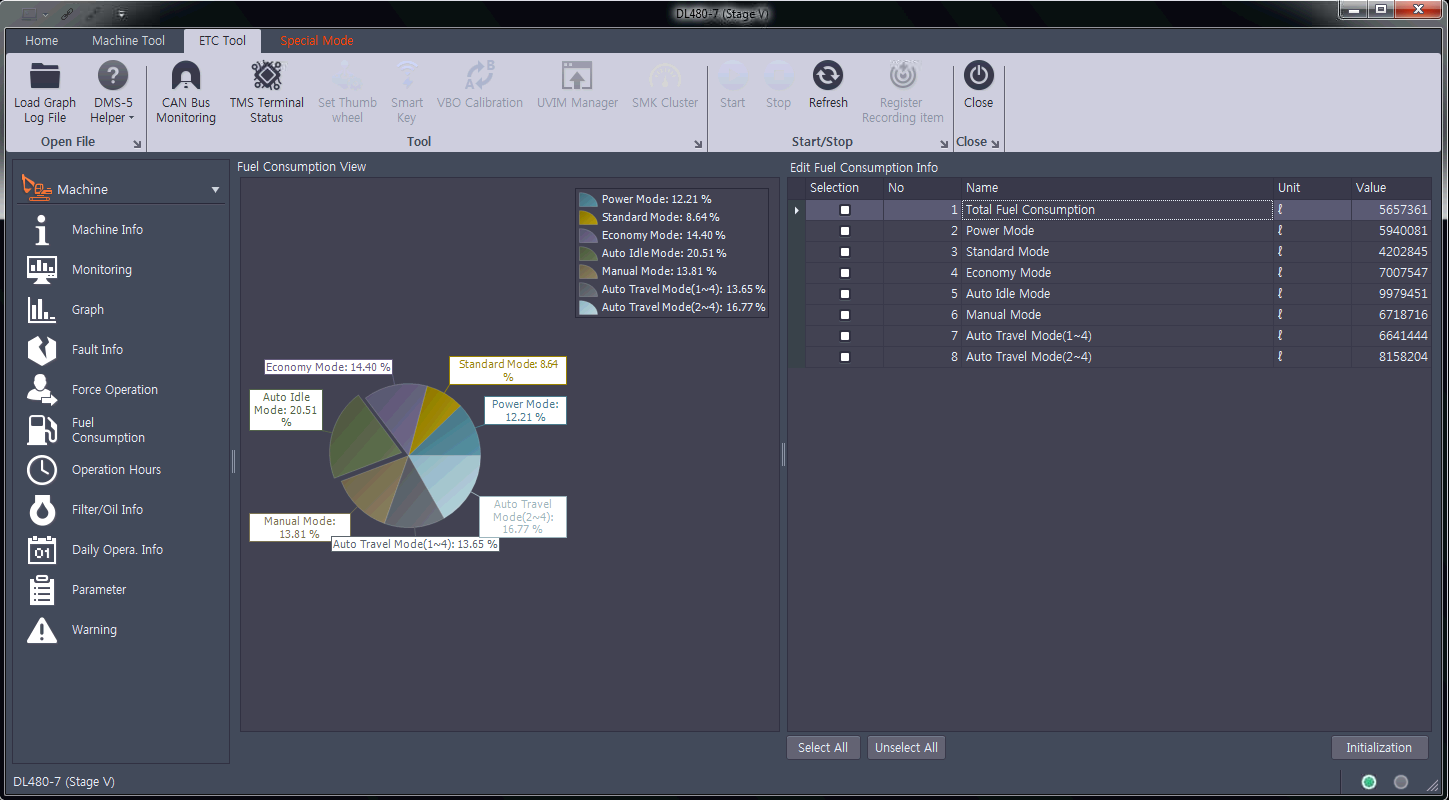
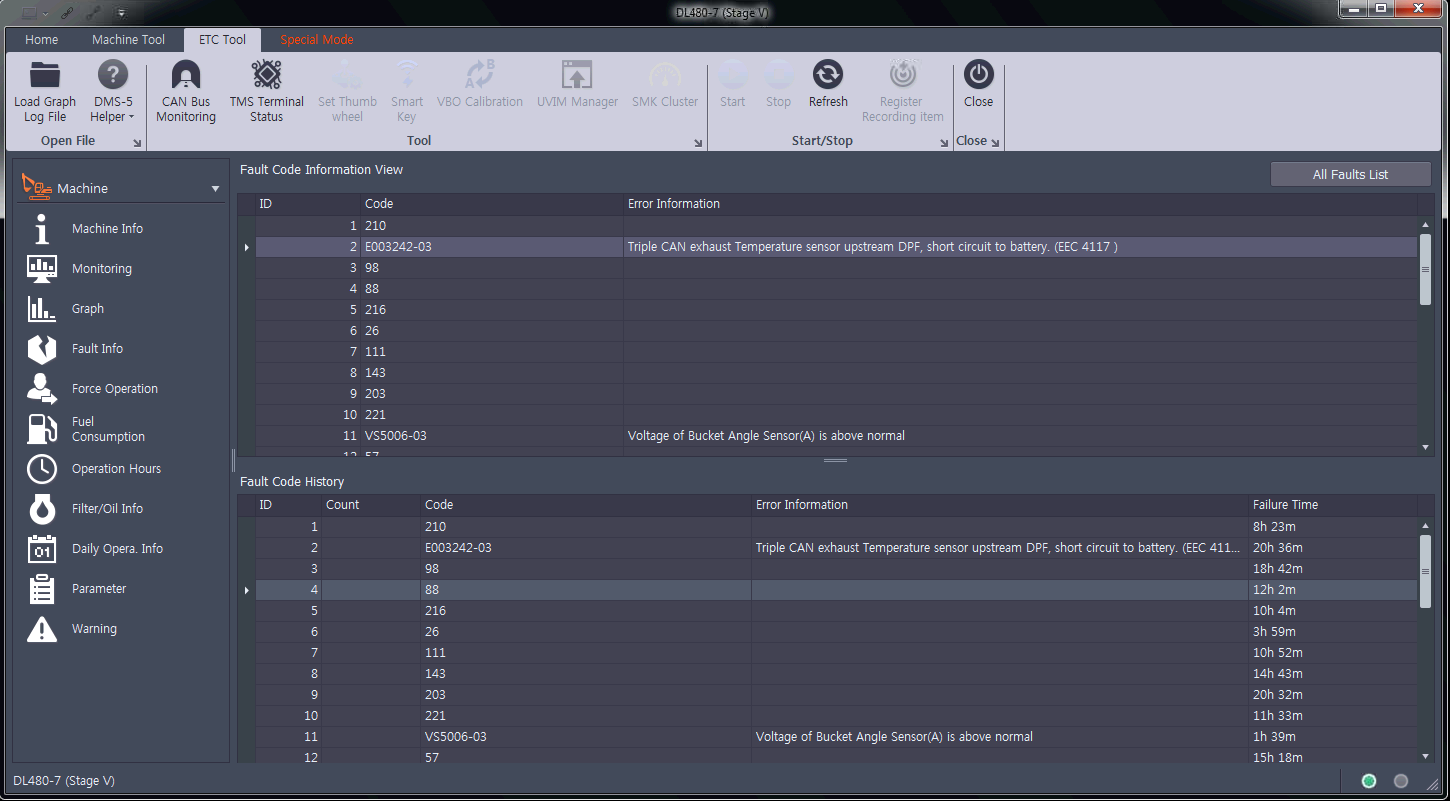

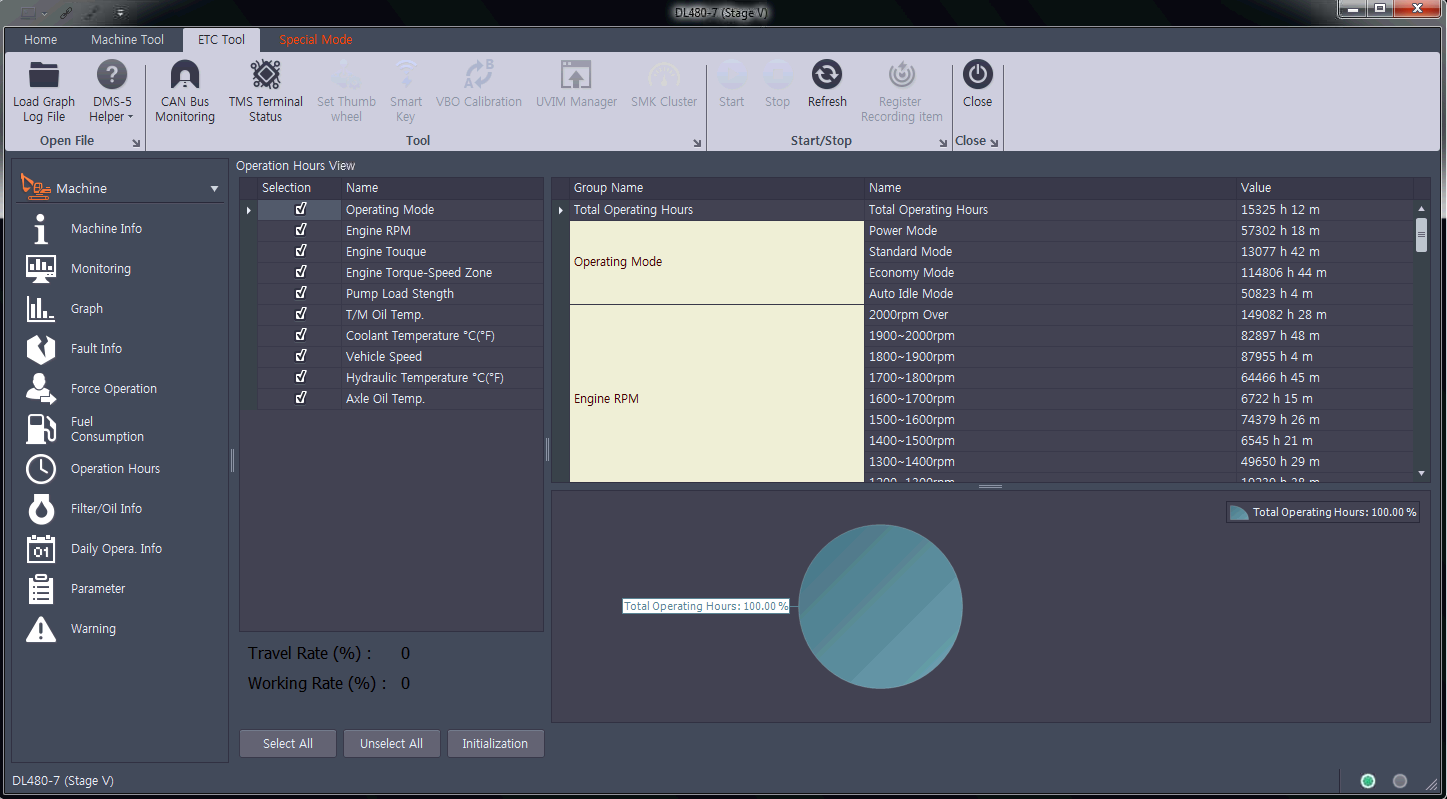

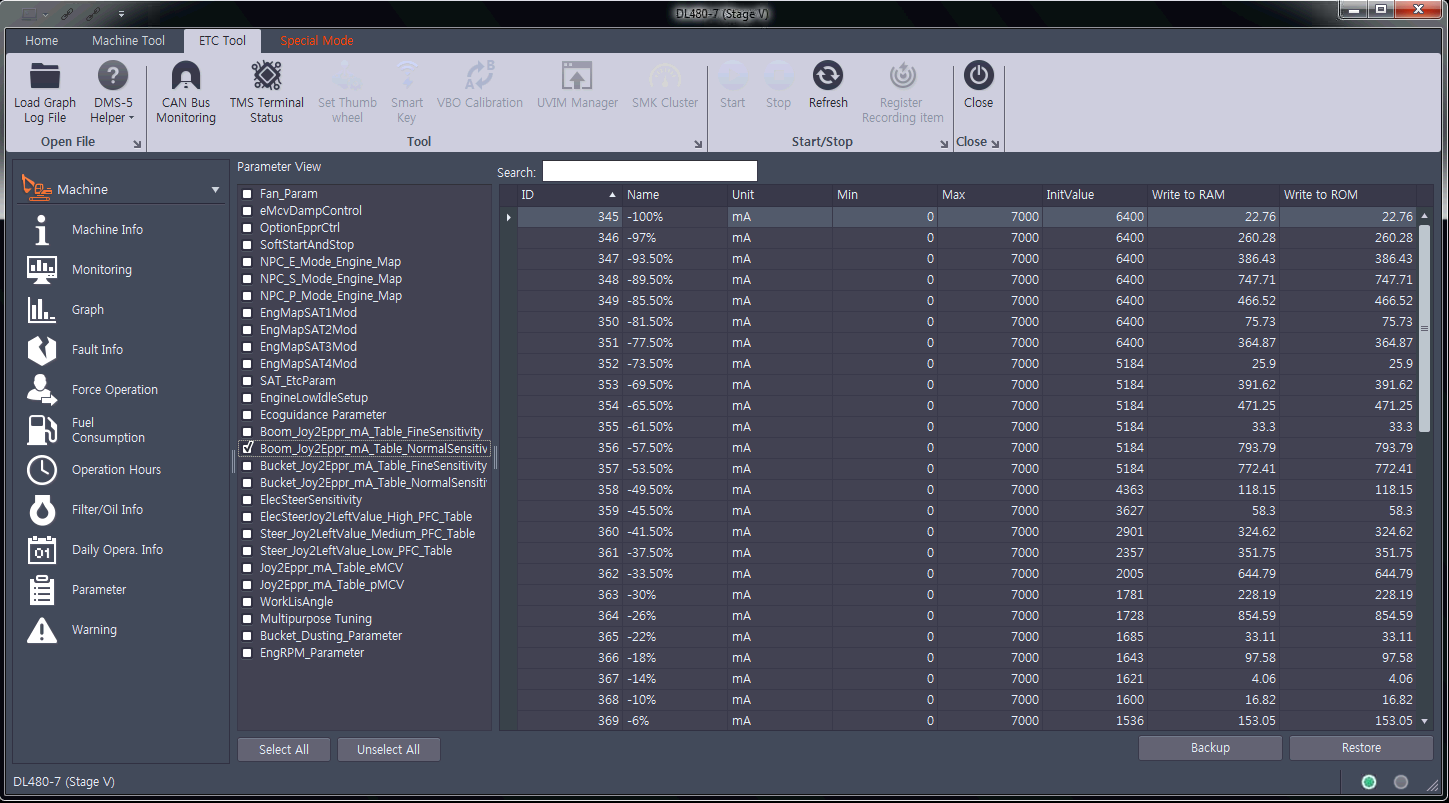
Doosan DMS-5 3.1.0 07.2023
Languages: English
Region: All regions
Type: Doosan Excavators, Wheel Loader Monitoring Program
Win: Window 7 Windows 10 Window 11 (32 & 64 bit) (Tested working well on Windows 10 pro 64bit)
Version: 3.1.0

Remote Install for one PC: Contact US
Service Remote Install Active
Install + Active License for one PC by remote TeamViewer
1. Contact: autorepairmanuals.ws@gmail.com or admin@autorepairmanuals.ws
2. We will send you link download
3. You can download
4. When finish we can do install + active for you by remote Teamviewer
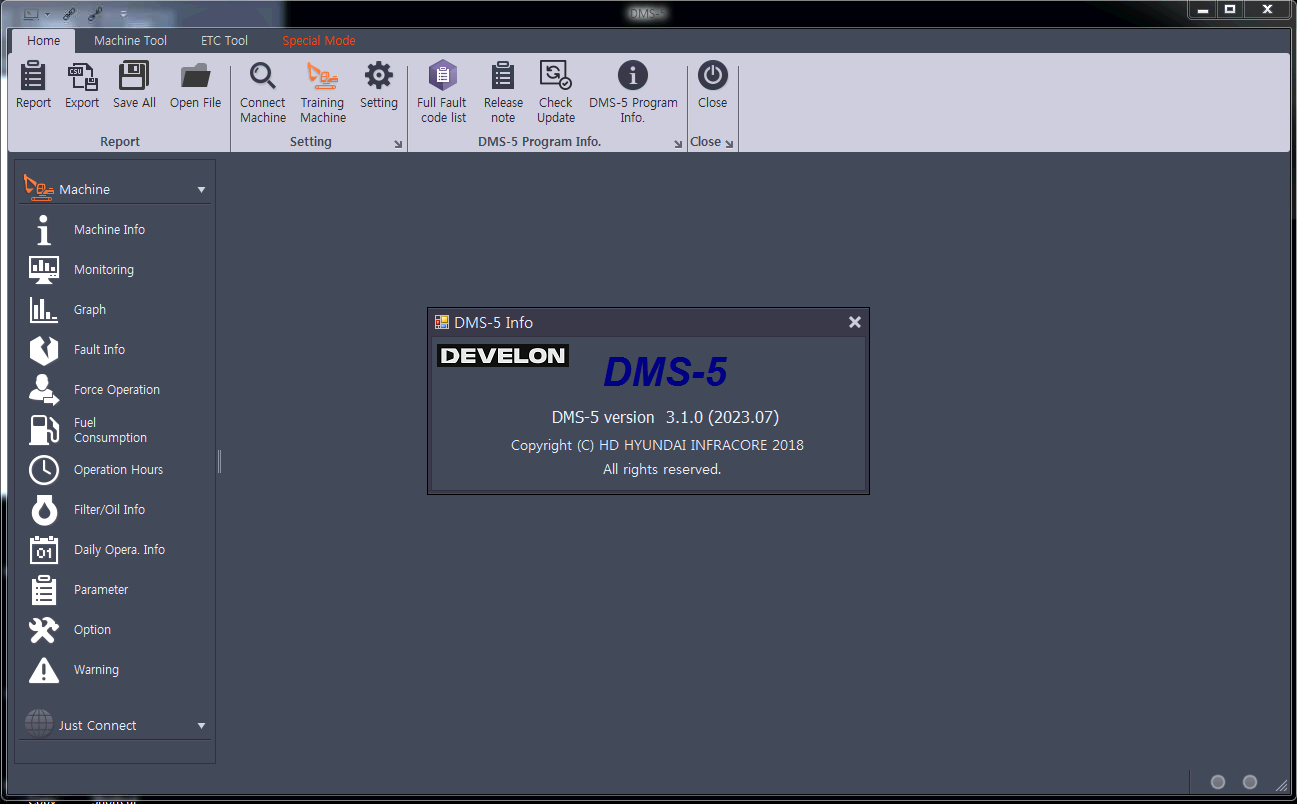
3.1.0 23.07.17
KR:
1) CheckUpdate 기능 오류 수정
EN:
1) Fix : execution error in CheckUpdate function.
3.0.9 23.07.14
KR:
1) CTL 기종 추가
2) BMS 배포시스템 구축 및 배포 추가
3) 딜러 권한에 과거 고장 코드 삭제 기능 추가
4) 엔진 진단프로그램 딜러 권한 상향
5) Monitoring 항목 추가 및 선택 개수 제한
6) 엔진진단프로그램(G2Stage5) 실행 오류 수정
7) 그래프 기능 버그 수정(체크 박스, 개별 그래프 항목)
EN:
1) Add : a new CTL model
2) Add : Establish and deploy a BMS distribution system
3) Add : a feature to delete past fault codes for dealer authorization
4) Fix : Increase dealer authorization for engine diagnostic program
5) Fix : additional monitoring items and limit the number of
selections
6) Fix : execution error in engine diagnostic program (G2Stage5)
7) Fix : Graph function error.
The Doosan Excavators / Wheel Loaders Monitoring Program (aka DMS) e-EPOS controller is mounted on the excavator Or VCU controller mounted on the wheel loader, and the engine controller provides the following function using the communication between the (ECU) and an IBM, -In function is a function to function as an engine for the device to distinguish and, Each feature is configured to automatically screen depending on the connected model.
The main functions can be selected with the Top navigator and Left navigator. The selected function is displayed on the main display screen, You can check the current status in the state bar.
Support Models Select Model
*** DX Model
Doosan DX110LCR, DX140W, DX140WE, DX140LCR, DX140LC,
Doosan DX180LC, DX170W, DX190W, DX190WA, DX235LCR, DX220LC, DX220LCY, DX225LC, DX225LL, DX210W, DX255LCY, DX255LC, DX300LCY, DX300LC, DX340LC, DX350LC, Doosan DX350LCY, DX380LC, DX700LC, DX420LC, DX480LC, DX480LCA, DX420LCA, DX420LCA, DX340LCA, DX300LCA, DX480LCY, DX420LCY, DX380LCY, DX225LCY, DX340LCY, Doosan DX150LCY, DX225LCA, DX210, DX225LNC. DX225NLCA, DX260LCA, DX520LC, DX300LL, DX140W ACE, DX190WA, DX210WA
*** U Model
Doosan DX140LC-3, DX140LCR-3, DX140W-3, DX170W-3,
Doosan DX180LC-3, DX190W-3
Doosan DX210W-3, DX210LCR-3, DX225LC-3, DX255LC-3, DX300LC-3, DX340LC-3,
Doosan DX350LC-3, DX350LCY-3, DX380LC-3, DX420LC-3,
Doosan DX490LC-3, DX700LC-3
*** V Model
Doosan DX140LC-5, DX140LCR-5, DX180LC-5, DX225LC-5,
Doosan DX235NLC-5, DX235LCR-5
Doosan DX255LC-5, DX300LC-5, DX340LC-5, DX380LC-5, DX420LC-5, DX490LC-5, DX530LC-5, DX140W-5, DX170W-5, DX190W-5, DX210W-5, DX190WA, DX210WA, DX225NLCA, Doosan DX260LCA, V05, DX140W, DX220LCA, DX480LCA, DX420LCA, DX420LCA, DX340LCA, DX300LCA
*** DL Model
DL
*** H Model
Doosan DL200-3, DL250-3, DL300-3, DL300-3 (eMCV), DL350-3,
Doosan DL350-3 (eMCV), DL400-3, DL400-3 (eMCV), DL450-3, DL450-3 (eMCV), DL550-3, DL550-3 (eMCV)
*** K Model
Doosan DL200-5, DL250-5, DL300-5, DL300-5 (eMCV), DL350-5,
Doosan DL350-5 (eMCV), DL400-5, DL400-5 (eMCV), DL450-5, DL450-5 (eMCV), DL550-5, DL550-5 (eMCV)
*** C Model
Doosan DX120-9C, DX220LC-9C, DX340LC-9C, DX380LC-9C,
Doosan DX420LC-9C, DX500LC-9C
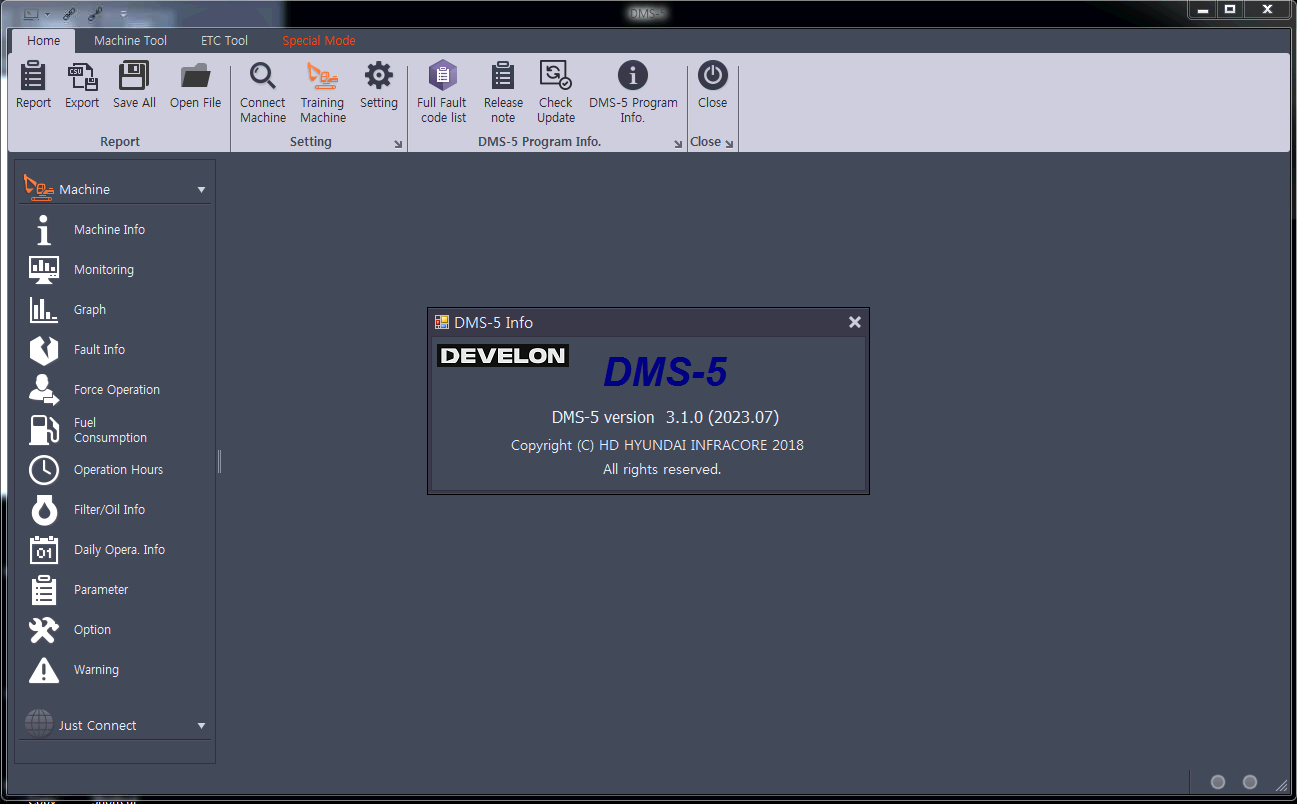
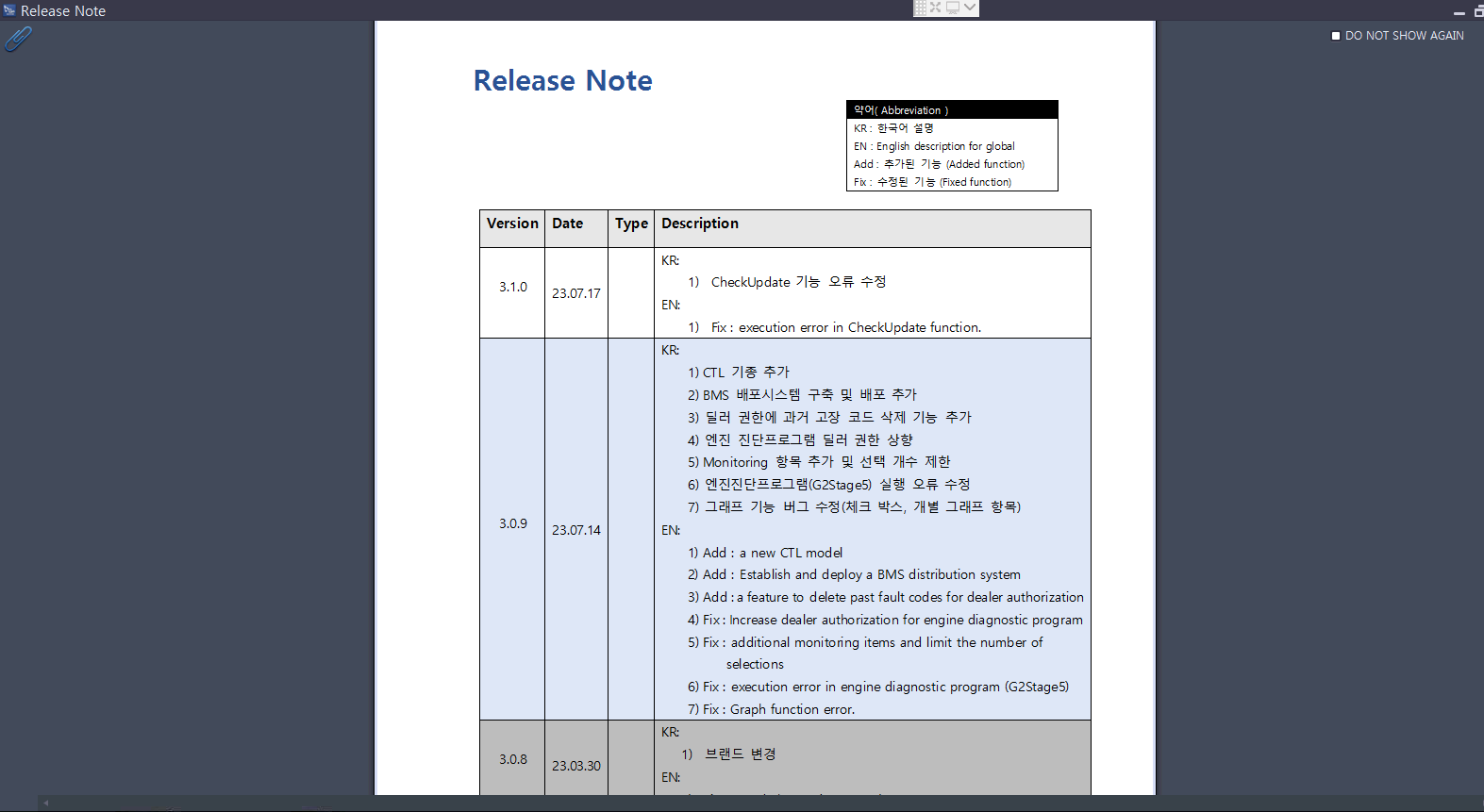
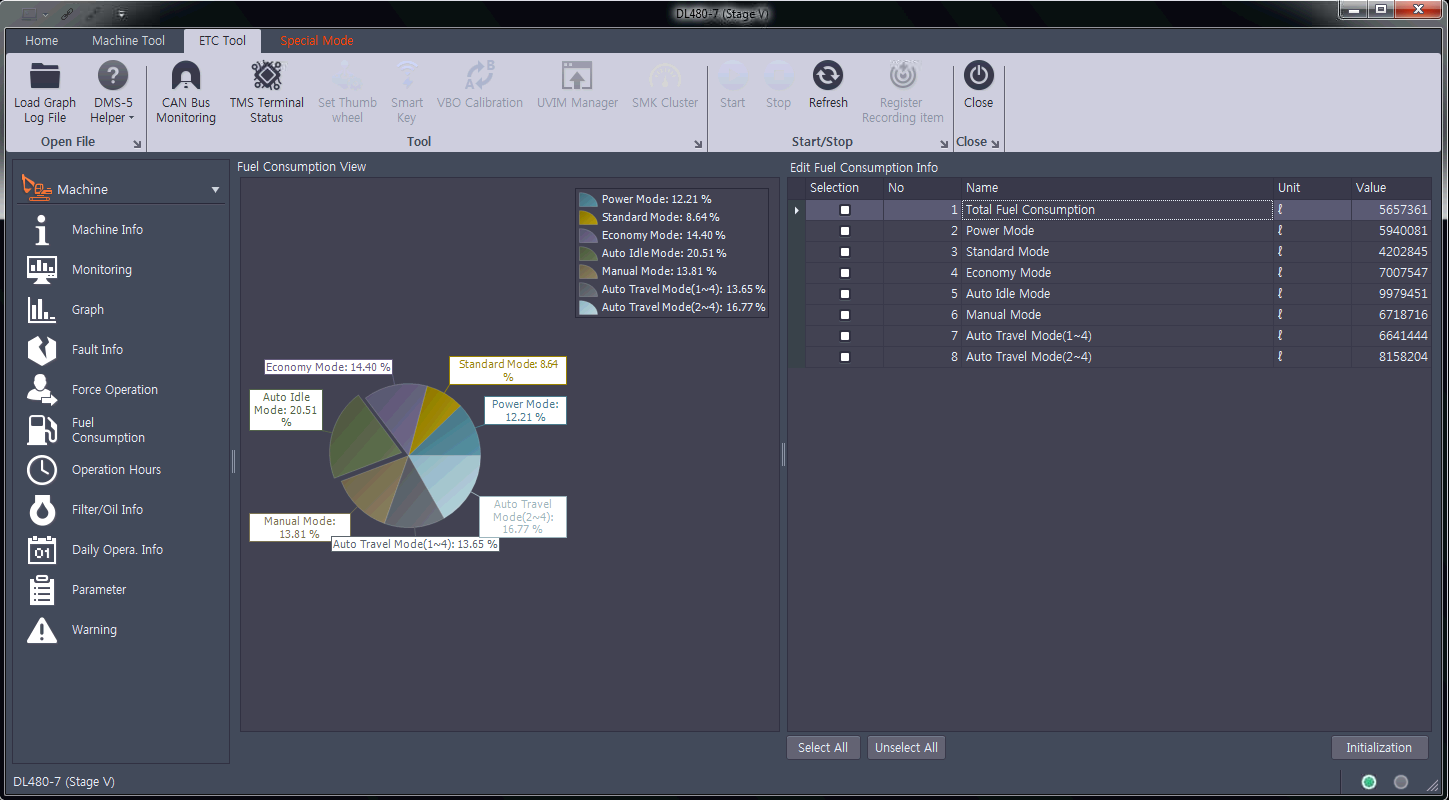
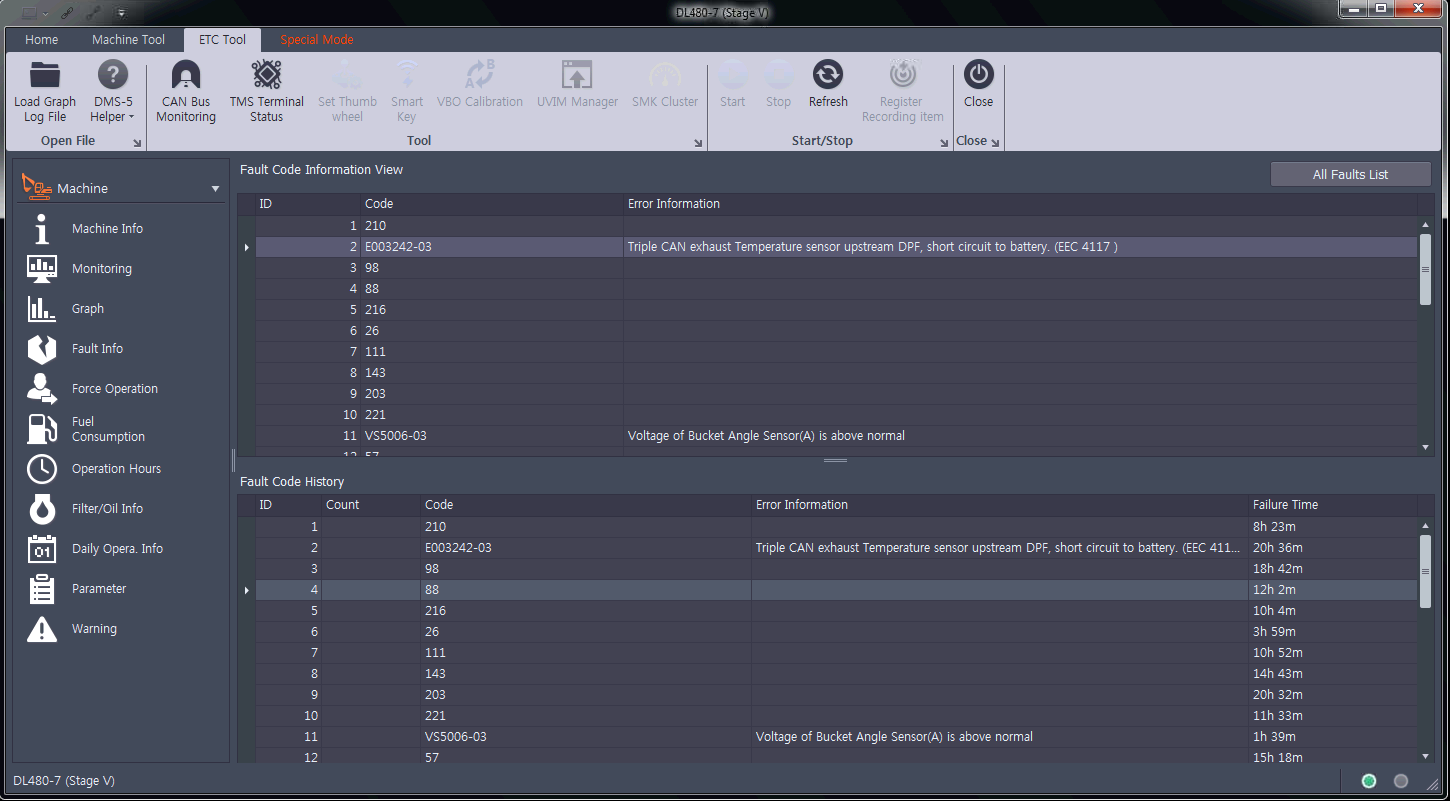

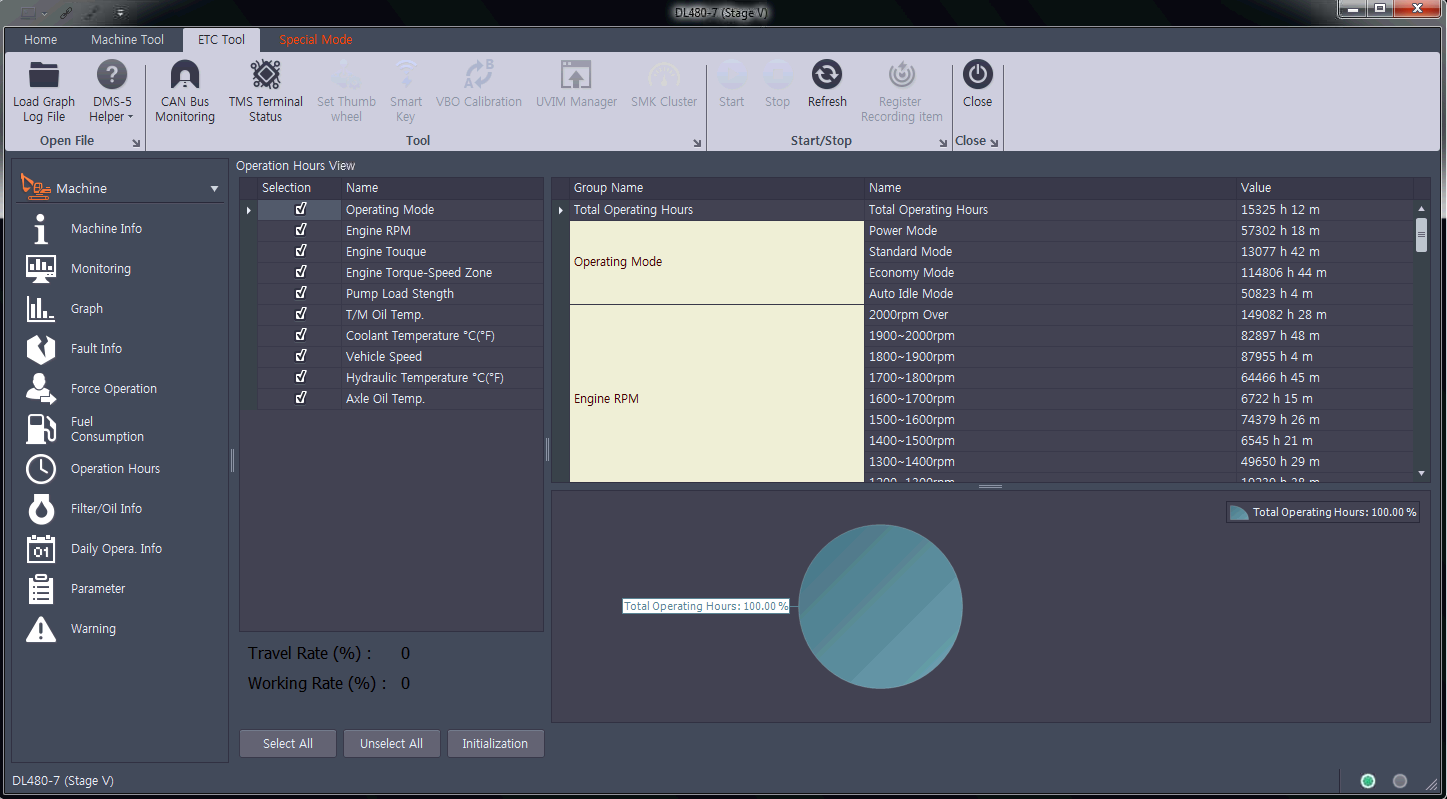

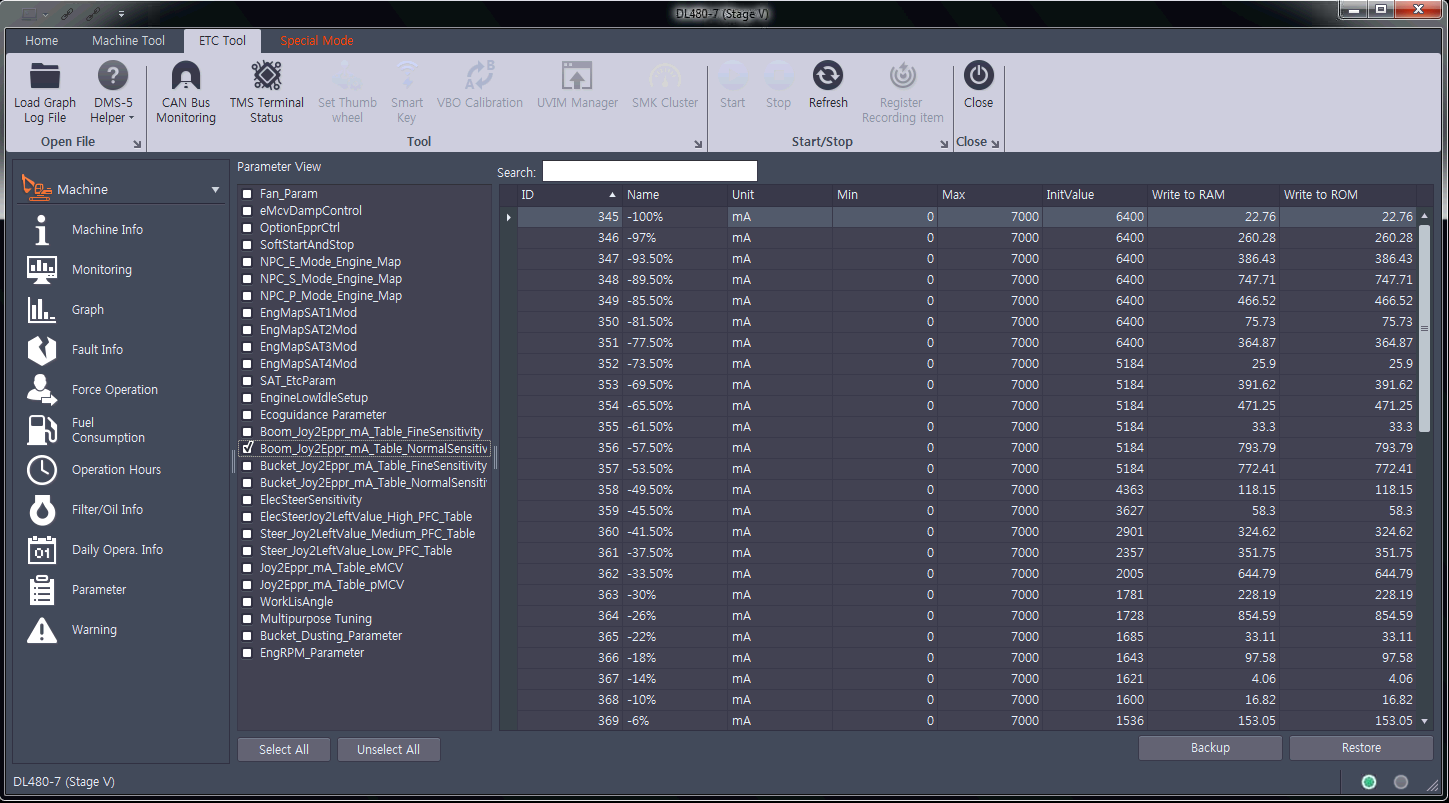
Last edited:
More the random threads same category:
- Doosan All Schematics Hydraulic & Electrical
- Doosan E-Doctor 2016 Industry and Construct KG Full Level
- DOOSAN FULL MANUAL 4.23GB
- Doosan DX Serial Full Set Workshop Manual
- Doosan Shop Manual Crawled Excavators (Mini-Heavy)
- Doosan Infracore GPES 03.2017 Parts Catalog Full Instruction
- Doosan Full Set Manual, Shop Manual DVD
- Doosan Shop Manual all Wheel Loaders
- DOOSAN EPC 2014 No need Crack + KG
- Doosan GPES EPC 2015 Parts Catalog
- Doosan, Daewoo SMS Diagnostic Software
- Doosan Shop Manual all Wheeled Excavators
- DOOSAN DDT KEYGEN AND FULL PACK EPOS FLASH FILE WITH Procedure and guidelines
- Doosan All Model Full Service Manual DVD 26,29GB PDF
- Doosan Workshop Manuals All Dump Trucks

