LIEBHERR LICCON DAY CODE CALCULATOR
- Download this document, you need 1000 Gallons
LIEBHERR LICCON DAY CODE CALCULATOR
WORKS ON LICCON 1 AND LICCON 2.
README INCLUDED
**IT SAYS LITRONIC BECAUSE THIS ALSO WORKS ON LITRONIC**
LIEBHERR LICCON DAILY CODE CALCULATOR
78678 AND 6790 IS EXAMPLE CODES
THIS CALCULATOR WORKS FOR LICCON 1 AND LICCON 2
-----------------------------------------------------------------------------------------------------------------------------------------------------------
1. Type in your werk number of your crane
(If your have five digits in your werk number, type in four 0 before your werk number. For example, if your werk number is 78678, type 000078768.)
2. Press calculate
3. Write down the four digits code you got from the popup window
5. Close the popup window
6. Enter the 4 digits code in the same field that you typed in "000078768" and enter the 4 digits code in this format "000006790"
(Remove the werk number that you typed in on step 1)
6. Press calculate
7. The code that shows in the popup window is your LICCON DAILY CODE.
If you want service level 2 code, read below.
8. Type in the code you got in step 7 in the same format that you did in step 6.
9. Press calculate
10. The code you got in the popup window is for service level 2 (LICCON 2)
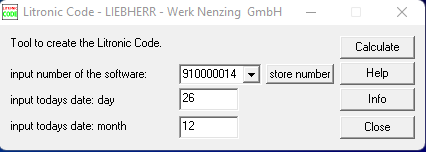
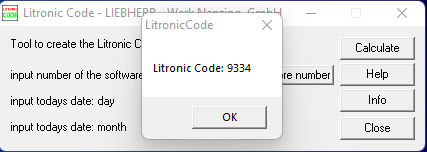
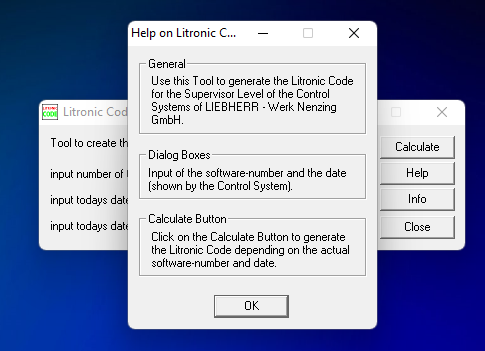
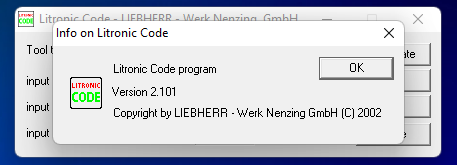
-----------------------------------------------------------------------------------------------------------------------------------------------------------
WORKS ON LICCON 1 AND LICCON 2.
README INCLUDED
**IT SAYS LITRONIC BECAUSE THIS ALSO WORKS ON LITRONIC**
LIEBHERR LICCON DAILY CODE CALCULATOR
78678 AND 6790 IS EXAMPLE CODES
THIS CALCULATOR WORKS FOR LICCON 1 AND LICCON 2
-----------------------------------------------------------------------------------------------------------------------------------------------------------
1. Type in your werk number of your crane
(If your have five digits in your werk number, type in four 0 before your werk number. For example, if your werk number is 78678, type 000078768.)
2. Press calculate
3. Write down the four digits code you got from the popup window
5. Close the popup window
6. Enter the 4 digits code in the same field that you typed in "000078768" and enter the 4 digits code in this format "000006790"
(Remove the werk number that you typed in on step 1)
6. Press calculate
7. The code that shows in the popup window is your LICCON DAILY CODE.
If you want service level 2 code, read below.
8. Type in the code you got in step 7 in the same format that you did in step 6.
9. Press calculate
10. The code you got in the popup window is for service level 2 (LICCON 2)
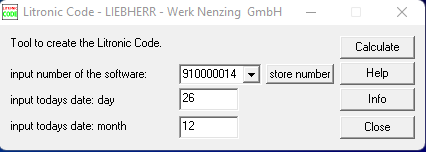
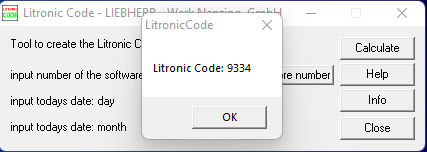
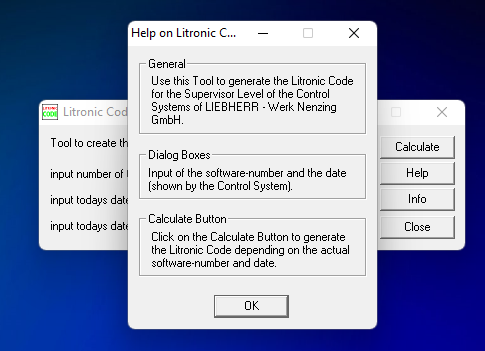
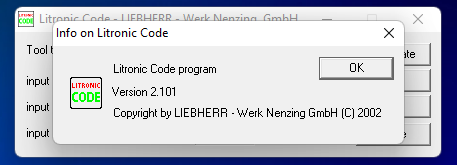
-----------------------------------------------------------------------------------------------------------------------------------------------------------
Last edited by a moderator:
More the random threads same category:
- Liebherr Crane Service Manual, Maintenance Manual, Operating Instructions
- Liebherr Machine & Crane Full Shop Manual DVD
- Liebherr Crane LICCON Error Codes Manual CD1
- LIEBHERR LICCON DAY CODE CALCULATOR (Android)
- Liebherr LTM Cranes All Models Full Shop Manual DVD
- Liebherr Cranes Full Set Manual DVD
- Liebherr Liccon II Components
- Liebherr Liccon Crane Service Training
- Liebherr Mobile Crane & Crawler Crane Shop Manual Full DVD
- Liebherr Mobile Cranes Lidos Offline EPC 03.2022 LWE Webservice Spare Parts Catalog DVD
- Liebherr Crane All Model Technical Training Manual CD6
- Liebherr BMk'S Crane Technical Information, Training Information CD
- Liebherr Mobile and Crawler Crane Full Model DVD
- Liebherr Mobile Crane LTM 1500-8.1 073329 LICCON Job Planner Lift Analyzer & Software
- Liebherr LR Crawler Crane Service Manual CD



