HYSTER Hypass Forklifts Spare Parts Catalog 01.2006 + Installation Guide
- Download this document, you need 500 Gallons
HYSTER Hypass Forklifts Spare Parts Catalog 01.2006 + Installation Guide
Size: 789mb
Languages: English, German
Type: Spare Parts Catalog for HYSTER Forklifts Equipments.
Win: Win2000, Win98, WinNT, WinXP
1 DVD ISO
Region: Europe
Year: 01.2006
Pass: Thanks + Send to email " autorepairmanuals.ws@gmail.com"
Original spare parts catalog Hyster contains the spare parts catalogue of forklifts Hyster.
In catalog not present groups - Class2 Electric Motor Narrow Aisle Trucks and CLASS3 Electric Motor Hand Truck.
Hyster Hypass Parts & Service System.
The N-Compass Parts & Service system is designed to run on a standard 486DX or above PC with a CD-ROM Drive, 110 Meg of free Hard Disk Space, and 24 Meg of RAM running Windows 95. Due to the large number of graphics, it is recommended that the PC have a fast video card, local bus video is recommended. This release of NCompass TM is resolution independent. If your PC runs in 800x600 or 1024x768 256 color, you can run N-CompassTM in those resolutions. The startup screen will still appear in 640x480 but the parts pages and service pages will take advantage of the extra viewing
area.
Hyster Parts Manual
Parts manuals are accessed from the main screen by selecting a model series, a model and then a page from the Navigator. To return to the main screen anytime, click the Go to Main Screen
icon. If you were to select a model by clicking on the icon at the bottom of the main screen, followed by the model name, the system will launch the Navigator displaying available Parts Manual
Sections for that model.
HYSTER Hypass Forklifts Installation Guide :
- HYPASS work ONLY on Win98, win95,WinXP
- Set Your PC date back to 1998 .
- Mount the Image and start the installation .
- After the the installation finish Copy folder name "System" from Installation folder to C:\MSI\Hyster\
- Go to "Start" >> "RUN" type "REGSVR32 C:\MSI\Hyster\System\Image95\IMGEDIT.OCX
- The PC Date must be in 1998 before you run the Program .
- RUN the sotware from the desktop Icon and FILL the information .
- Use this Login Details
+ Serial: 115-2504-97848
+ Password: FGY67630
- Leave the ISO image mounted in the virtual drive
- Enjoy
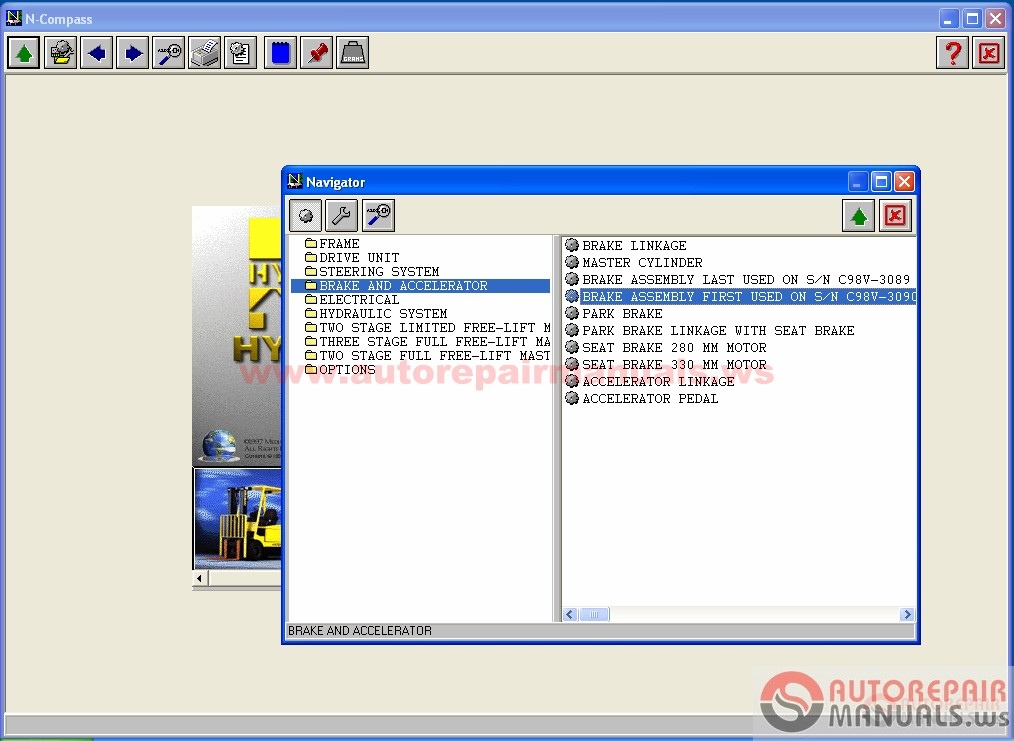
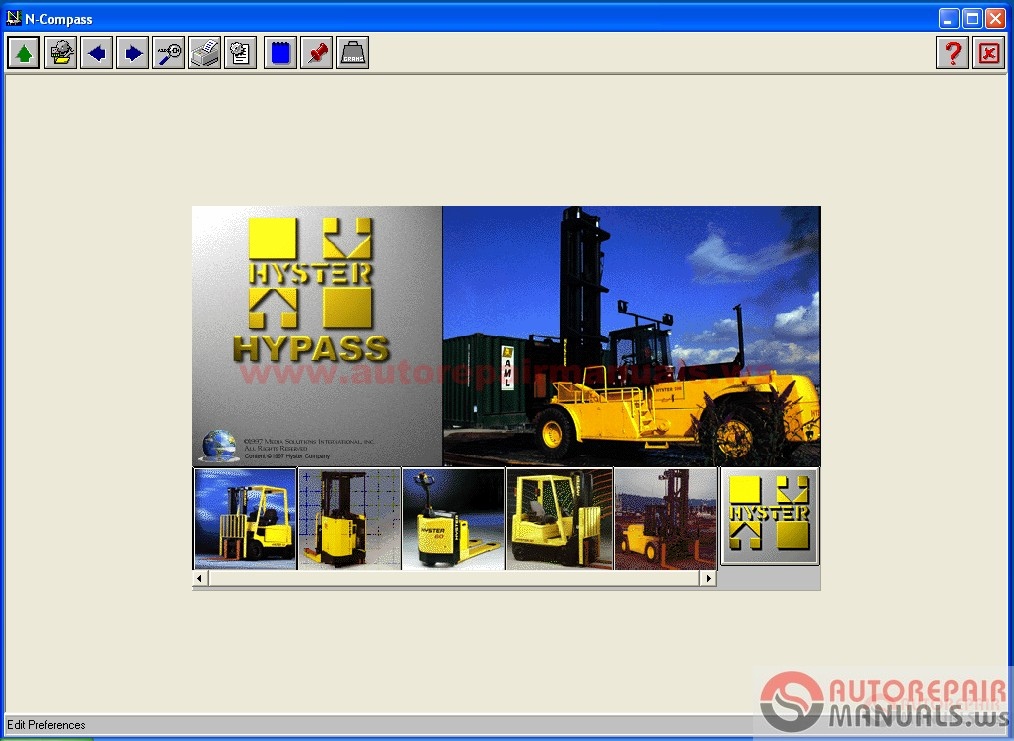
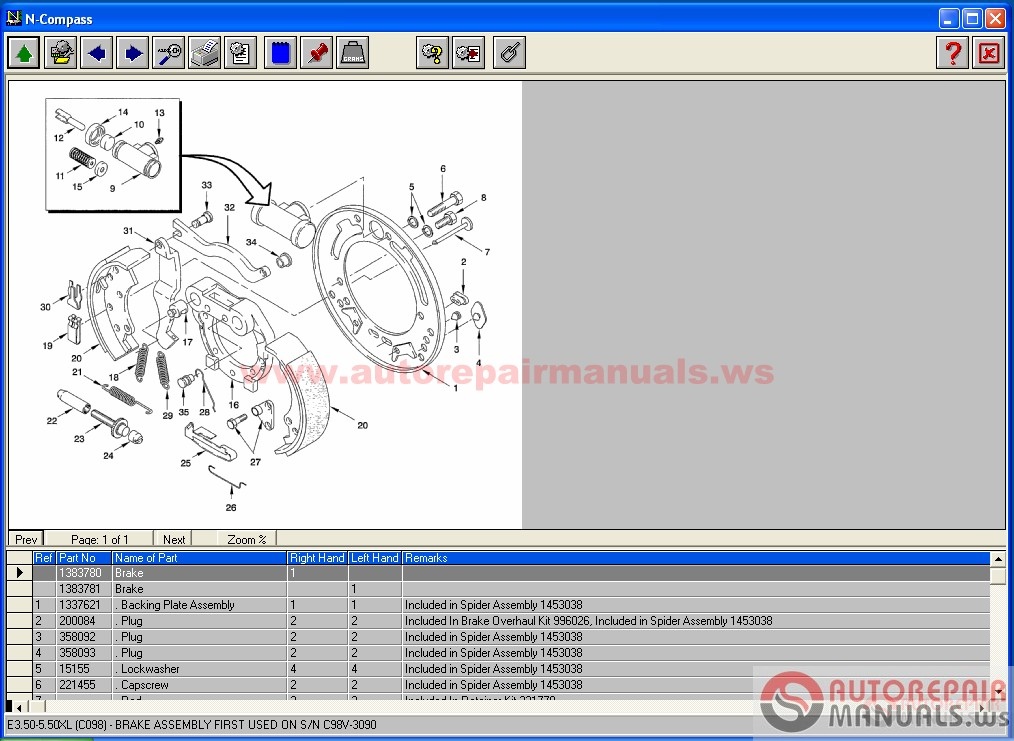
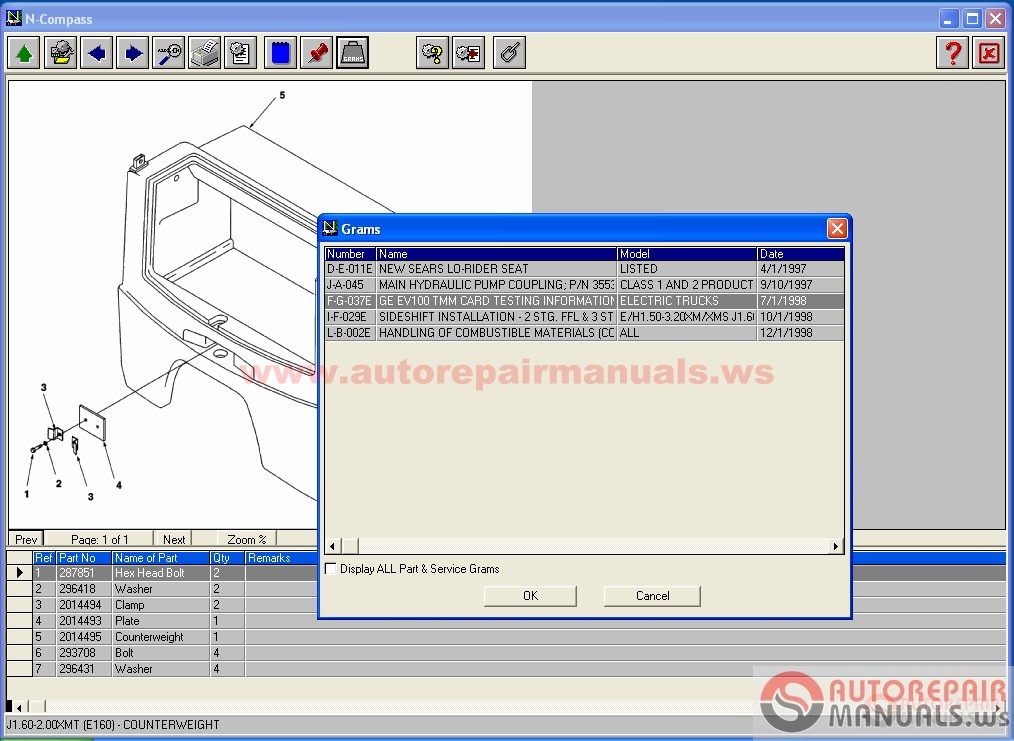
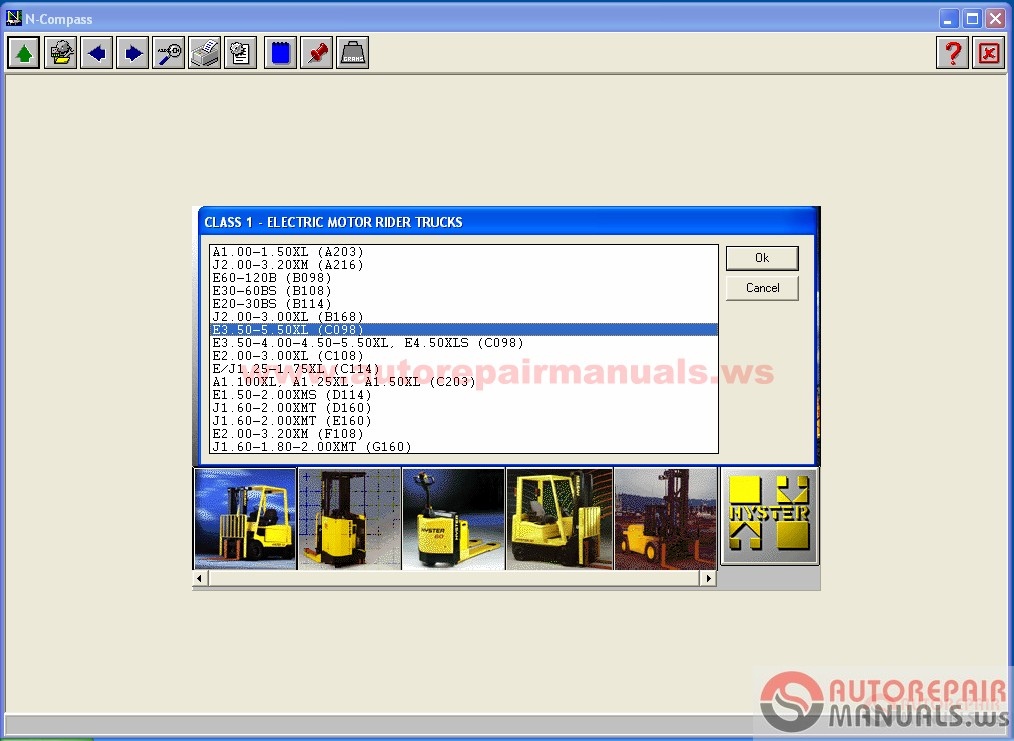

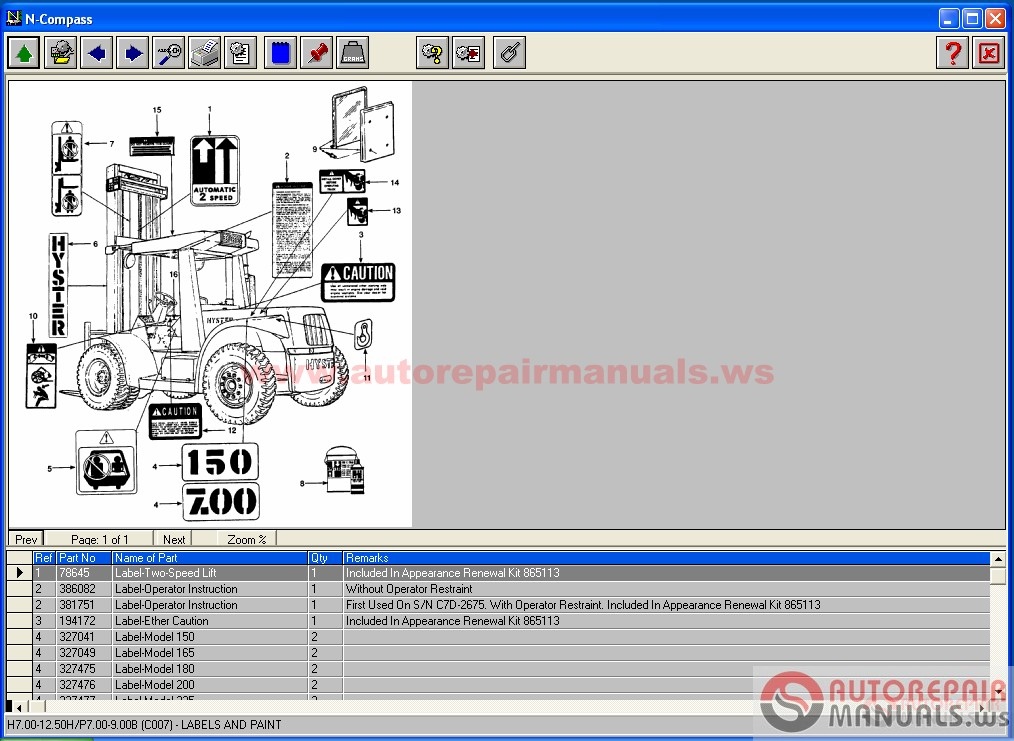
Size: 789mb
Languages: English, German
Type: Spare Parts Catalog for HYSTER Forklifts Equipments.
Win: Win2000, Win98, WinNT, WinXP
1 DVD ISO
Region: Europe
Year: 01.2006
Pass: Thanks + Send to email " autorepairmanuals.ws@gmail.com"
Original spare parts catalog Hyster contains the spare parts catalogue of forklifts Hyster.
In catalog not present groups - Class2 Electric Motor Narrow Aisle Trucks and CLASS3 Electric Motor Hand Truck.
Hyster Hypass Parts & Service System.
The N-Compass Parts & Service system is designed to run on a standard 486DX or above PC with a CD-ROM Drive, 110 Meg of free Hard Disk Space, and 24 Meg of RAM running Windows 95. Due to the large number of graphics, it is recommended that the PC have a fast video card, local bus video is recommended. This release of NCompass TM is resolution independent. If your PC runs in 800x600 or 1024x768 256 color, you can run N-CompassTM in those resolutions. The startup screen will still appear in 640x480 but the parts pages and service pages will take advantage of the extra viewing
area.
Hyster Parts Manual
Parts manuals are accessed from the main screen by selecting a model series, a model and then a page from the Navigator. To return to the main screen anytime, click the Go to Main Screen
icon. If you were to select a model by clicking on the icon at the bottom of the main screen, followed by the model name, the system will launch the Navigator displaying available Parts Manual
Sections for that model.
HYSTER Hypass Forklifts Installation Guide :
- HYPASS work ONLY on Win98, win95,WinXP
- Set Your PC date back to 1998 .
- Mount the Image and start the installation .
- After the the installation finish Copy folder name "System" from Installation folder to C:\MSI\Hyster\
- Go to "Start" >> "RUN" type "REGSVR32 C:\MSI\Hyster\System\Image95\IMGEDIT.OCX
- The PC Date must be in 1998 before you run the Program .
- RUN the sotware from the desktop Icon and FILL the information .
- Use this Login Details
+ Serial: 115-2504-97848
+ Password: FGY67630
- Leave the ISO image mounted in the virtual drive
- Enjoy
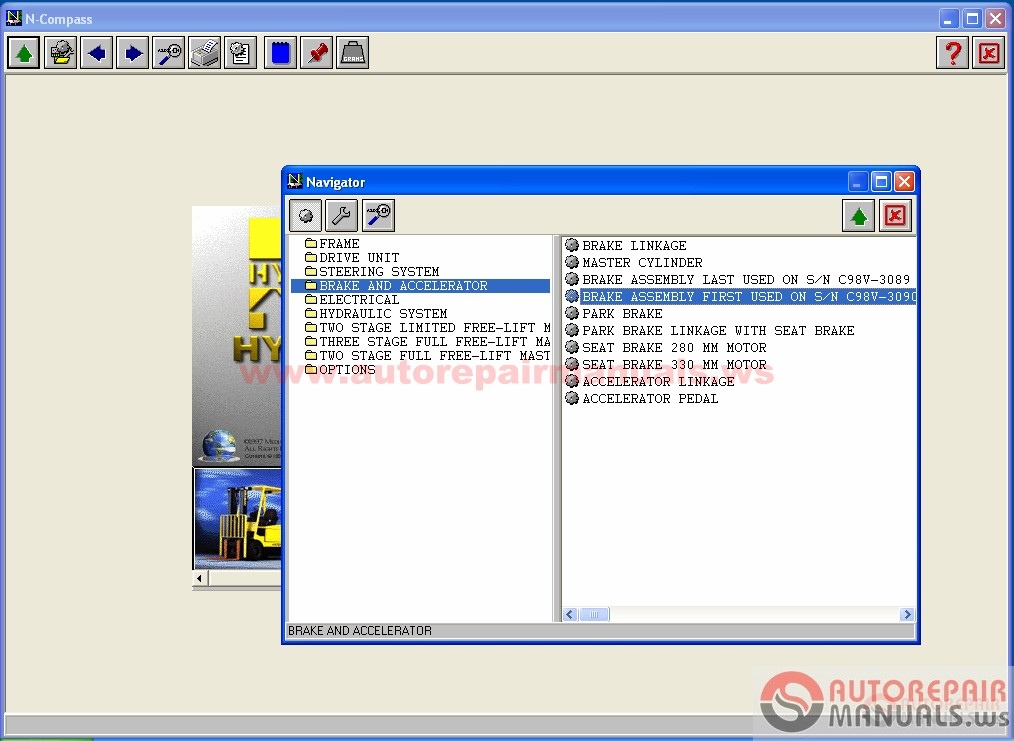
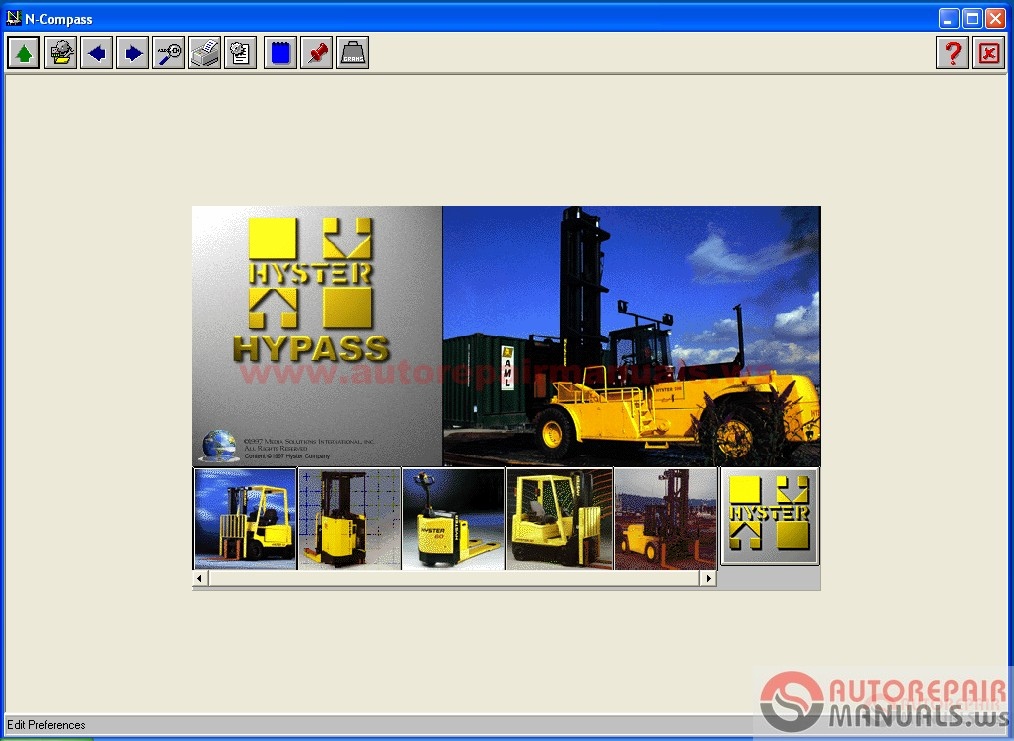
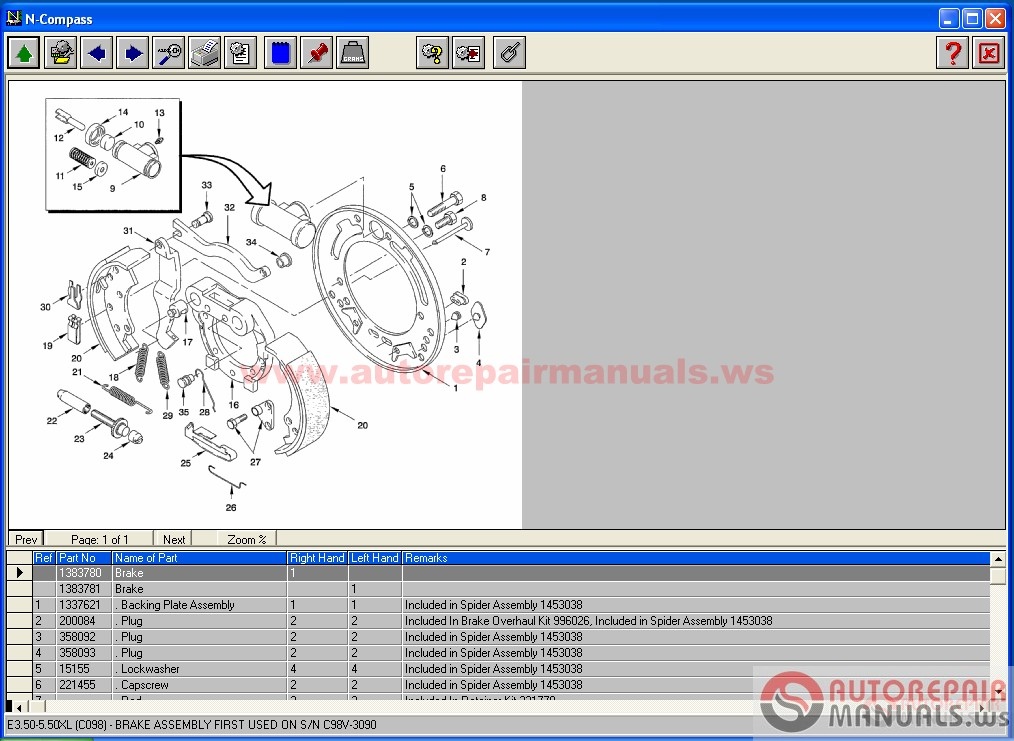
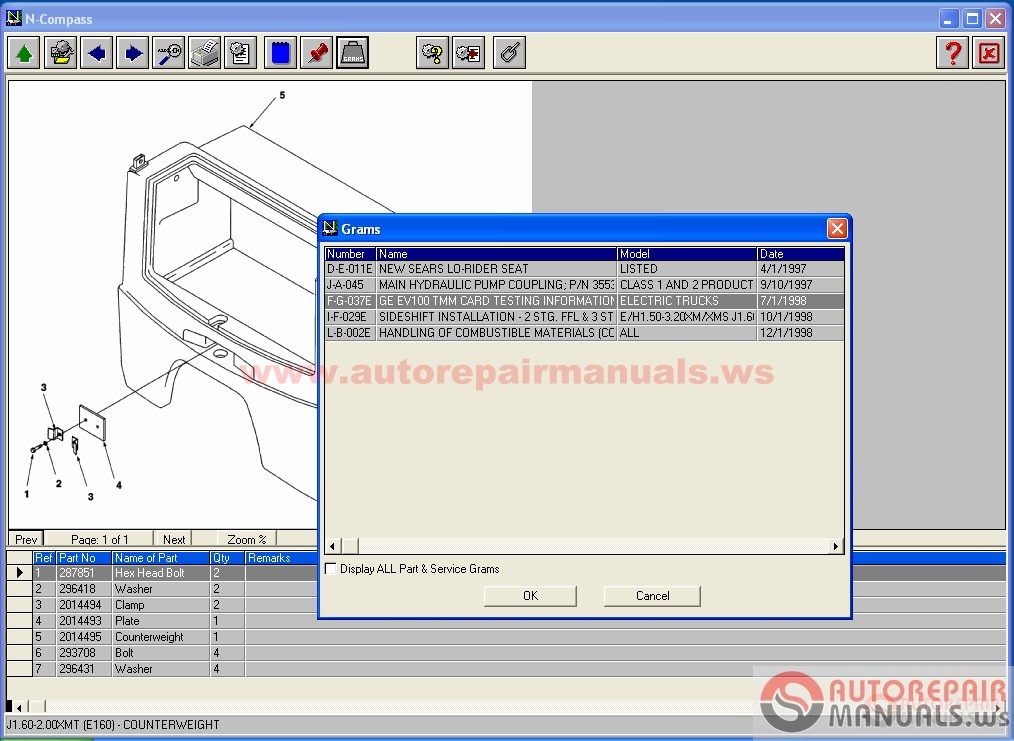
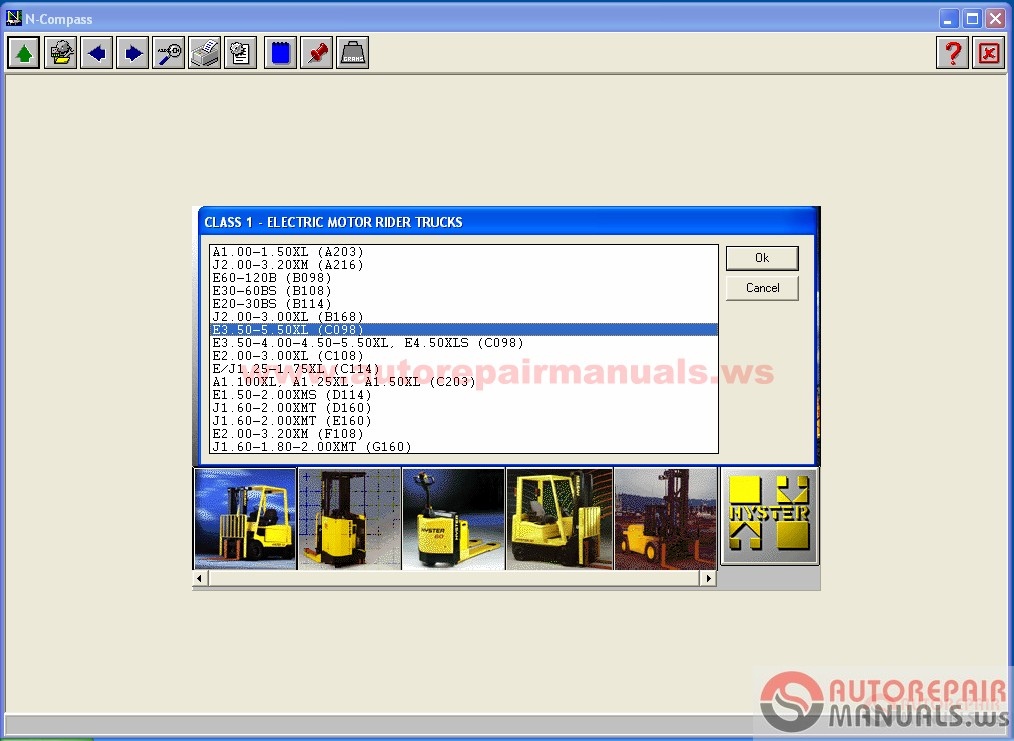

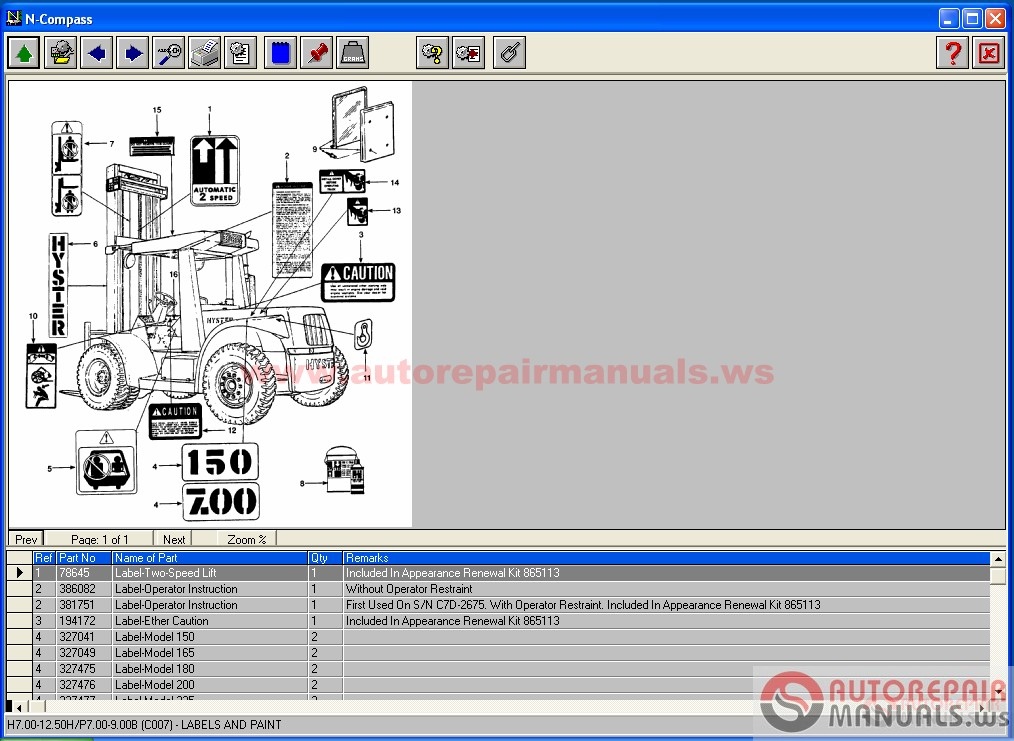
More the random threads same category:
- Hyster forklifts service manuals NA
- Hyster Parts and Service Manuals - Collection (10 CDs)
- Hyster PC Service Tool v4.88 [2016] Full + Instruction
- HYSTER Forklift Full Shop Manual DVD
- Hyster Service Manuals (EUROPE-USA) 2011 Full Set
- [ARM] Hyster and Yale Forklift New Model Service Manual Full DVD
- Hyster Forklift Service Manual & WorkShop Manual
- Hyster Parts and Service Full Set Manual DVD
- Hyster Forklift All Model UK-EU PDF DVD 64GB Spare Parts Manual DVD
- Hyster VSM & Display Software [09.12.2017]
- Hyster & Yale PC Service Tool v4.92 [06.2018]
- HYSTER HYPASS Service Parts Manual
- Hyster & Yale Keygenerator 4.xxx
- [ARMS] Hyster Forklift Claas 1 Electric Motor Rider Trucks Repair Manuals
- Hyster PC Service Tool v4.90 [2017] Full + Instruction


