BMW Carsoft 6.5 SP1 + Cracks
- Download this document, you need 500 Gallons
BMW Carsoft 6.5 SP1 + Cracks
Carsoft General Installation Instructions
Please refer to the installation instructions that came with your product for specific instructions.
For the latest information go to www.carsoftusa.com
Introduction:
Thank you for purchasing Carsoft. These installation instructions are to help you
install and configure your product so that it will work properly.
Failure to follow these instructions may result in problems with program communications, and functions.
It is therefore essential to follow the instructions carefully.
If you do not feel that you are able to install this program yourself, call our customer service department.
If you ship us your computer, we can install and test the installation of the product for you.
This is done free of charge, except for shipping charges incurred in transit.
Carsoft is a diagnostic system. Please refer to Official OE Service Manuals and information for specifications
and instructions for the diagnosis and repair procedures for vehicles.
Before you install:
Before you install any software, it is critical that your hard disk drive be in proper working order.
We recommend running the Windows utility programs Scan Disk, Disk Clean-up and Disk Defragmenter
prior to any software installation.
Tip: Scan Disk, Disk Defragmenter, and Disk Clean-up are utilities built in to
Windows and, if used properly, will verify that the hard disk drive is in good condition
prior to software installation, and should be used regularly. Make sure that Automatically Fix Errors
is checked in Scan Disk.
After you have verified that the hard disk drive is in good condition and has at least 100Mb
of free space on the hard disk drive, you can install Carsoft.
If you are installing Carsoft on a Laptop Computer, please verify that your computer is
good order, and plugged into an AC outlet. We recommend that you do not install Carsoft while
the system is running on battery power only.
Tip: Always verify that the battery is in good working order and has sufficient
charge to function properly prior to using Carsoft. Change power management settings
to ?always on? or disable power management completely. Some computers have battery management
utilities to recondition batteries. If your system has such a utility, use it regularly to insure good battery life.
If you have any questions prior to installation or about the installation process, please call:
(760) 438-5870 Customer Service
Monday-Friday 9:30AM-5:00PM Pacific Time.
Or ask your Carsoft dealer for installation help.
Pre-Installation Instructions:
IMPORTANT: Close all open programs and background tasks, including Virus Scanners,
and communications software. If Antivirus (such as Norton Antivirus, or MacAfee),
System Utilities or Crash Guard (such as Norton System Utilities, System Commander, etc,),
Communications Programs (such as Nokia Communication Suite, PC Anywhere, etc.) are
running during installation or use of Carsoft, communications with vehicle modules may be
slowed or may not be possible. Disable background programs or remove them from the Start
Menu prior to installing and using Carsoft.
Installing the Software CD:
1. Insert Carsoft MB CD ROM in your CD ROM Drive The program should start installing, Skip to 7.
If it does not, then:
2. Click START
3. Click RUN
4. Click BROWSE
5. Select CD ROM Drive in the LOOK IN field
6. Click SETUP, then follow instructions.
IMPORTANT: You must accept the terms of the Carsoft license agreement
in order to install this product. If you do not accept the terms, click no and return
your product to the place of purchase for a refund.
PLEASE WRITE THE SERIAL NUMBER FROM YOUR SCREEN ON THE ACTIVATION FORM!
7. Click OK
8. Click FINISH, and then restart your computer.
Installing the Diagnostic Cable:
Locate 9-Pin Serial Port. Serial Port must be identified in hardware settings as COM1.
If it is not, call Tech Support for assistance. Connect Carsoft MB Adaptor Cable to Serial Port
and screw finger-tight. Do not over tighten screws.
Important: If your computer does not have a serial port, a PCMCIA serial card must be used.
A USB to Serial adaptor is not recommended and not supported in Carsoft.
A PCMCIA adaptor card is not included in Carsoft.
Please refer to the installation instructions that come with your PCMCIA Card.
Remember to periodically check our website for service packs and update information.
Thank you!
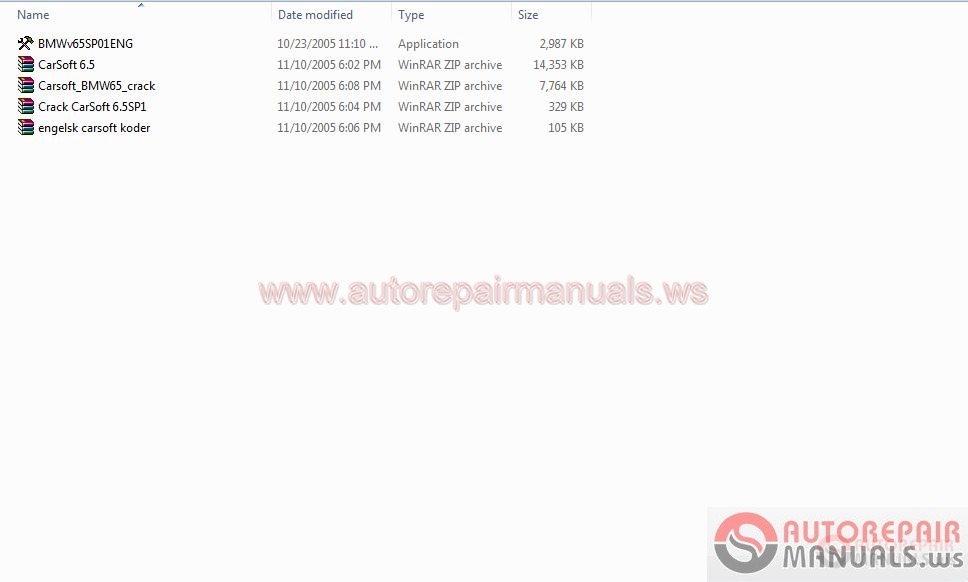
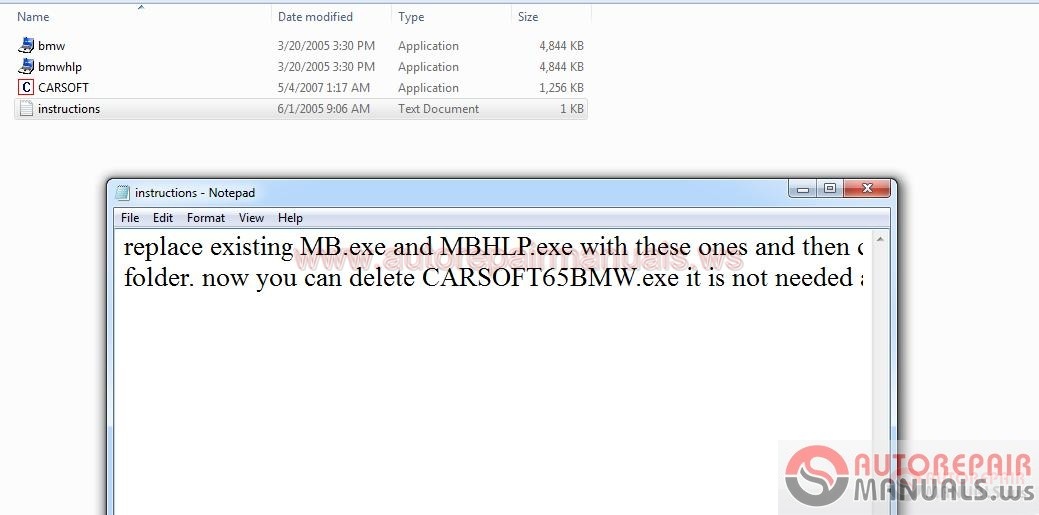
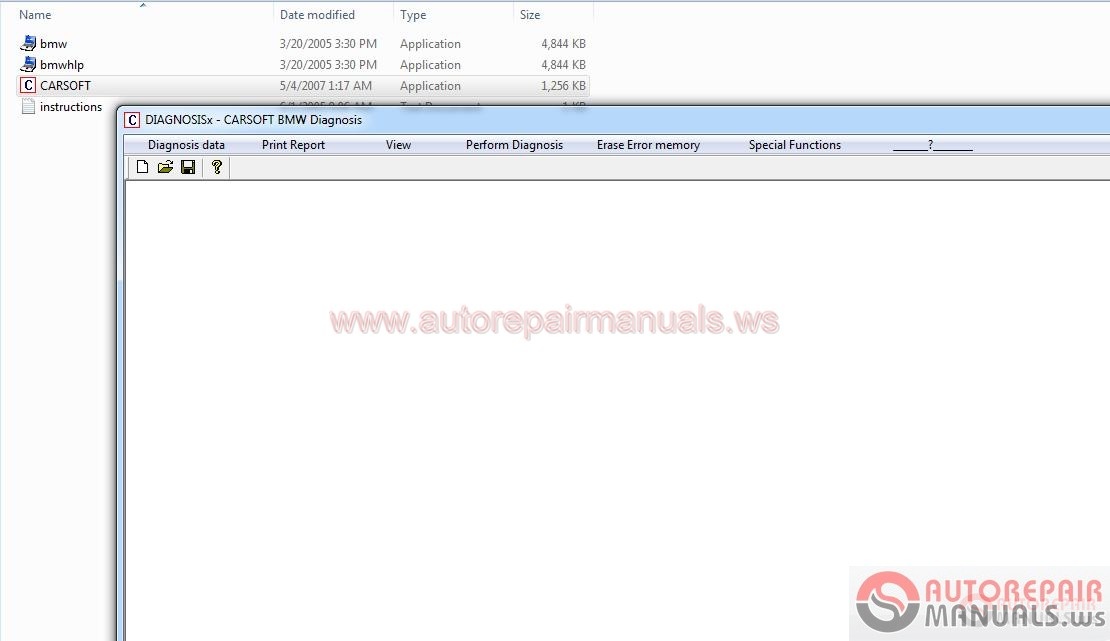
Carsoft General Installation Instructions
Please refer to the installation instructions that came with your product for specific instructions.
For the latest information go to www.carsoftusa.com
Introduction:
Thank you for purchasing Carsoft. These installation instructions are to help you
install and configure your product so that it will work properly.
Failure to follow these instructions may result in problems with program communications, and functions.
It is therefore essential to follow the instructions carefully.
If you do not feel that you are able to install this program yourself, call our customer service department.
If you ship us your computer, we can install and test the installation of the product for you.
This is done free of charge, except for shipping charges incurred in transit.
Carsoft is a diagnostic system. Please refer to Official OE Service Manuals and information for specifications
and instructions for the diagnosis and repair procedures for vehicles.
Before you install:
Before you install any software, it is critical that your hard disk drive be in proper working order.
We recommend running the Windows utility programs Scan Disk, Disk Clean-up and Disk Defragmenter
prior to any software installation.
Tip: Scan Disk, Disk Defragmenter, and Disk Clean-up are utilities built in to
Windows and, if used properly, will verify that the hard disk drive is in good condition
prior to software installation, and should be used regularly. Make sure that Automatically Fix Errors
is checked in Scan Disk.
After you have verified that the hard disk drive is in good condition and has at least 100Mb
of free space on the hard disk drive, you can install Carsoft.
If you are installing Carsoft on a Laptop Computer, please verify that your computer is
good order, and plugged into an AC outlet. We recommend that you do not install Carsoft while
the system is running on battery power only.
Tip: Always verify that the battery is in good working order and has sufficient
charge to function properly prior to using Carsoft. Change power management settings
to ?always on? or disable power management completely. Some computers have battery management
utilities to recondition batteries. If your system has such a utility, use it regularly to insure good battery life.
If you have any questions prior to installation or about the installation process, please call:
(760) 438-5870 Customer Service
Monday-Friday 9:30AM-5:00PM Pacific Time.
Or ask your Carsoft dealer for installation help.
Pre-Installation Instructions:
IMPORTANT: Close all open programs and background tasks, including Virus Scanners,
and communications software. If Antivirus (such as Norton Antivirus, or MacAfee),
System Utilities or Crash Guard (such as Norton System Utilities, System Commander, etc,),
Communications Programs (such as Nokia Communication Suite, PC Anywhere, etc.) are
running during installation or use of Carsoft, communications with vehicle modules may be
slowed or may not be possible. Disable background programs or remove them from the Start
Menu prior to installing and using Carsoft.
Installing the Software CD:
1. Insert Carsoft MB CD ROM in your CD ROM Drive The program should start installing, Skip to 7.
If it does not, then:
2. Click START
3. Click RUN
4. Click BROWSE
5. Select CD ROM Drive in the LOOK IN field
6. Click SETUP, then follow instructions.
IMPORTANT: You must accept the terms of the Carsoft license agreement
in order to install this product. If you do not accept the terms, click no and return
your product to the place of purchase for a refund.
PLEASE WRITE THE SERIAL NUMBER FROM YOUR SCREEN ON THE ACTIVATION FORM!
7. Click OK
8. Click FINISH, and then restart your computer.
Installing the Diagnostic Cable:
Locate 9-Pin Serial Port. Serial Port must be identified in hardware settings as COM1.
If it is not, call Tech Support for assistance. Connect Carsoft MB Adaptor Cable to Serial Port
and screw finger-tight. Do not over tighten screws.
Important: If your computer does not have a serial port, a PCMCIA serial card must be used.
A USB to Serial adaptor is not recommended and not supported in Carsoft.
A PCMCIA adaptor card is not included in Carsoft.
Please refer to the installation instructions that come with your PCMCIA Card.
Remember to periodically check our website for service packs and update information.
Thank you!
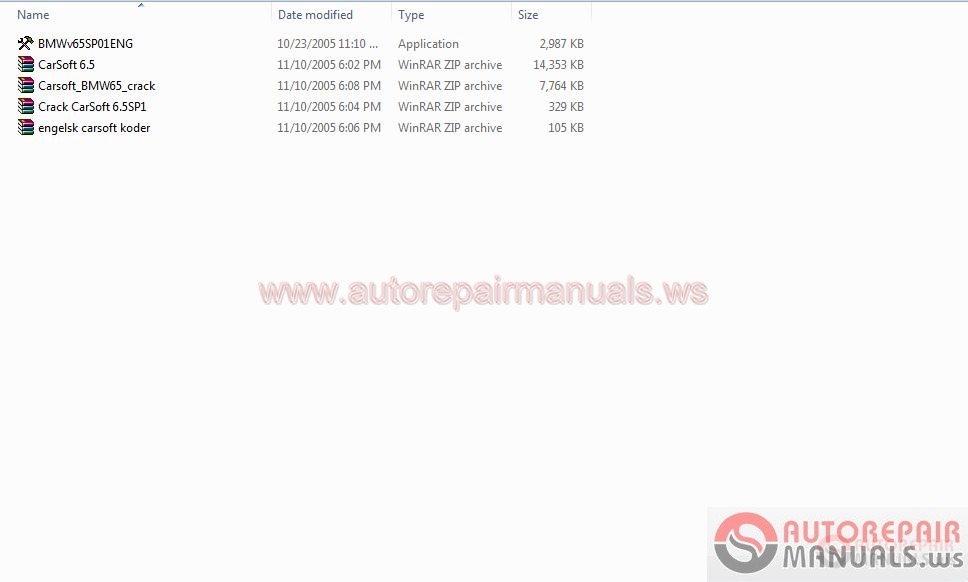
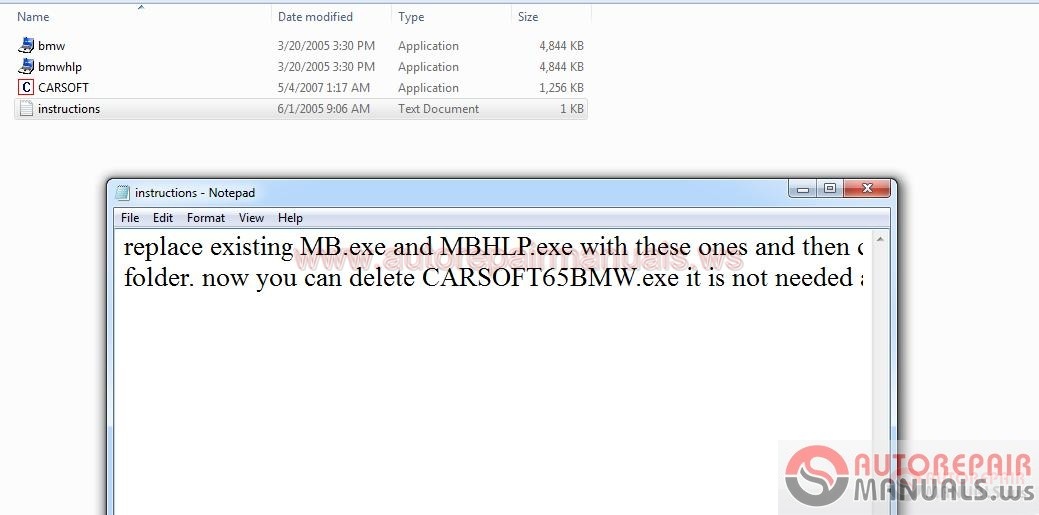
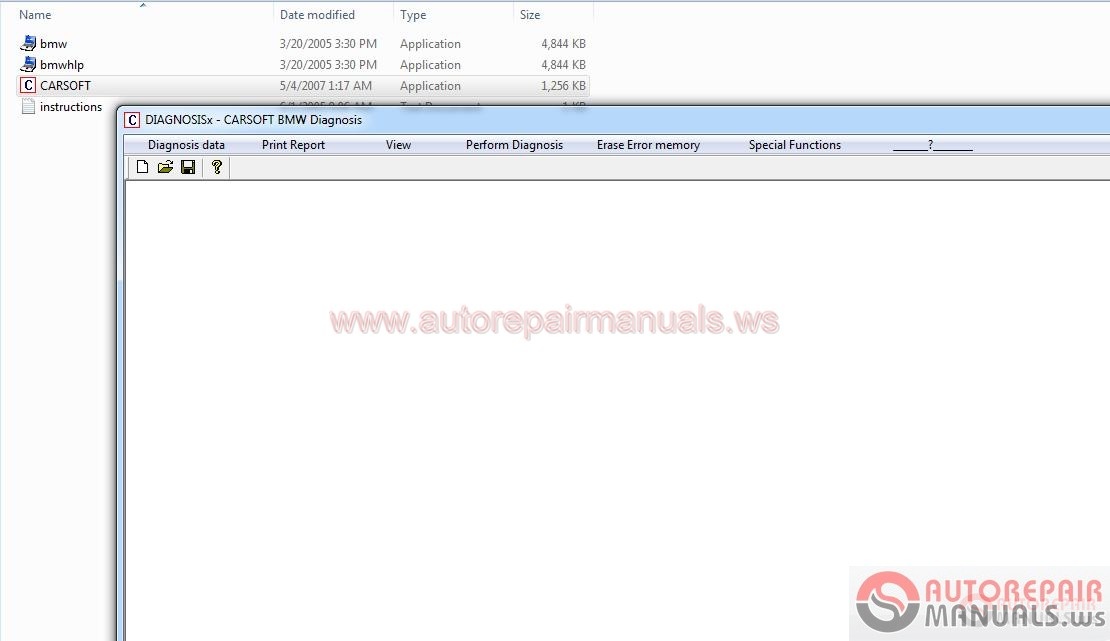
More the random threads same category:
- BMW WDS v15 and MINI WDS v7 Wiring Diagram System
- BMW WDS V12.0 Wiring Diagram System for BMW vehicles
- BMW Motorrad (RSD) Repair and Service Data [09.2017]
- BMW TIS VMWARE WorkShop & Repair Manuals 08.2017
- BMW ETK Spare Parts Catalog 01.2019
- BMW MOTORRAD (RSD) REPAIR AND SERVICE DATA [09.2016]
- BMW KSD2 [05.2016] Service Information
- BMW,MINI,ROLLS-ROYCE ETK [04.2016] Spare Parts Catalog Full Instruction
- BMW & MINI SP-Daten v65.0 FULL Pack [06.2018]
- BMW ETK Spare Parts Catalog + Prices Euros [05.2016]
- BMW TIS WorkShop & Repair Manuals [12.2007]
- BMW KSD2 Service Information [12.2015]
- BMW KSD2 Service Information [02.2016]
- BMW Education Info PDF Manuals
- BMW key generators ZCS

