Volkswagen ETKA International [01.2016] VW-Seat-Skoda-Audi + Instruction
- Download this document, you need 300 Gallons

Volkswagen ETKA International [01.2016] VW-Seat-Skoda-Audi Multilanguage
Win | 4.54 GB
The electronic catalog ETKA contains full information on spare parts and accessories for cars Concern VAG (VW, Seat, Skoda, AUDI), including minivans.
Homepage -
Code:
http://www.lexcom.de/home/html/en/products.html- O.S.: Windows XP; Windows Vista; Windows 7; Windows 8
- CPU: Pentium/Athlon 1.8 GHz or higher
- RAM: 512 MB of system memory
- Hard Drive: 5 GB of available space
- DVD-ROM
INSTRUCTIONS English
1.- Uninstall any previous version of ETKA and reboots the system.
2.- Run ETKA.part1.exe and decompresses the content in C:\ (a folder called ETKA will be created).
3.- Install Hardlock.exe select language English.
4.- Run Emulator.exe, press the Install / Start Emulator button
5. Copy the shortcut ETKA 7.x 2014 on the desktop
6. Copy file LexHdl5.dll to C:\WINDOWS\system
7.- Run from the shortcut (running a Loader), select the 7.4 Âåðñèÿ icon button and two gear wheels to start the program.
8.- Changes the language of program, check min 1:45:
TO UPDATE DATABASE:
Each time the program say that brand X expires in x days, you should upgrade to this:
1.- Disable any firewall that may prevent communication between the program and the server.
2.- Run from the shortcut (running a Loader), select the icon of a vehicle, press the Yes button, select the desired brand and click the bottom button (in Russian) for downloading updates.
3.- Run from the shortcut (running a Loader), select the 7.4 Âåðñèÿ button and two gear wheels icon to start the program and will ask if you want to install downloaded updates, select Yes, wait for it to finish.
4.- may need to reboot several times to apply all updates.
TO UPDATE THE PRICELIST:
1.- Disable any firewall that may prevent communication between the program and the server.
2.- Run from the shortcut (running a Loader), select the icon of price, select the desired brand and click the bottom button (in Russian) for downloading updates.
3.- Run from the shortcut (running a Loader), select the 7.4 Âåðñèÿ button and two wheels gear icon to start the program and will ask if you want to install downloaded updates, select Yes, wait for it to finish.
4. may need to reboot several times to apply all updates.
INSTRUCTIONS Google English
Assembly became for acquaintance by opportunities of the program of Etk by clients of ÎÎÎ "ÐÂÂ-ÀÂÒÎ" firm and is not suitable for commercial use. For this purpose use the official program for selection of spare parts Etos or the website www.partslink24.com
The prices of auto parts from existence it is possible to look on http://www.rvvavto.ru/ at the password and login - OPT20 or under the order 1 day on http://www.audivw.ru/
For the worker Multikey of x64 many thanks to the website http://testprotect.com
Also you can use a video instruction - " Óñòàíîâêà Åòêè íà Windows 7 x64.avi " or " Óñòàíîâêà Åòêè íà Windows 8 è 10 x64.avi "
On the computer shall be set to Microsoft. net Framework and Microsoft Visual C++ 2005-2008-2010-2012-2013-2015 Redistributable Package Hybrid [32-64] http://rutracker.org/forum/viewtopic.php?t=4594892
At the time of release the last updates are integrated, and in the International version the basic price and regional settings for Russia is set.
Attention! Unpacking goes long, especially it concerns base with wines, can seem that computer freezes, also surely on an installation time disconnect an antivirus.
Etka is by default configured on the disk C:\ if you put on other disk, then it is necessary to replace after installation files for the disk from the INI files folder and respectively in a label to change a way from the disk C:\ for a letter of the disk.
For installation on the Windows 7,8,10 x64 use Hardlok and Multikey from the x64 folder, the instruction in the same place.
Installation on the Windows XP x32
1. If there is an old version of Etki, then surely delete it.
2. You start installation by the ETKA.exe file from the ETKA International folder, a way of unpacking you specify C:\ that is you unpack archive in a root directory of the disk C:\, all ways are already registered.
3. You copy a label from the Label on a Desktop folder respectively on a desktop.
4. From the x32 folder you set hardlock.exe, then there are 2 options:
a) you start Emulator.exe you press stop, then start.
or
b) alternatively instead of the emulator or for those who have an iron hardlok and there are problems with the emulator use Multikey for Windows x32 from mau-rus start of the ETKA.reg files, and then install.cmd from sootv. folders, error messages should not be given and the driver should be installed.
5. Updating of prices for the International version, updating of bases for Etki, shutdown of obligatory updating, switching between versions and shutdown of warnings of the version of graphic files in 7.3 becomes by means of the loader from algeni started from a label. In the c:\ETKA\Updater\Help\ èíñòðóêöèÿ ïî åãî íàñòðîéêå.Íîâûå folder of the version of the loader it is possible to download with http://rutracker.org/forum/viewtopic.php?p=68629073#68629073
6. Now for persons interested it is possible to set for 7.3 base of vin from the corresponding folder.
7. Who receives the error "Error AA" in attempt of installation of updates from the Library folder we copy the LexHdl5.dll file in the Windows \system folder.
8. In the c:\ETKA\RosyVisionControl çàïóñòèòå 2 ôàéëà registerControl.bat and registerControl .Net v4.0.bat folder
If there are any errors or access denials with the emulator, means you started the old emulator, it it is necessary to delete and start new. For this purpose manually you delete the nshe.sys file which is in c:\WINDOWS\system32\drivers\ and again you press stop, and then start. If again an error, then in the c:\WINDOWS\system32\drivers\ óäàëÿåòå ôàéëû Haspnt.sys, hl_mull.sys and hlemu.sys folder (you can have not all these files, but only one) you reboot, you start the emulator and again you click stop and then at once start. The emulator should not give error messages, and should report that it is started. If after that at Etki's start the error of a hardlok, then most likely the conflict of emulators with other autoprogram jumps out, use multiky.
Installation on the Windows 7,8,10 x64
1. Installation is similar to installation on the Windows XP except for Hardlocka and the Emulator (Multikey).
2. You watch the installation instruction of Hardlocka and Multikey in the x64 folder.
Installation on Windows 7,8,10 x32
1. Setting the same as installing on Windows 7,8,10 x64 cartoon should be used only for the x32 version
Installation on Windows XP x64
1. Setting the same as installing on Windows XP x32 only cartoons should be used for x64 versions
If when printing "krakozyabra" climb start the Coding of the ETKA Fonts file for ïå÷àòè.reg
Several councils
1. Etka 7.3 is by default configured on probity vin from a disk, in settings it is not necessary to change anything.
2. It is recommended to transfer in avoidance of brakes hard drives to the AHCI mode.
3. New fault, previously having put down a read-only attribute, you shower in the c:\ETKA\USERDATA\FGST folder, not to enter the folder, otherwise there will be terrible brakes.
4. Elimination on wine works only at those machines, on against a year of which there is a green circle.
5. On other machines there is a selection for PR codes from information in the punched wine.
6. Fault fight since 1993, Skoda since 1999, and Seat since 1995.
7. Surely read FAQ, many questions will disappear
With respect for andyl of ÎÎÎ "ÐÂÂ-ÀÂÒÎ"
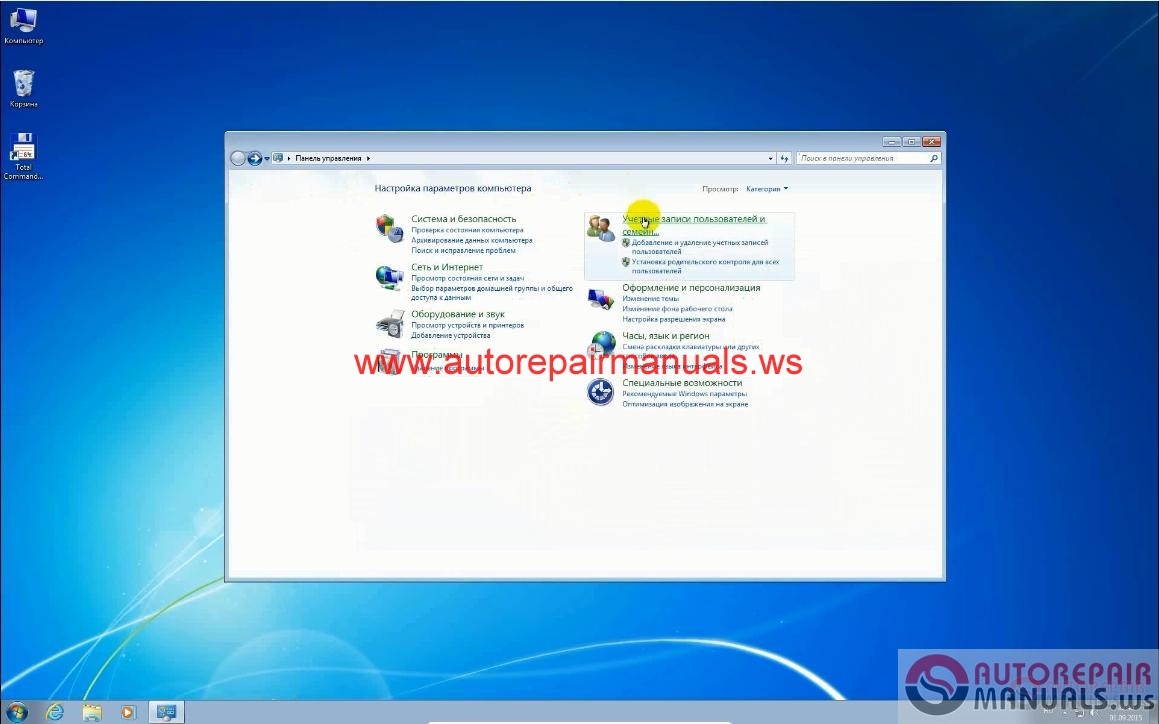
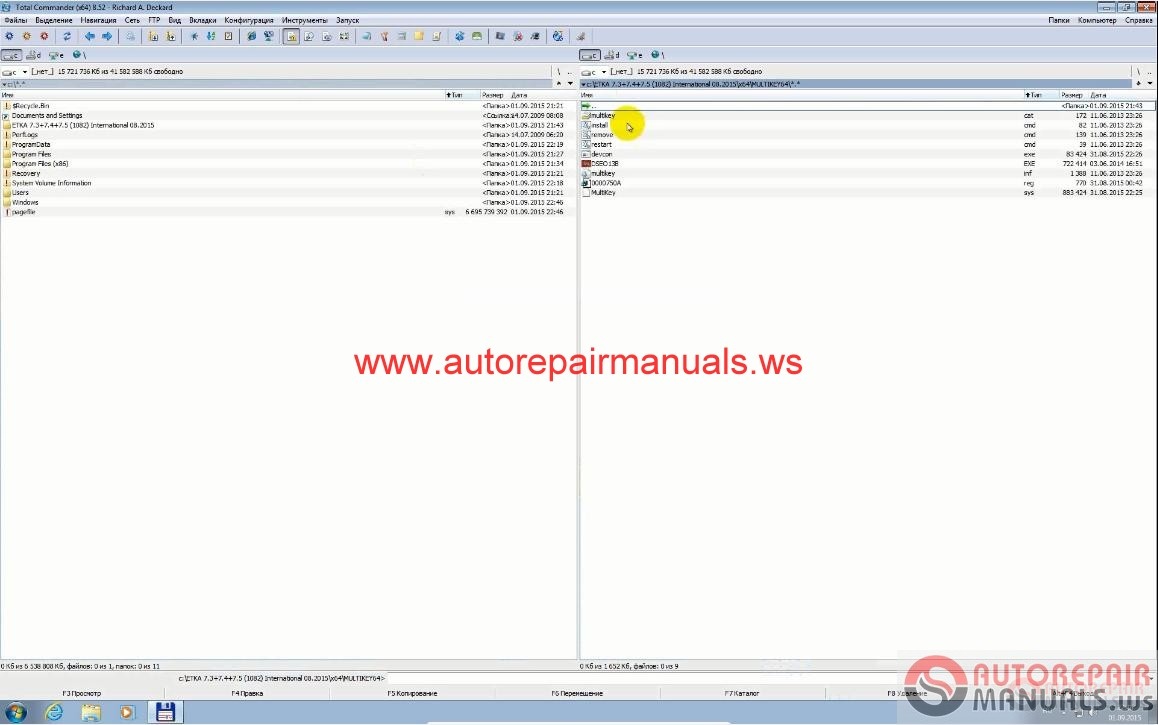
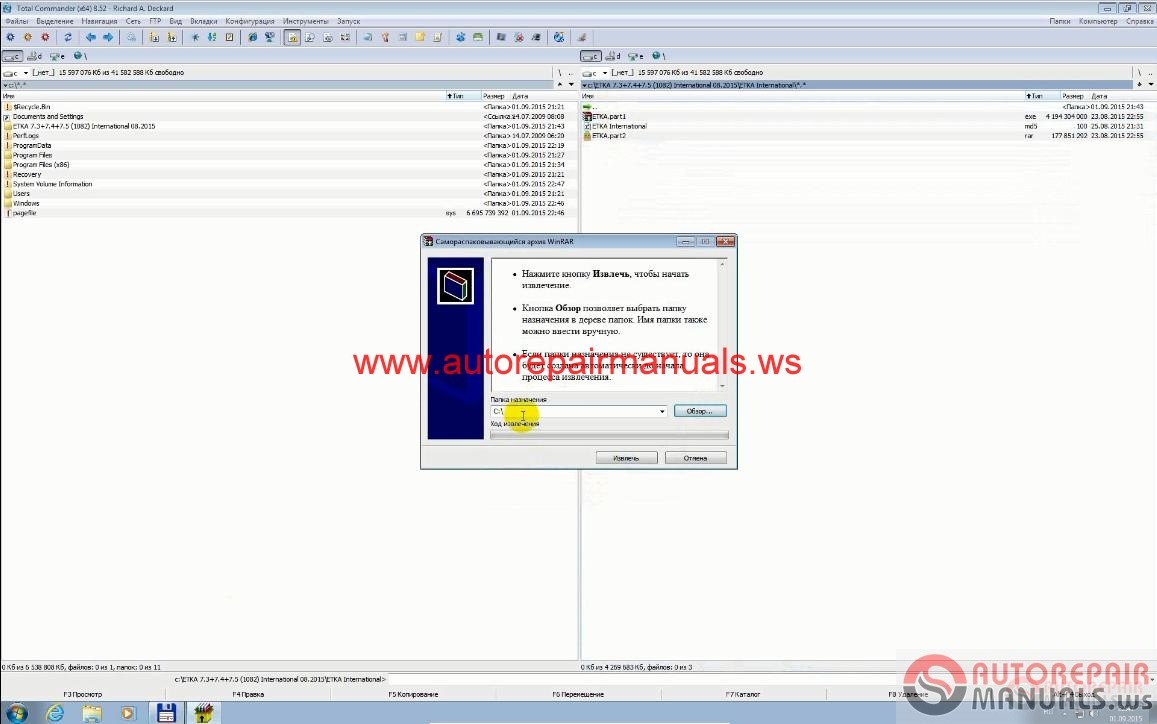
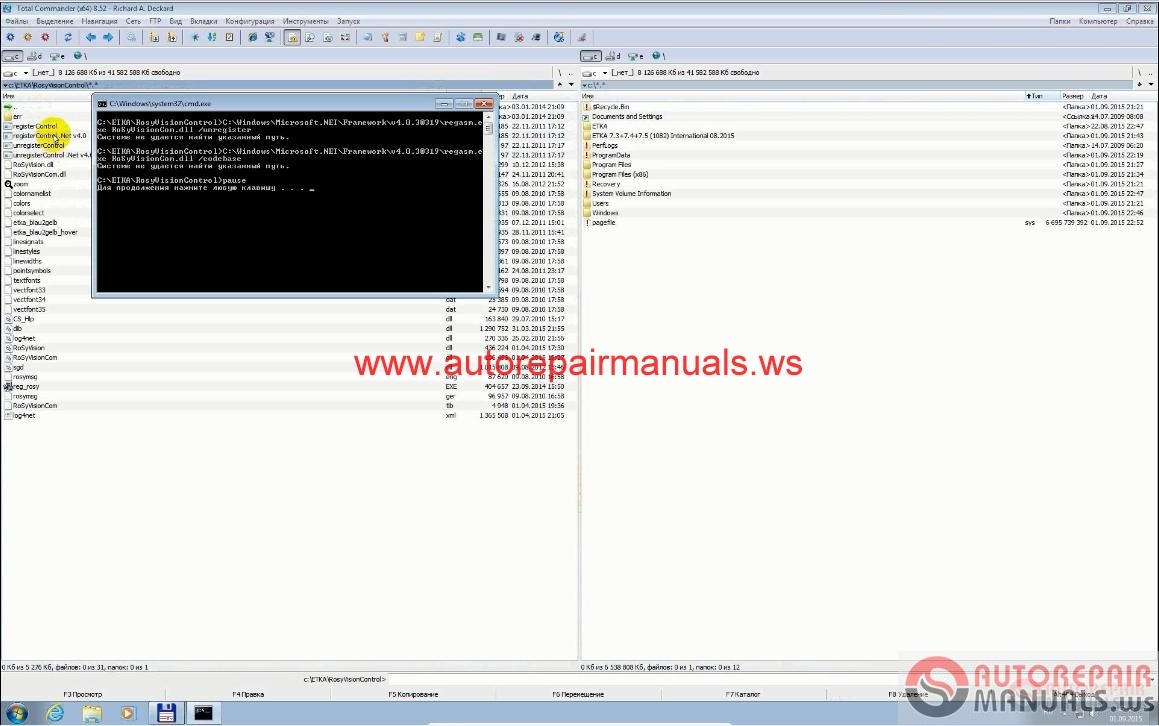
Last edited by a moderator:
More the random threads same category:
- HaynesPro WorkshopData 2015.1 Multilanguage (VMware)
- AllData 10.52 Full Set on 61xDVD9 (3Q2012 / Aug.2012)
- GM Global EPC 03/2013 Full Version 19.58GB.Torrent
- JCB Service Parts Pro v1.16.0001 (07.2012)
- Opel-Vauxhall EPC 4 (03/2013) ORIGINAL Multilanguage new
- Volvo PROSIS 02.2011 Bit Torrent
- VAG Group VAS-PC V19.00 + V19.01 + V19.01.01 English (UPDATED 16/4/2013)
- Vivid WorkshopData ATI v10.2 Multilanguage
- Mercedes-Benz WIS-ASRA Net 10.2012 (FULL version)
- Suzuki Worldwide Automotive EPC5 2013
- Honda EPC General Region (10.2013) + CRACK
- Etka 7.3 + 7.4 04.2013
- MCAT DAIHATSU (08.2013) - Electronic Parts Catalogue
- Citroen Service Box + SEDRE [11.2013] Multilanguage
- Peugeot Service Box + SEDRE [11.2013] Multilanguage

