John Deere PLD File EncryptorDecryptor (Editor) Instruction
- Download this document, you need 500 Gallons
John Deere PLD File EncryptorDecryptor (Editor) Instruction
Instruction:
Step 1: Click "GetHardwareID_NoRing0" to get ID

Step 2: Copy Get Hardware ID
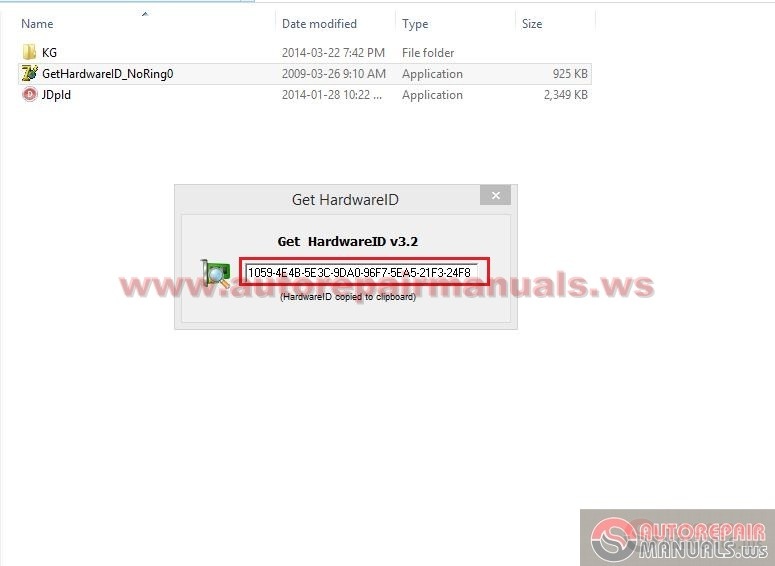
Step 3: Open "WLGen_John Deere PLD tool" file in KG Folder
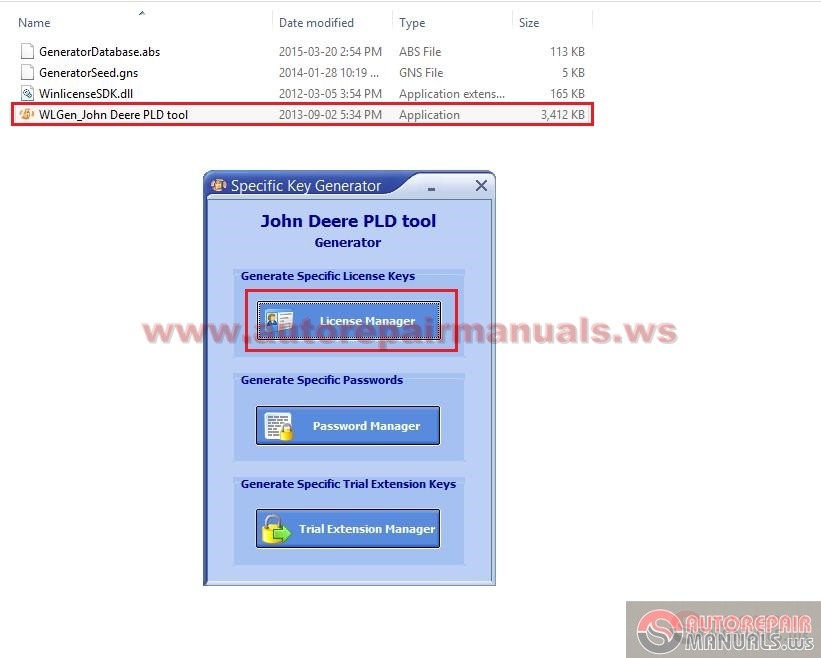
Step 4: Click " Add License"
- Customer: You name you want
- Hardware ID: Paste your ID
- Click " Executions"
Note: See in the picture
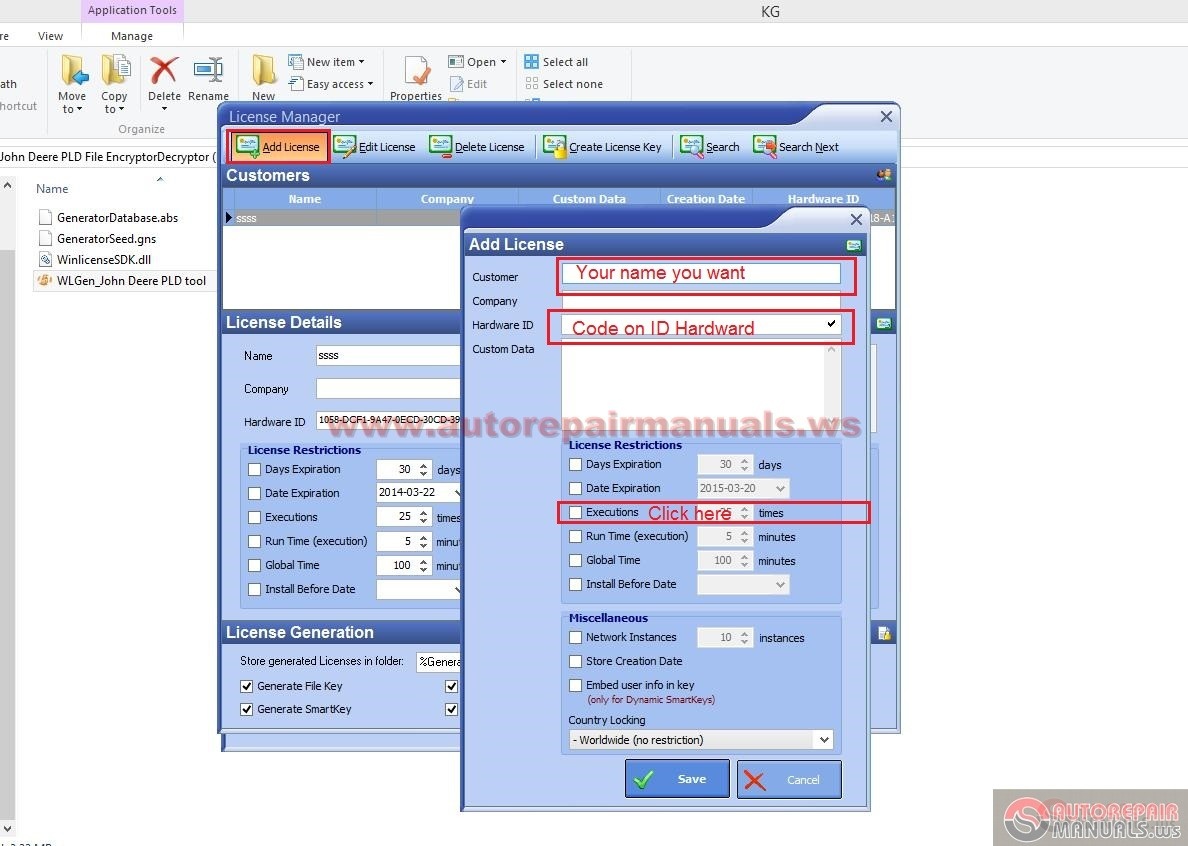
Step 5: Click " Create License Key"
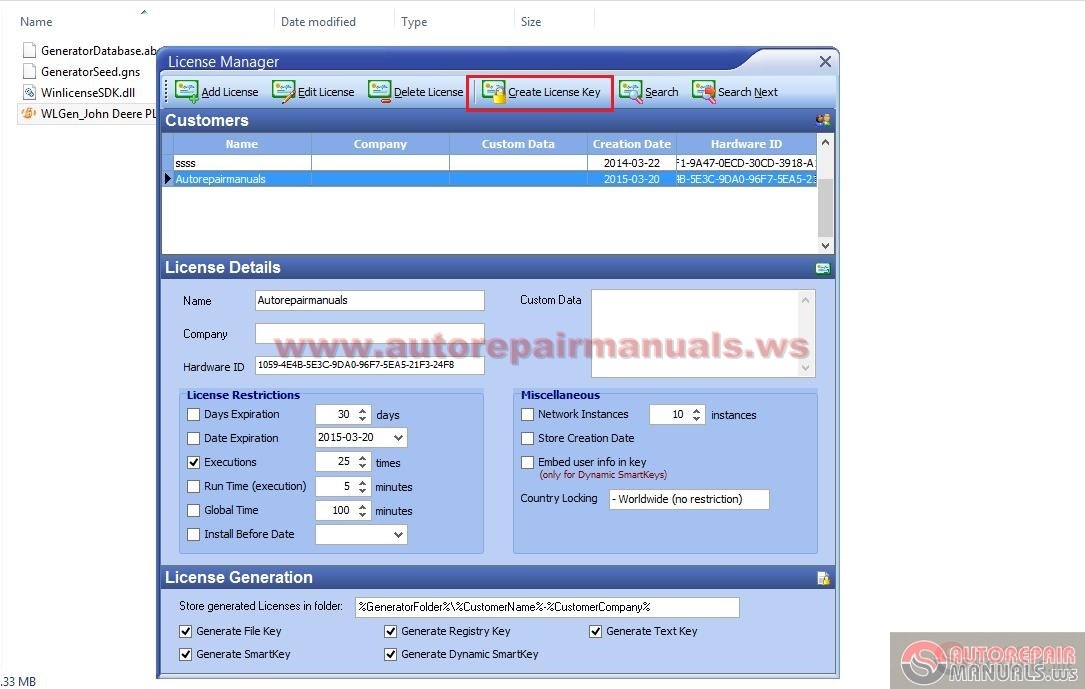
Step 6: Click "OK"
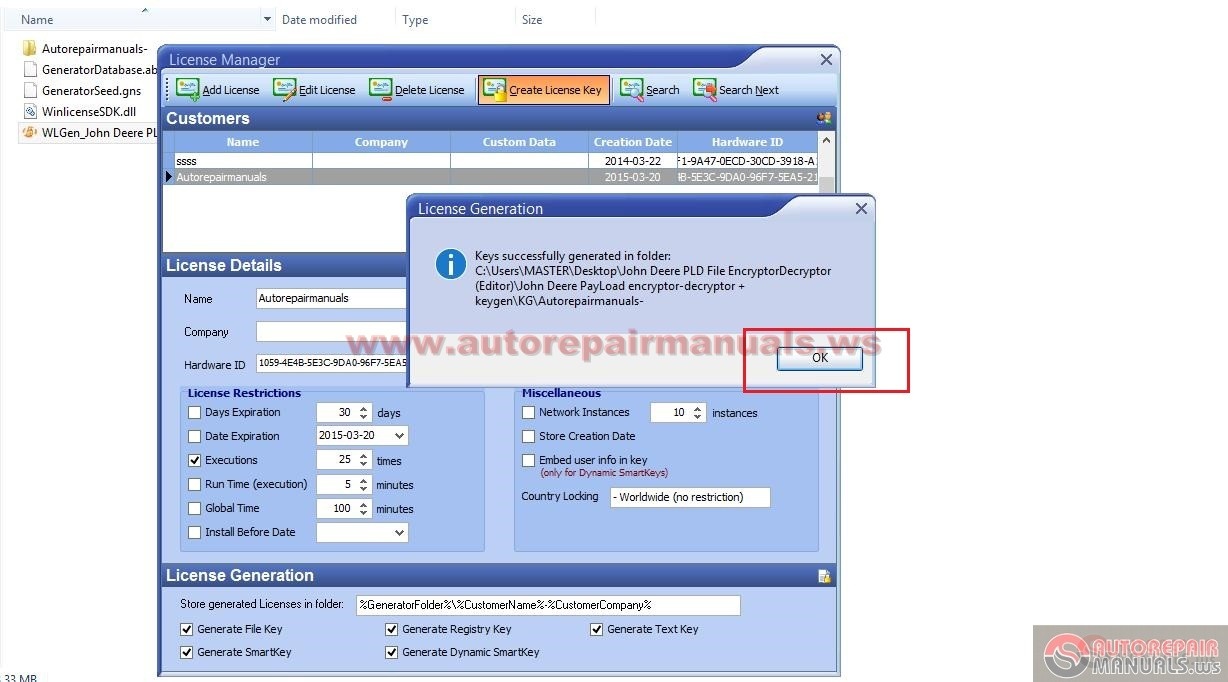
Step 7: Open License Folder we have as this picture
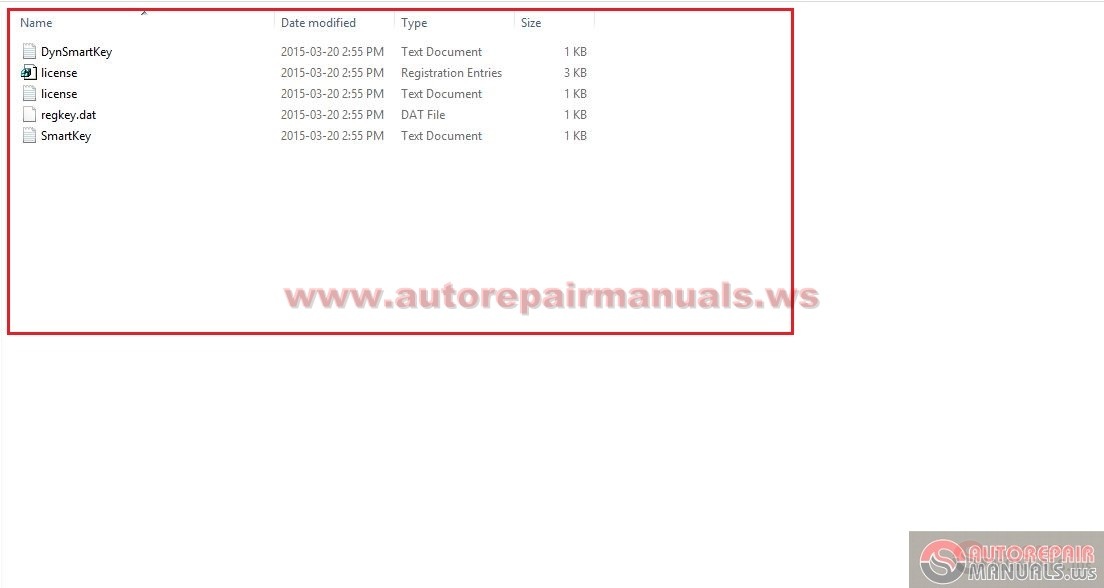
Step 8:
- Copy file "JDpld" into "License" Folder
- Run " license" file and click "Yes"
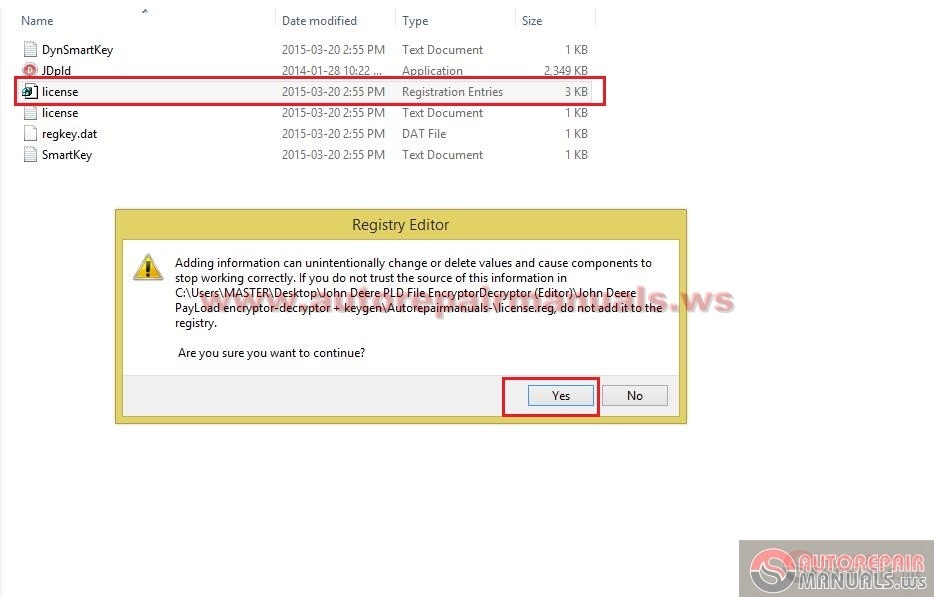
Step 9: Click "JDpld"
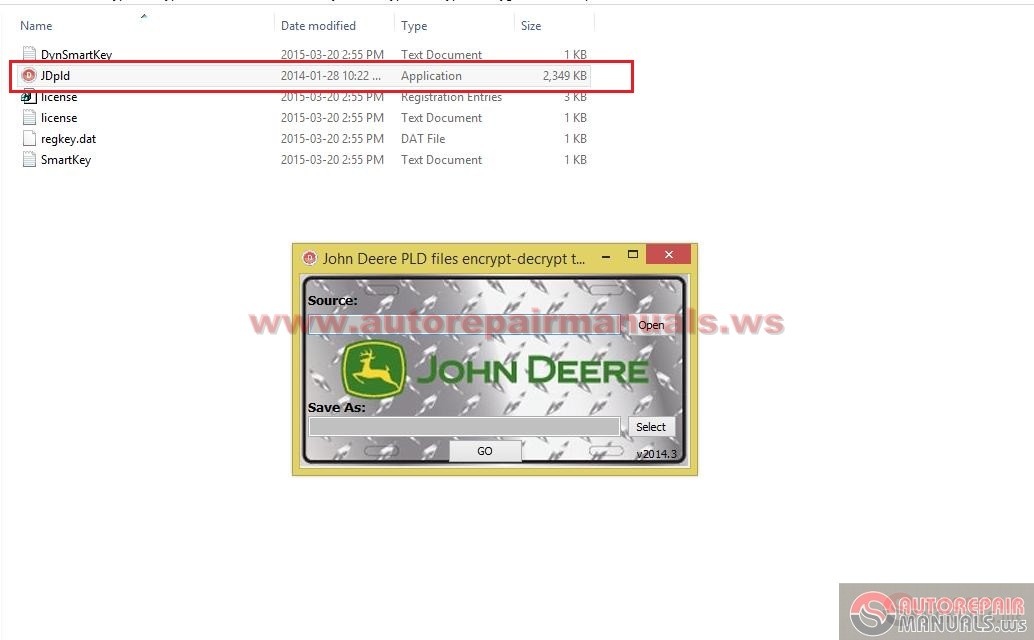
Good luck
Keygen:
John Deere PLD File Encryptor/Decryptor (Editor)
Instruction:
Step 1: Click "GetHardwareID_NoRing0" to get ID

Step 2: Copy Get Hardware ID
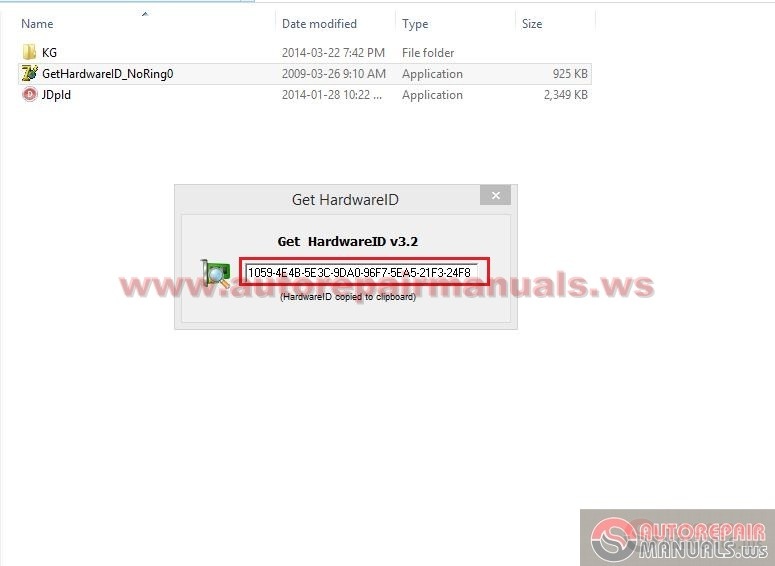
Step 3: Open "WLGen_John Deere PLD tool" file in KG Folder
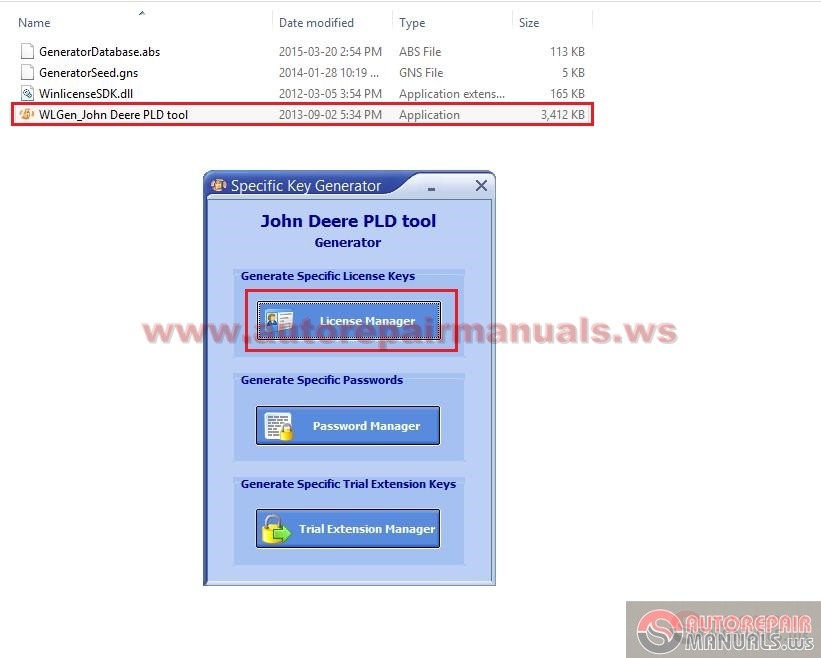
Step 4: Click " Add License"
- Customer: You name you want
- Hardware ID: Paste your ID
- Click " Executions"
Note: See in the picture
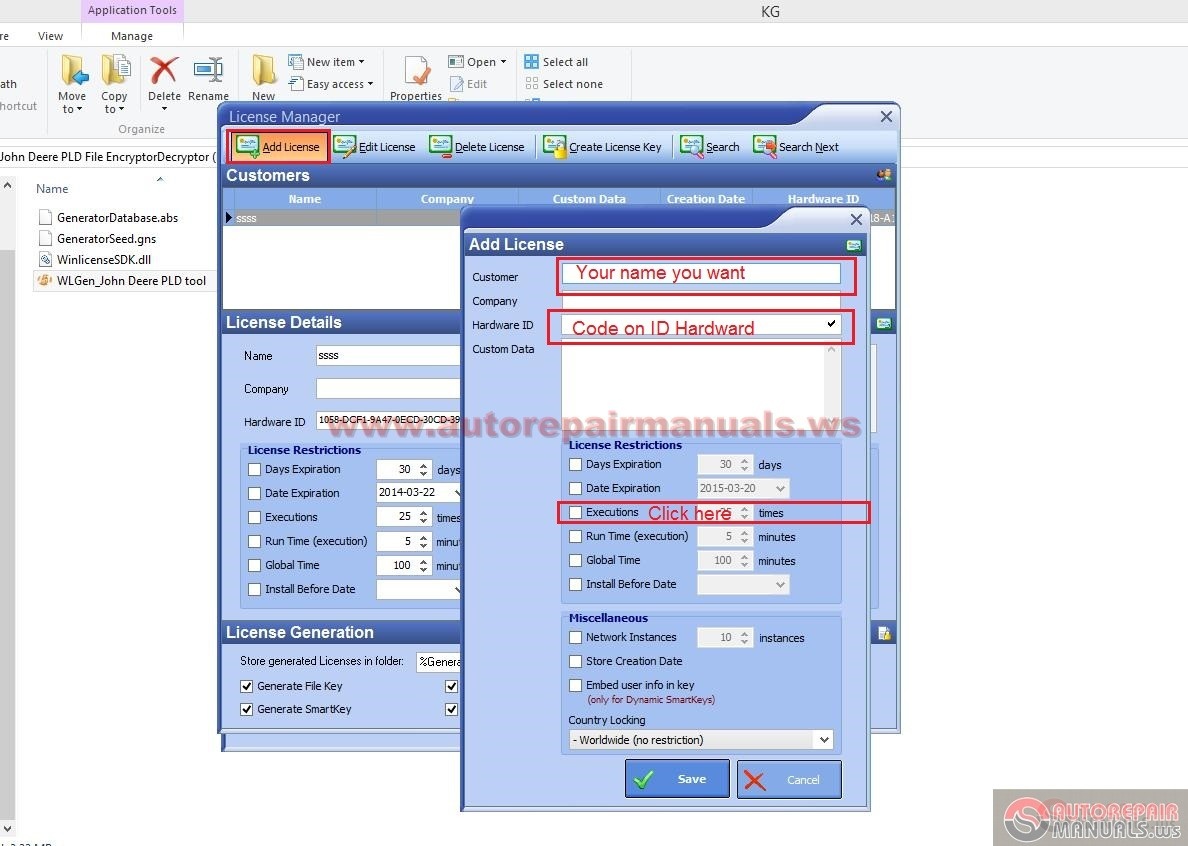
Step 5: Click " Create License Key"
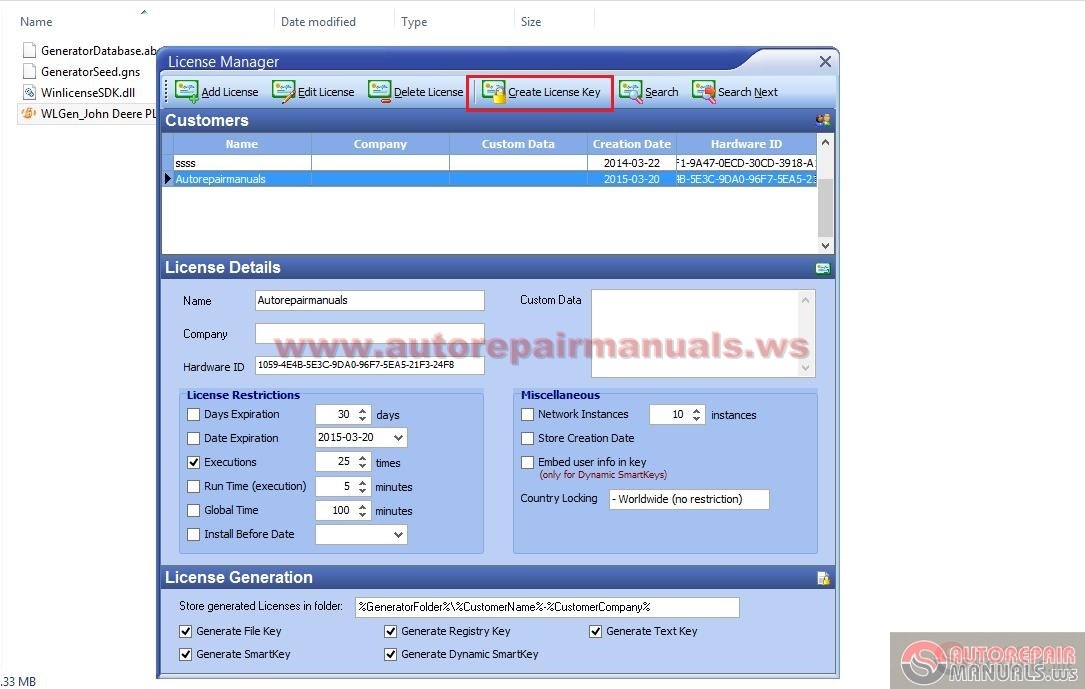
Step 6: Click "OK"
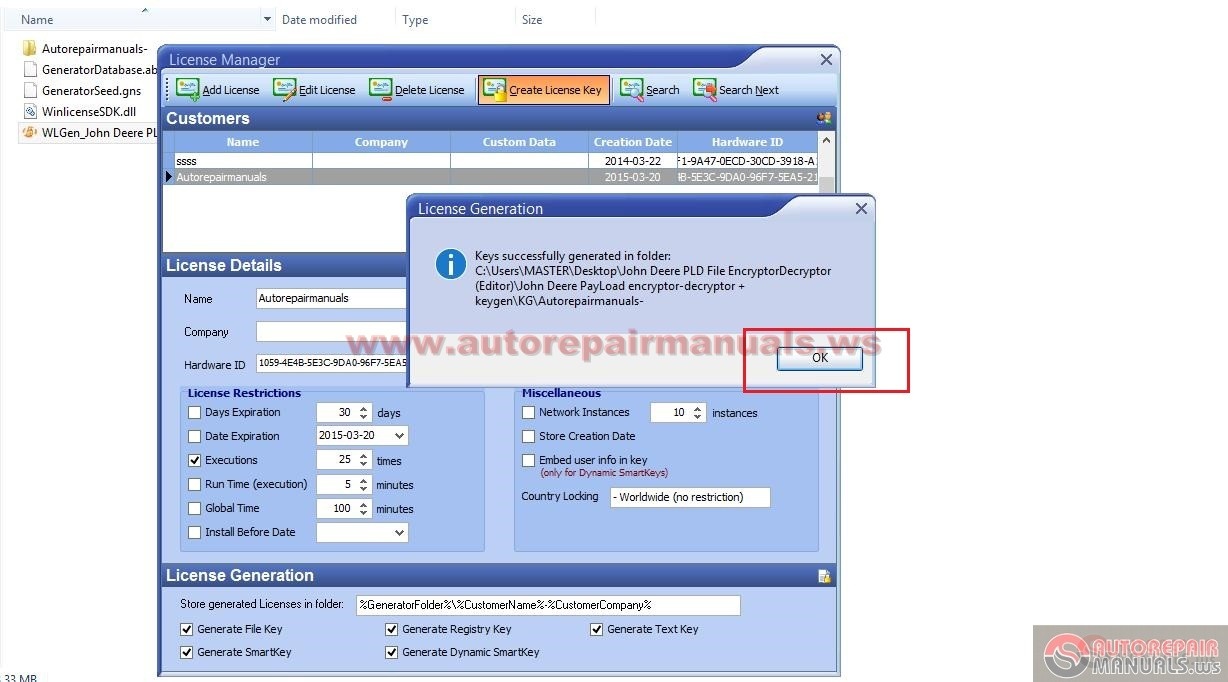
Step 7: Open License Folder we have as this picture
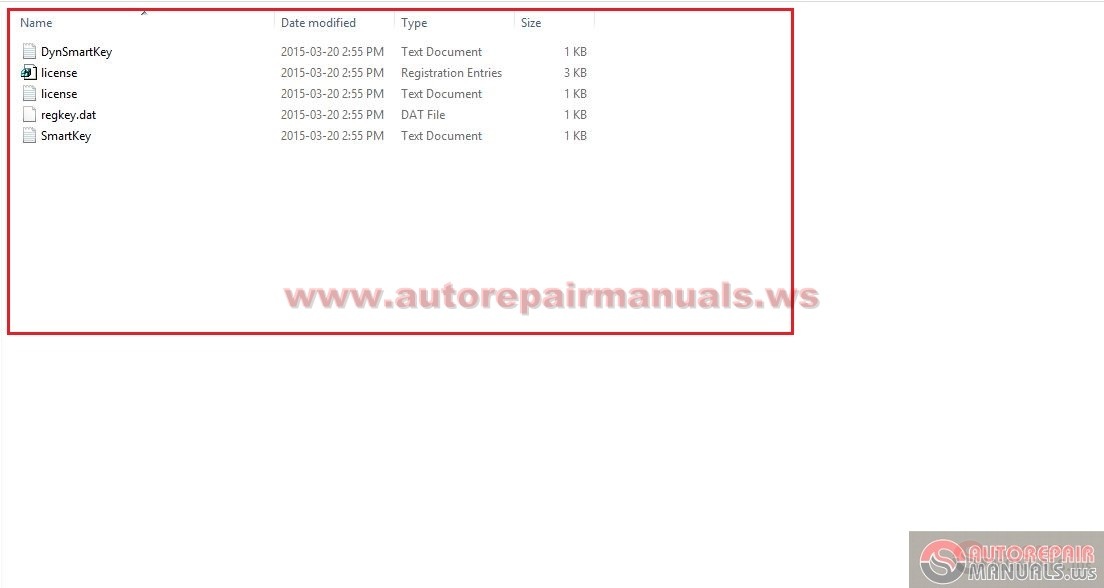
Step 8:
- Copy file "JDpld" into "License" Folder
- Run " license" file and click "Yes"
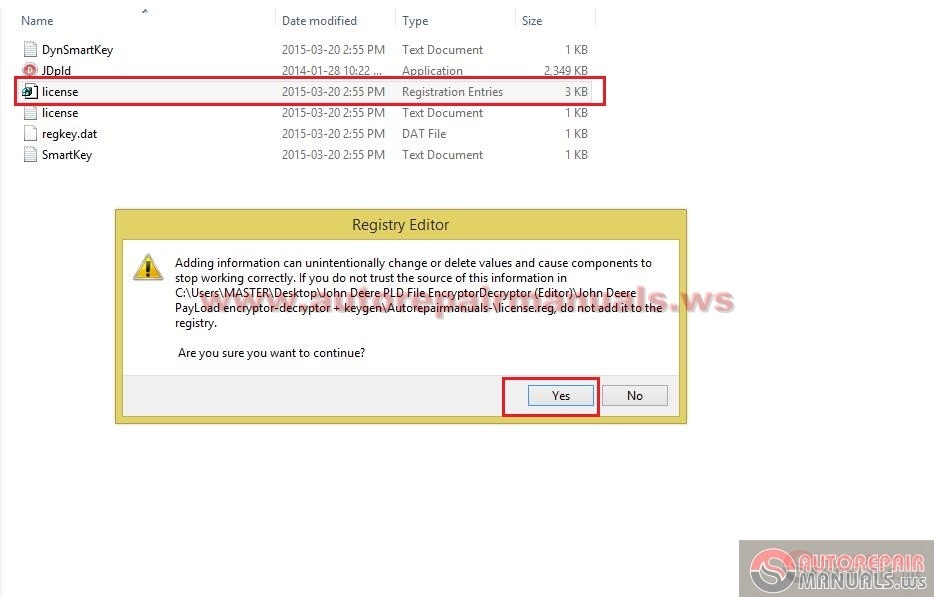
Step 9: Click "JDpld"
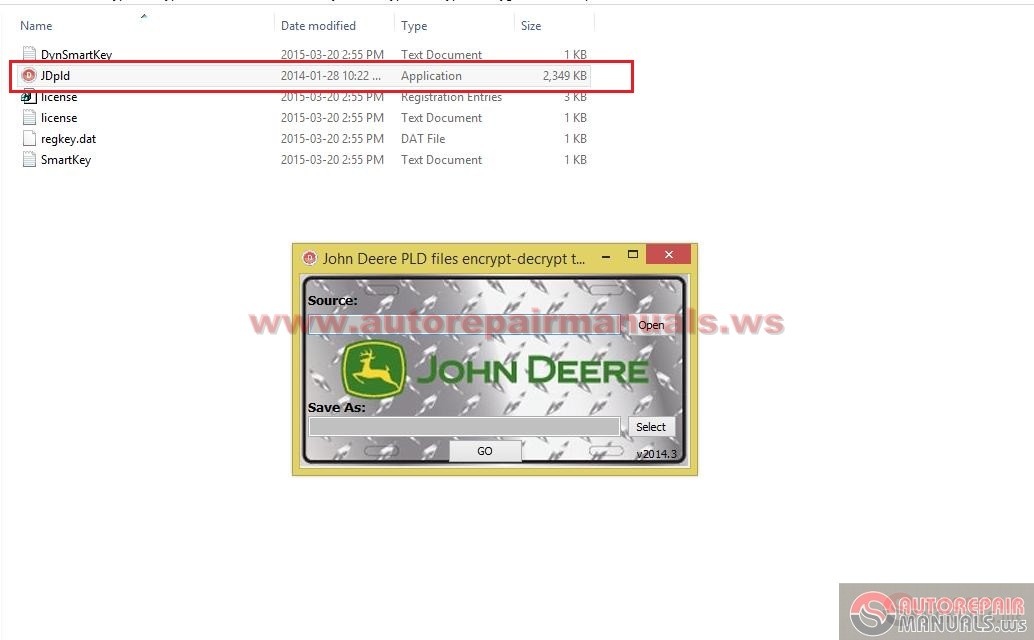
Good luck
Keygen:
John Deere PLD File Encryptor/Decryptor (Editor)
More the random threads same category:
- John Deere Service ADVISOR 4.2.006 CCE [05.2016]
- John Deere Service Advisor 5.3 [11.2020] CF + AG Offline Construction and Forestry Equipment Install + Active PC
- John Deere Service Advisor 5.3 Offline 2022 11.2021 CF (Construction) + AG (Agricultural Forestry Equipment)
- ECU Custom Performance(TM) Programmer John Deere
- John Deere Hitachi Construction Machinery MPDr Ver 2.56.0.0
- IHI SHIBAURA 2016A Electronic Service Tool I
- John Deere Parts ADVISOR 2019 [12.2018] Offline DVD
- John Deere Service Advisor CF 5.2 [05.2018] Construction & Foresty Equipment
- John Deere PDF DVD Agriculture Part Catalog & Construction Full Manual EN 4,05GB
- John Deere Service Advisor CF 5.2 [11.2019] Construction & Foresty Equipment
- John Deere Service Advisor CE + AG 5.2.554 [09.2020] Offline Construction and Forestry Equipment
- John Deere Parts Manager PRO 6.4.3 CCE [03.2015] Multilanguage (VM)
- JD PayLoad Encryptor-Decryptor + KG
- John Deere & Hitachi Parts ADVISOR 12.2021 Spare Parts Catalog Offline DVD
- John Deere Parts Manager PRO 6.4.3 CCE [03.2015] Multilanguage


