[HOT] HOW TO DOWNLOAD ON THE FORUM UPDATED [2021]
Download Now
HOW TO DOWNLOAD ON THE FORUM [2021]
1. Choose the link you want to download first
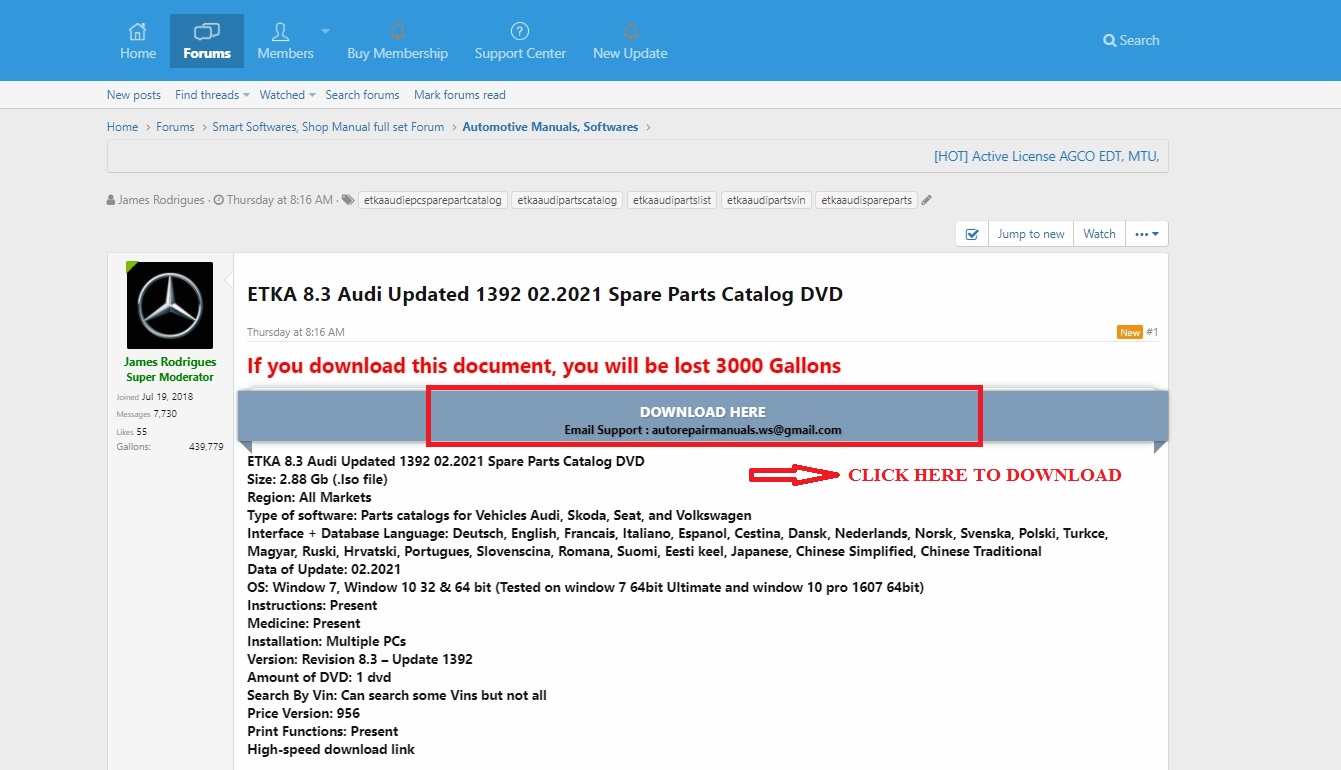
2. Click Download "Button" as in the photo below:

3. If your gallons is enough to download, you can download right now by click "Buy Document" as in photo 2
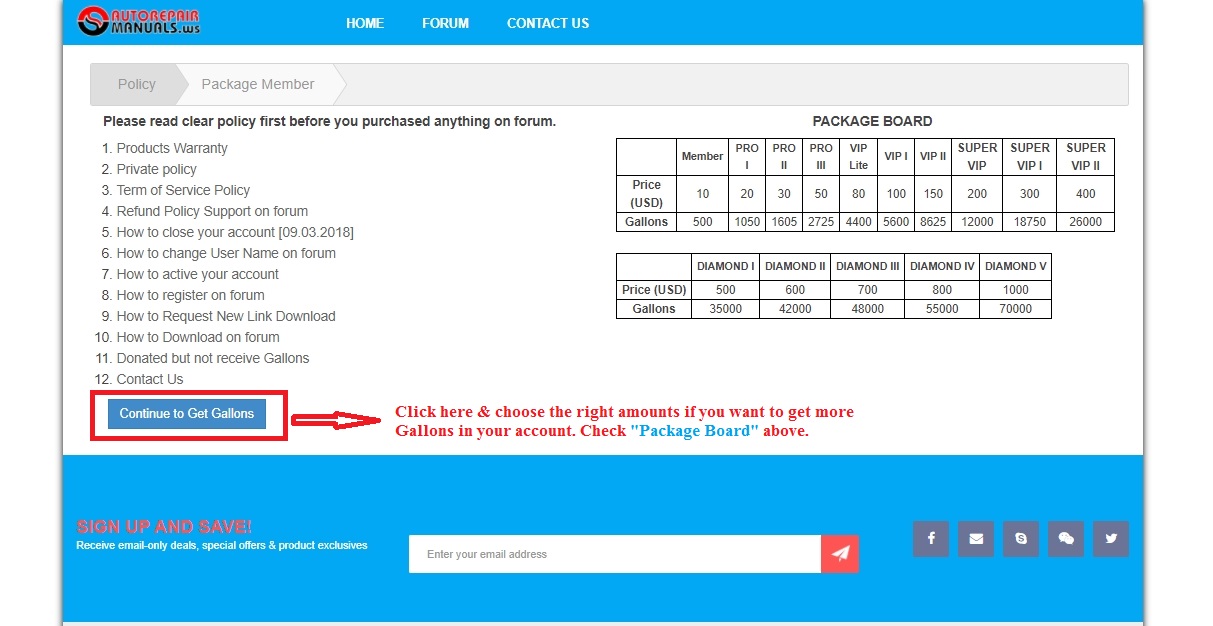
4. If your gallons are not enough to download, you can buy more gallons.
1. Choose the link you want to download first
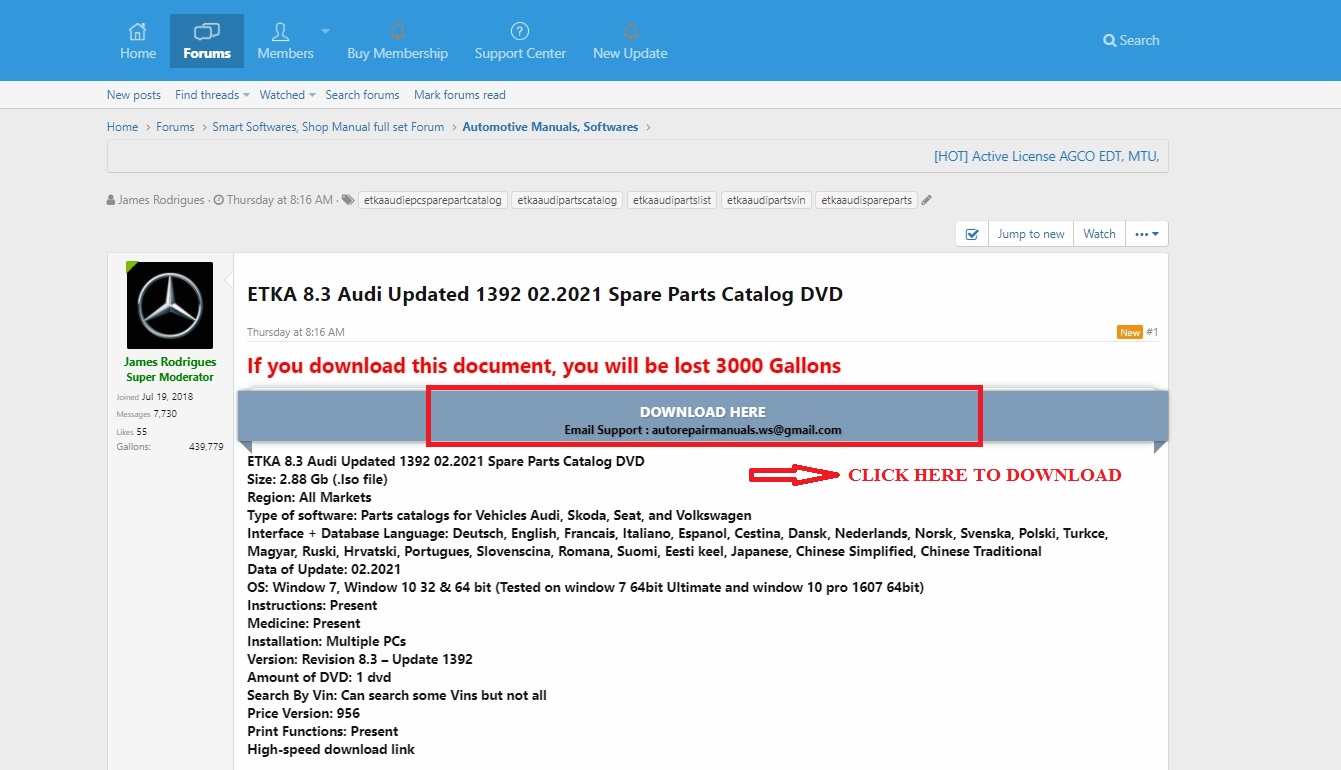
2. Click Download "Button" as in the photo below:

3. If your gallons is enough to download, you can download right now by click "Buy Document" as in photo 2
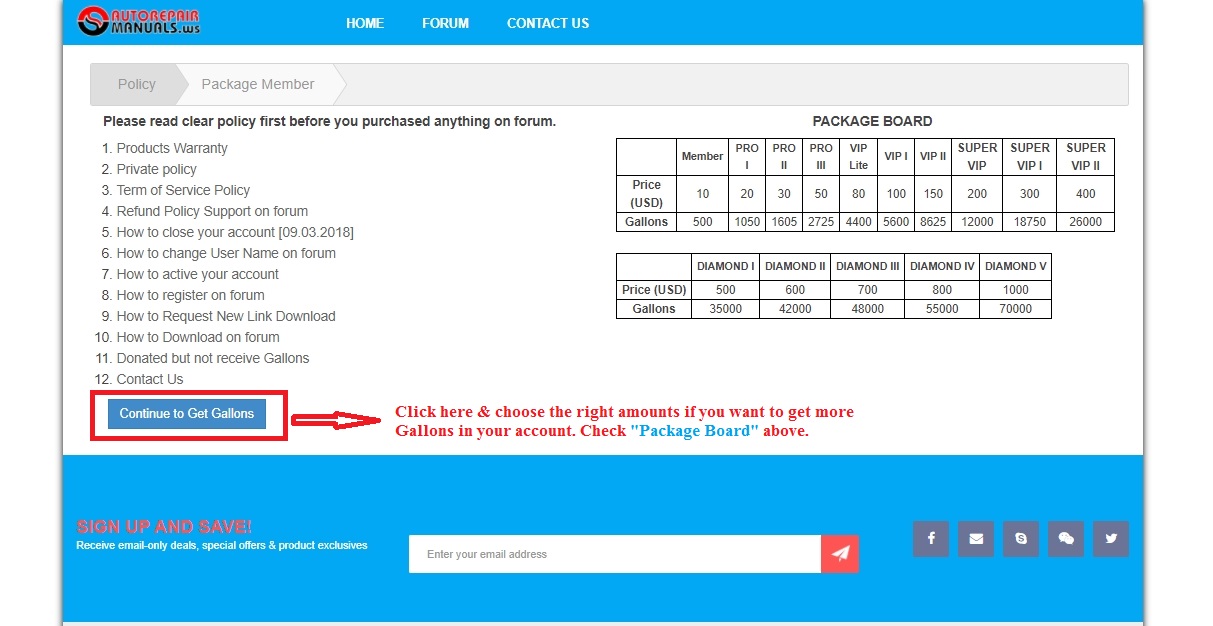
4. If your gallons are not enough to download, you can buy more gallons.
Last edited by a moderator:
More the random threads same category:
- [HOT] How to Buy Membership on forum Updated [2023]
- [HOT] Contact Us for Supporting
- Support Center on forum
- Donated but not receive Gallons [09.03.2018]
- [HOT] HOW TO REGISTER ON THE FORUM [2021]
- How to Request New Link Download [09.03.2018]
- Open Account and Download on Forum [03.05.2018]
- Do not send payment directly for us
- How to use "Support Center" feature?
- How long your account is updated?
- How to Donate on Forum ?
- How to active your account [09.03.2018]
- Supporting Procedure on Forum
- Private policy
- How to Donate on forum [19.10.2017]

