[Mobile_2021] HOW TO BUY MEMBERSHIP ON THE FORUM BY SMARTPHONE
HOW TO BUY MEMBERSHIP ON THE FORUM BY SMARTPHONE
*******************************************************************
* Read first:
- Just order one time wait for us in your email
- We do not accept any "Payment Directly" for us not through this form ordering purchasing.
- If any member sends us "Payment Directly" we close your account forever thanks.
1. Click Icon "Buy Membership" on the top page.
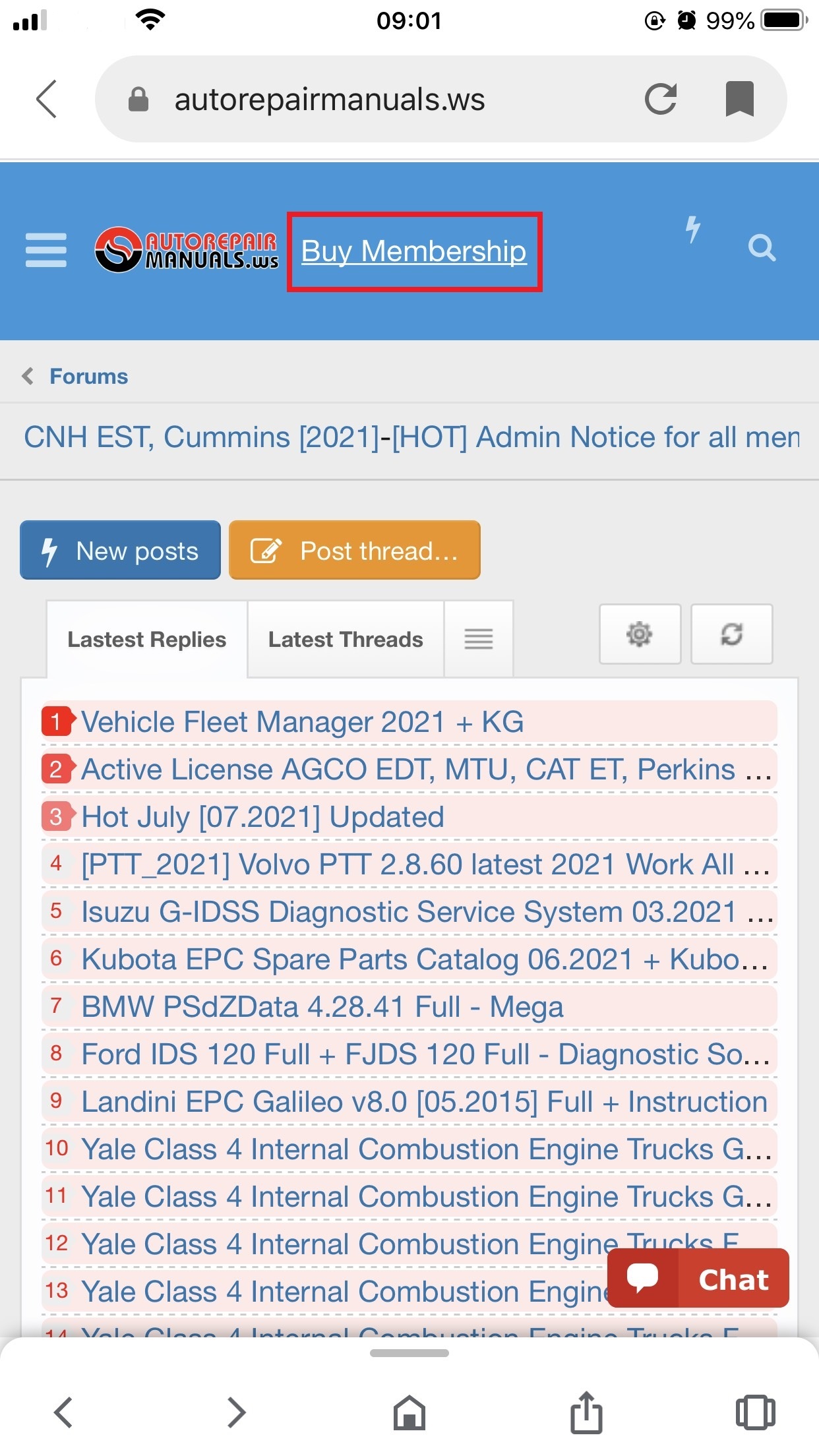
2. Please read Policy to know clear about the problem on forum first, if you have any questions go to "Support Center".
Then click "Continue to get Gallons" to buy the membership.
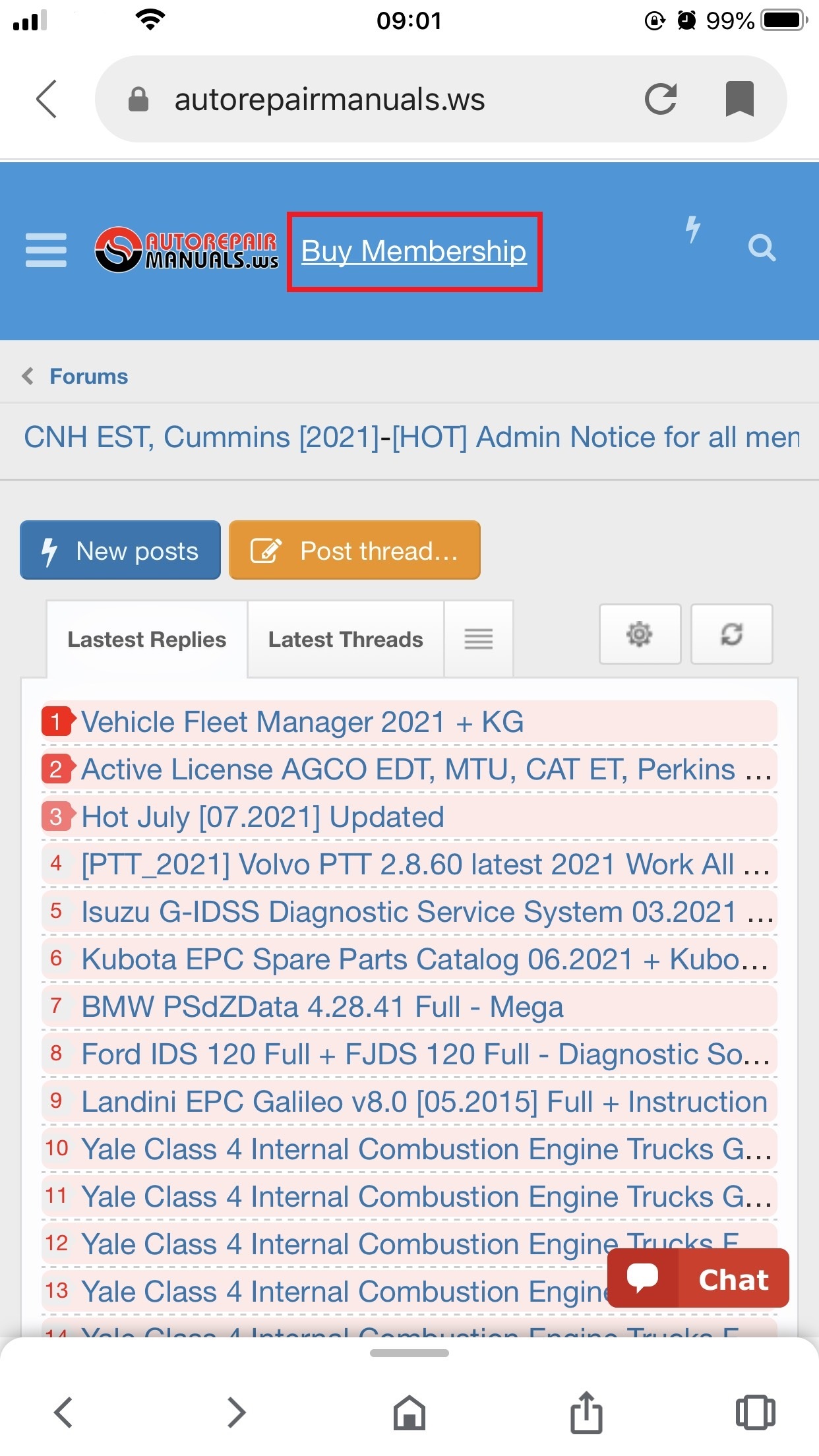
3. Choose the package you need to want to purchase.
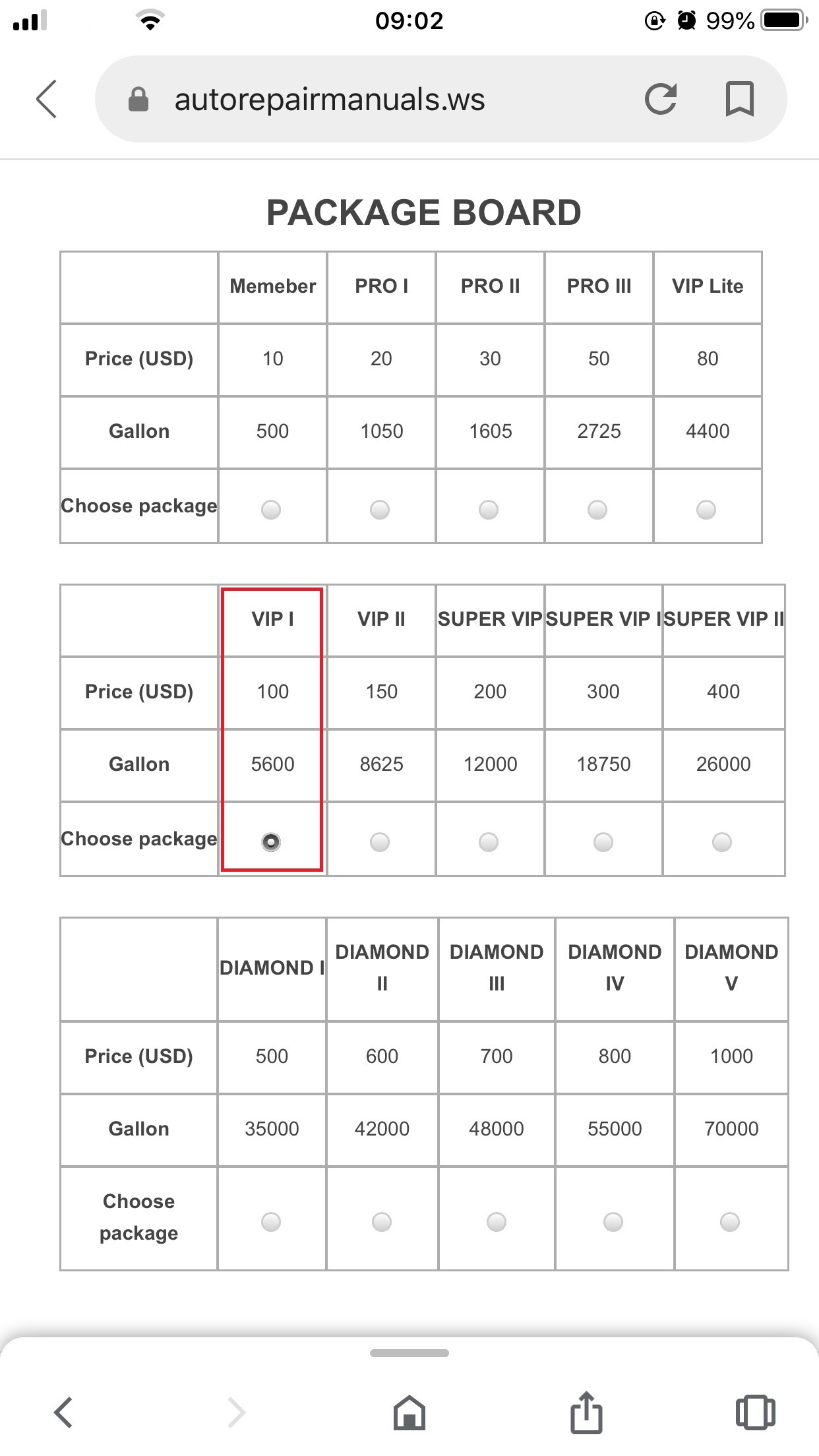
4. Enter full your information
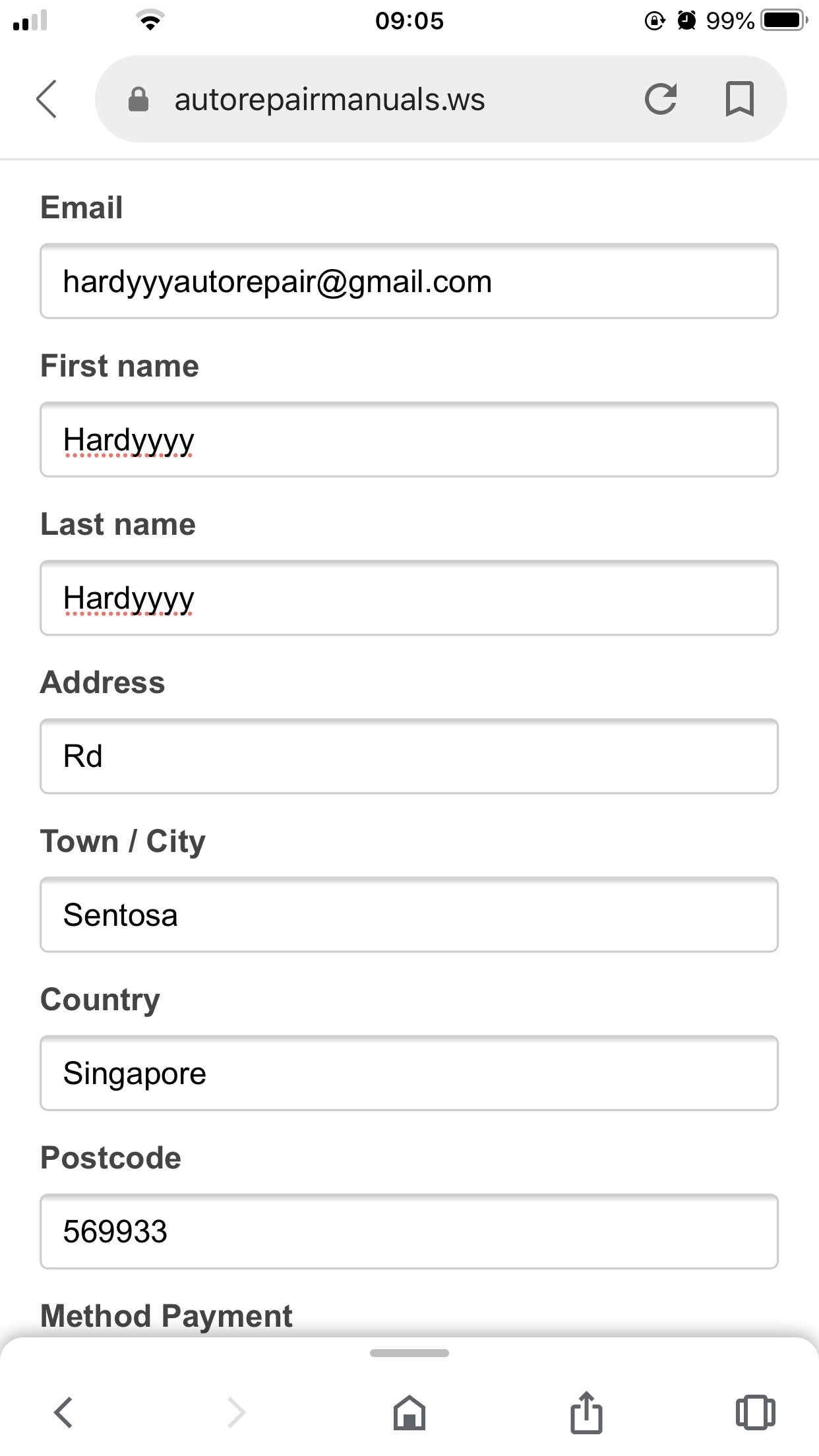
5. Choose the method of payment. All method payments accept on the forum. "Click here" or you can refer to some photos below:
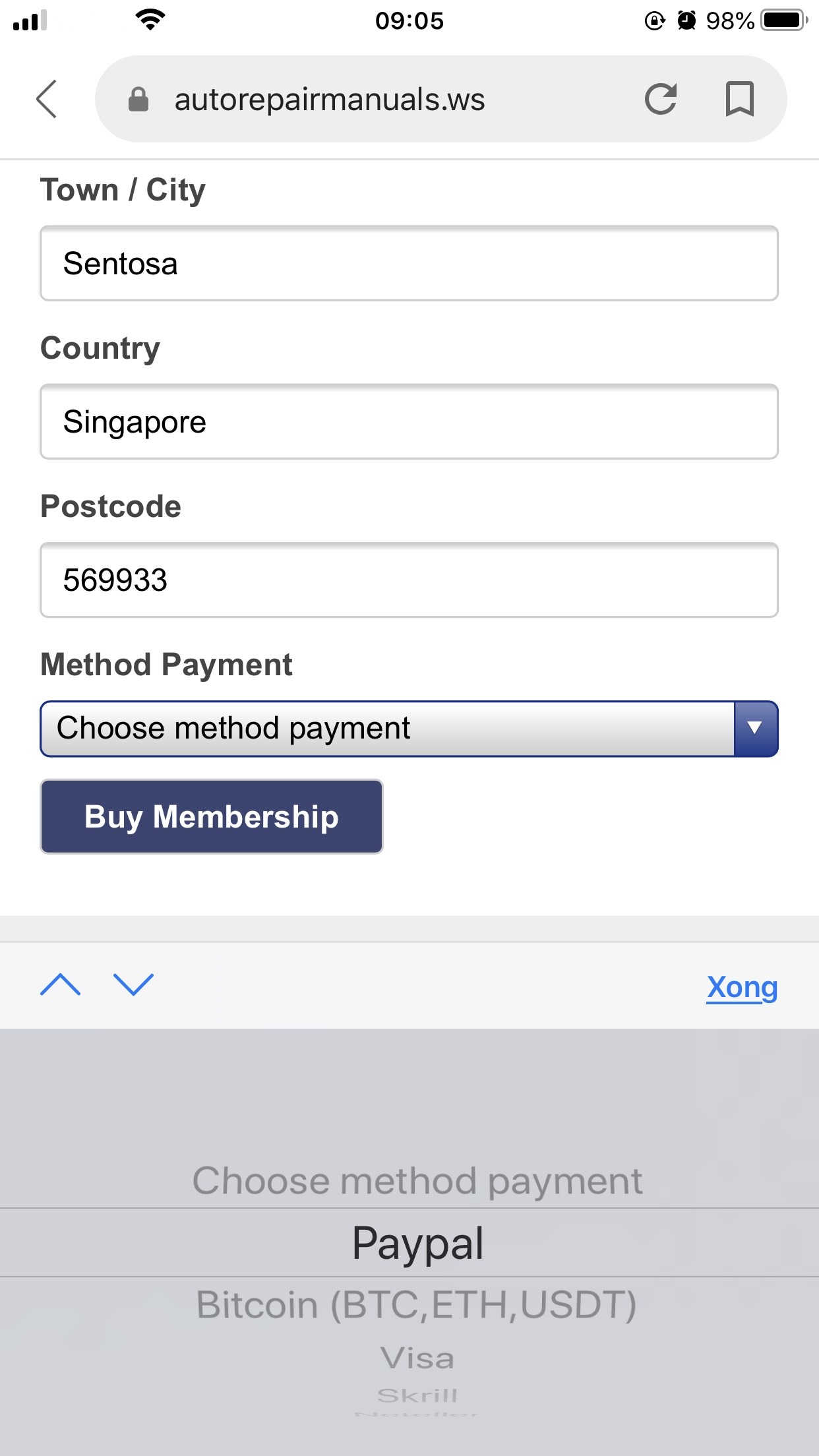
6. Click "Buy Membership" to finish your purchase.
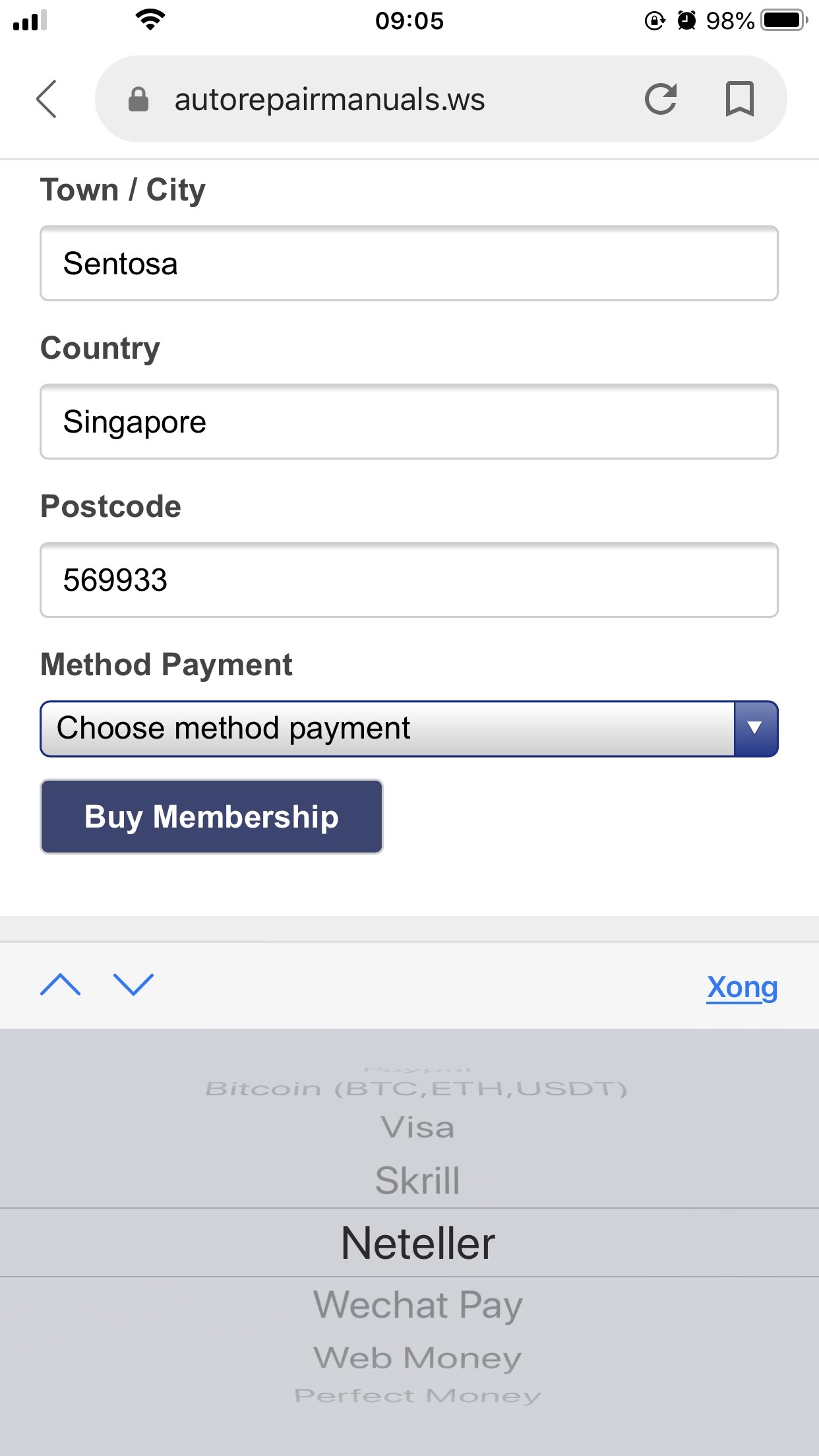
7. After doing finish ordering purchasing all steps please wait and check in your email
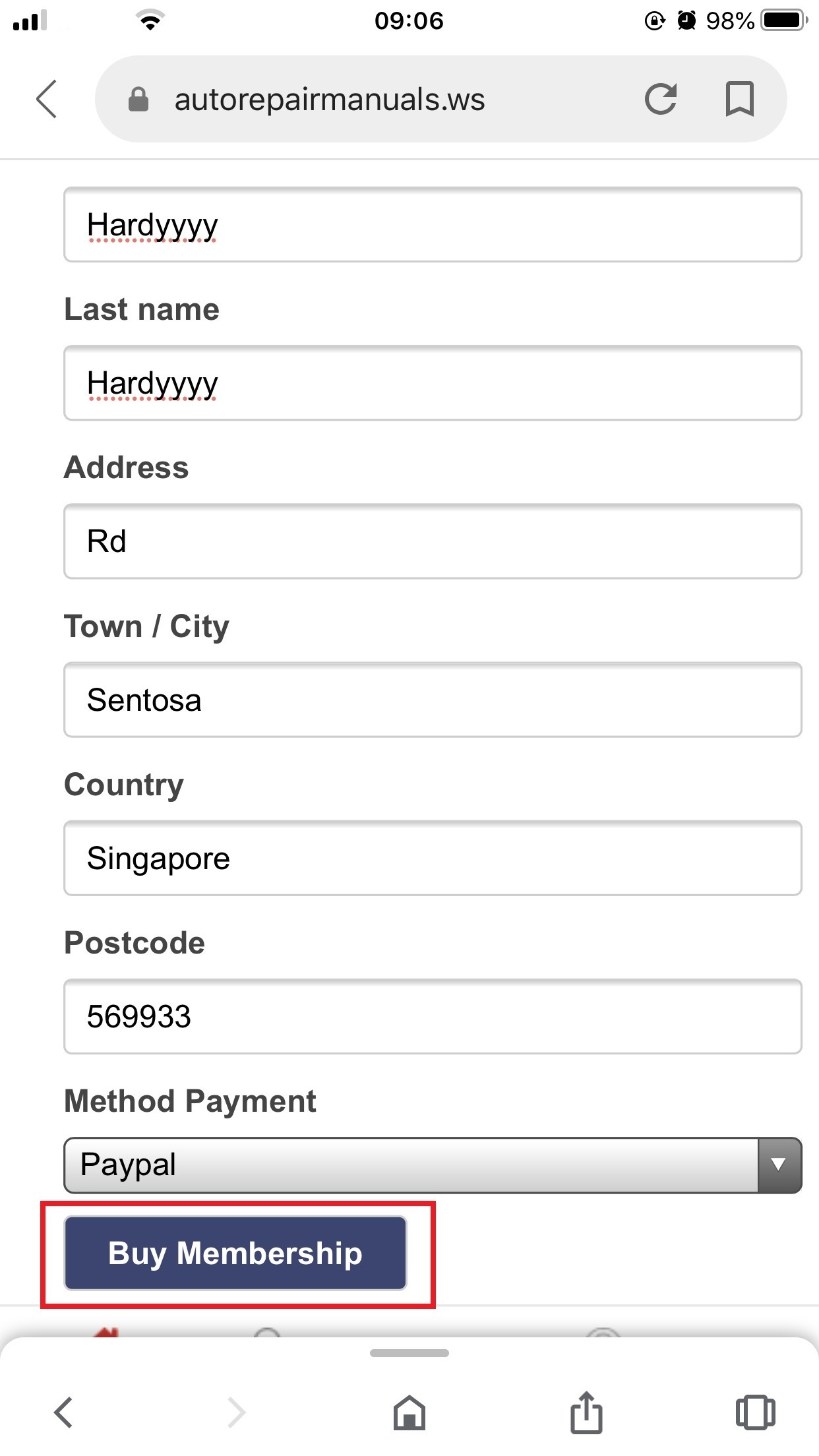
8. "Click Pay" Button in your email to PAY your payment.
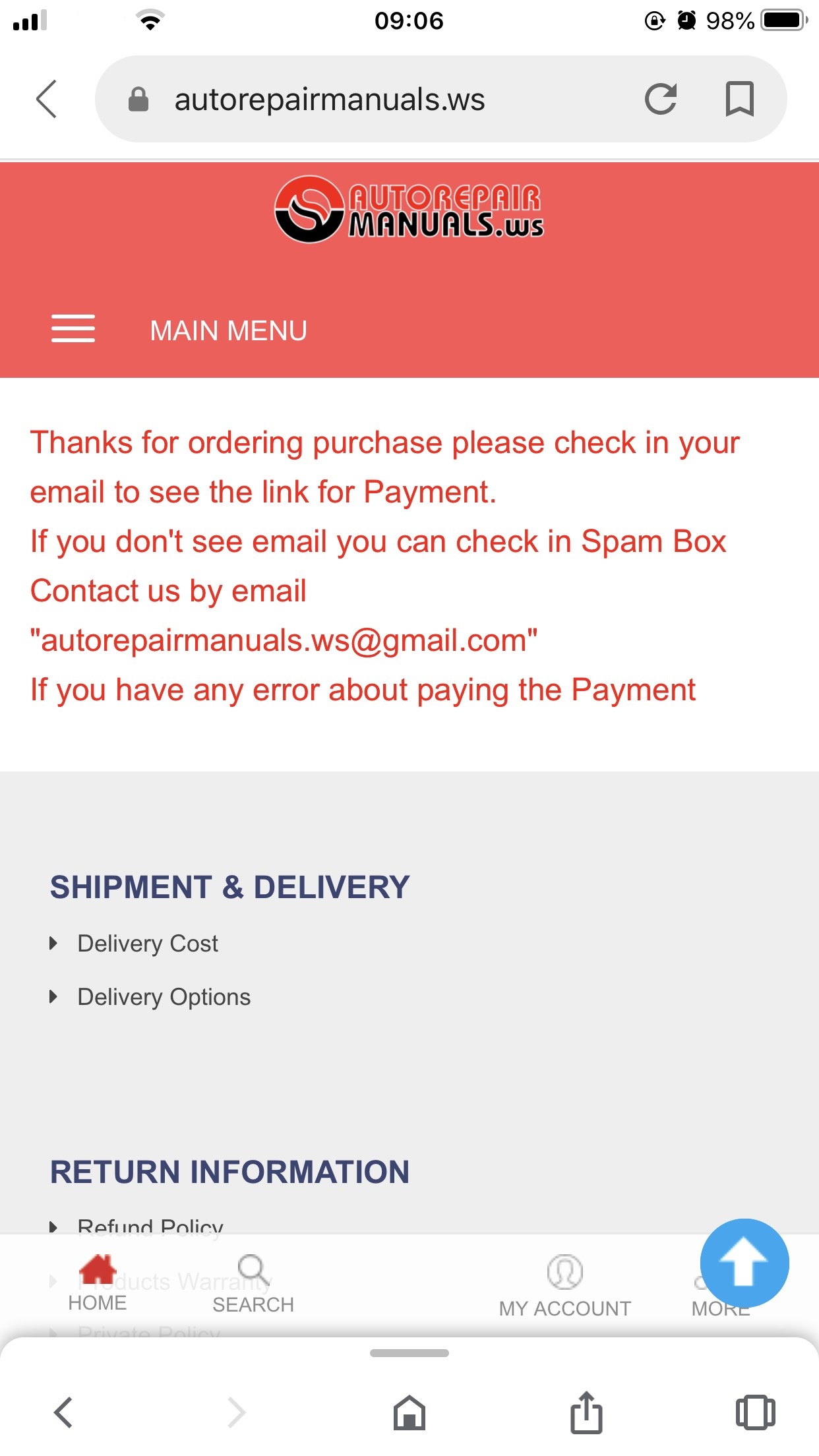
9. After finish, your account will be updated in 0-12h.
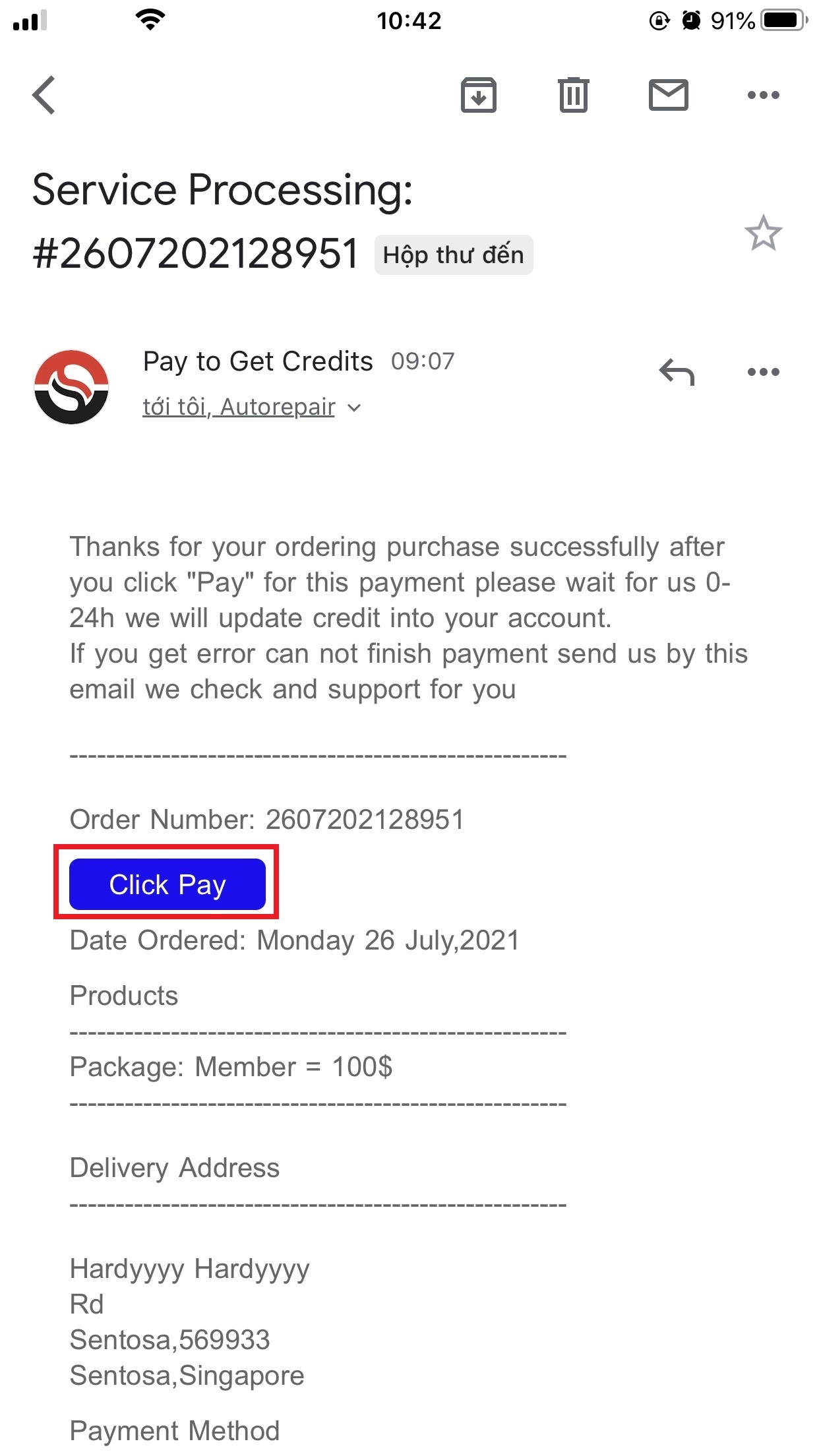

***NOTE***
Any trouble you can contact us by "Support Center" or by email "autorepairmanuals.ws@gmail.com" & "admin@autorepairmanuals.ws"
* Thanks & Best Regard
*** Click here: Supporting Procedure on Forum
*******************************************************************
* Read first:
- Just order one time wait for us in your email
- We do not accept any "Payment Directly" for us not through this form ordering purchasing.
- If any member sends us "Payment Directly" we close your account forever thanks.
1. Click Icon "Buy Membership" on the top page.
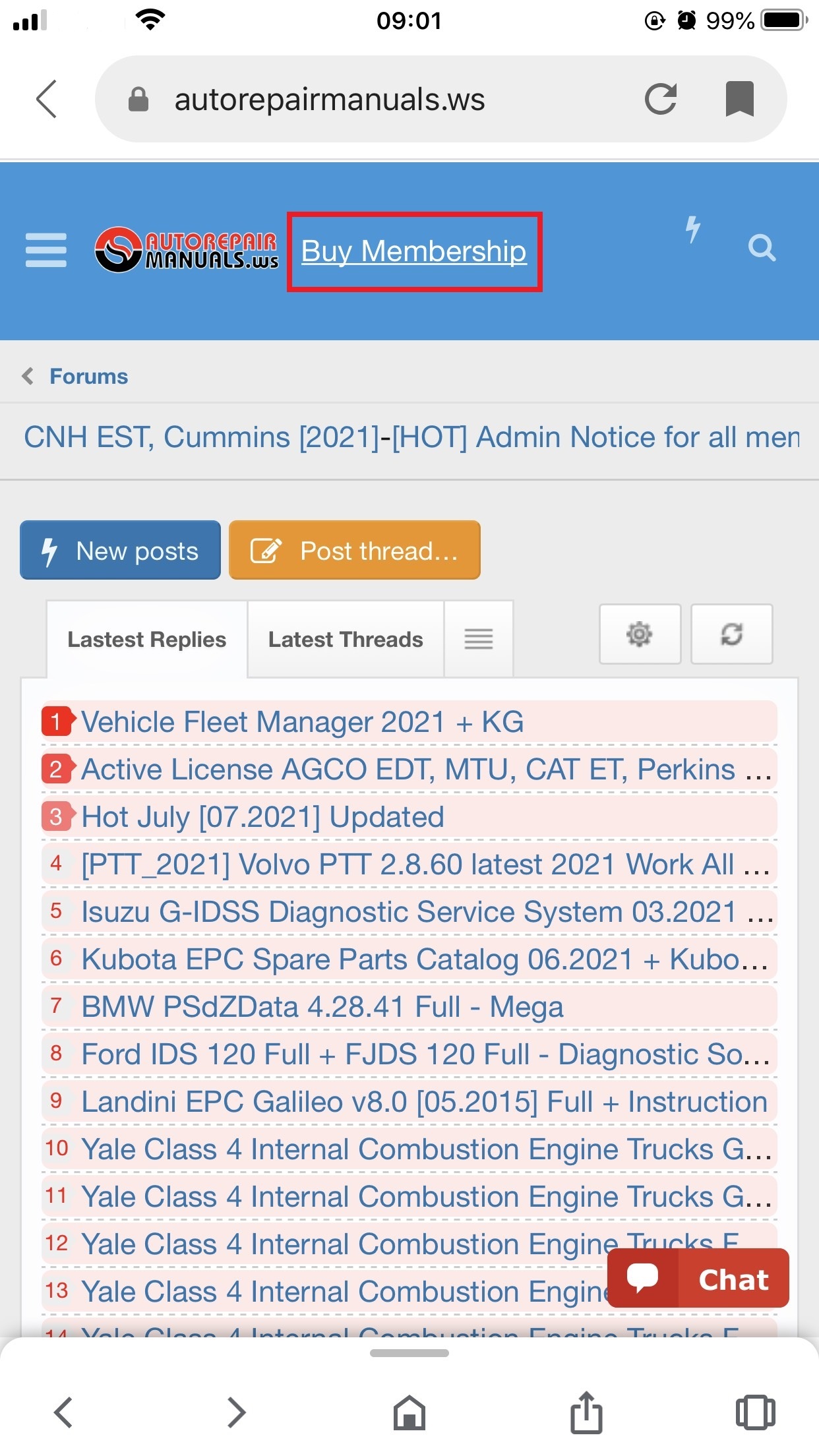
2. Please read Policy to know clear about the problem on forum first, if you have any questions go to "Support Center".
Then click "Continue to get Gallons" to buy the membership.
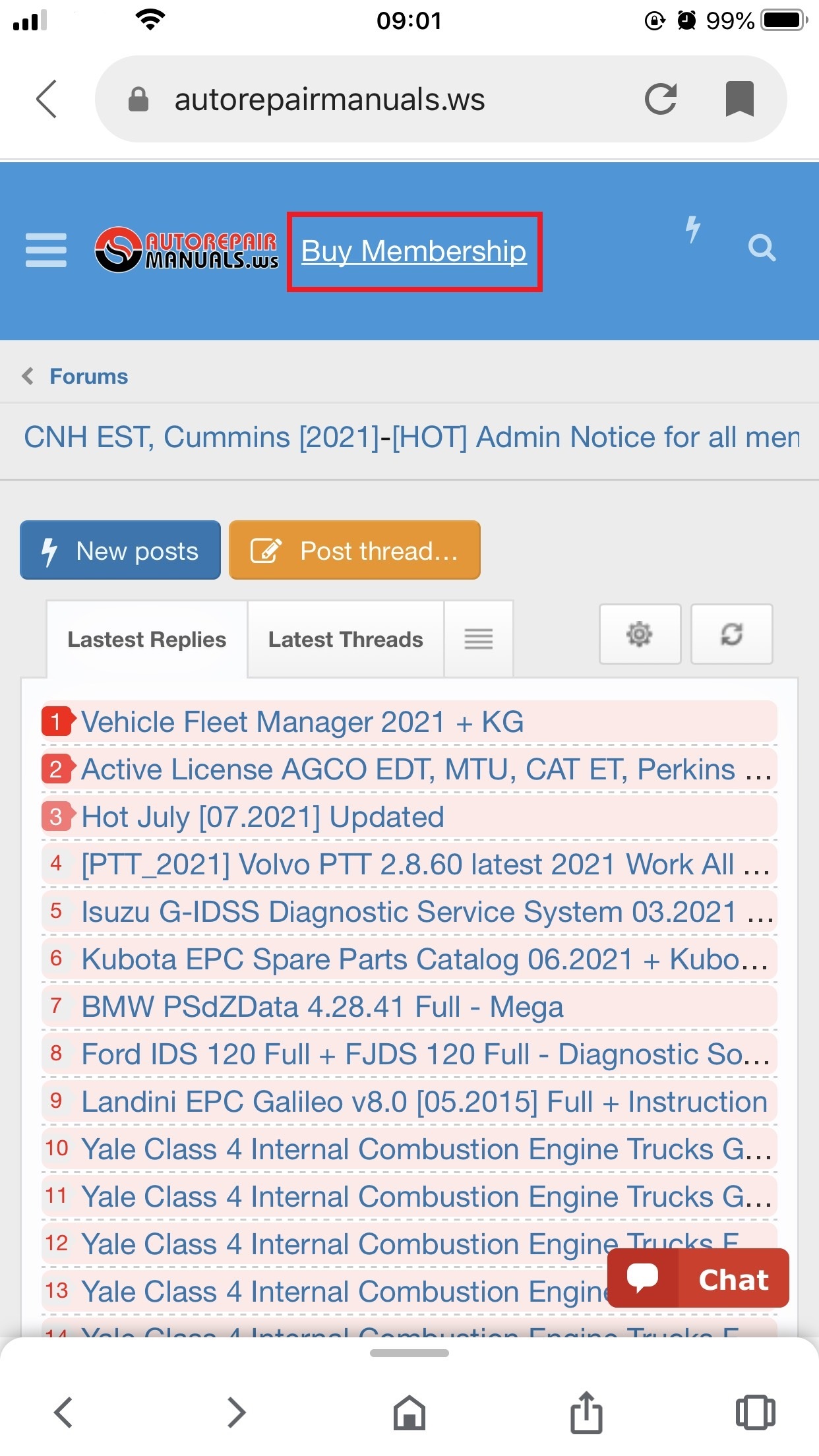
3. Choose the package you need to want to purchase.
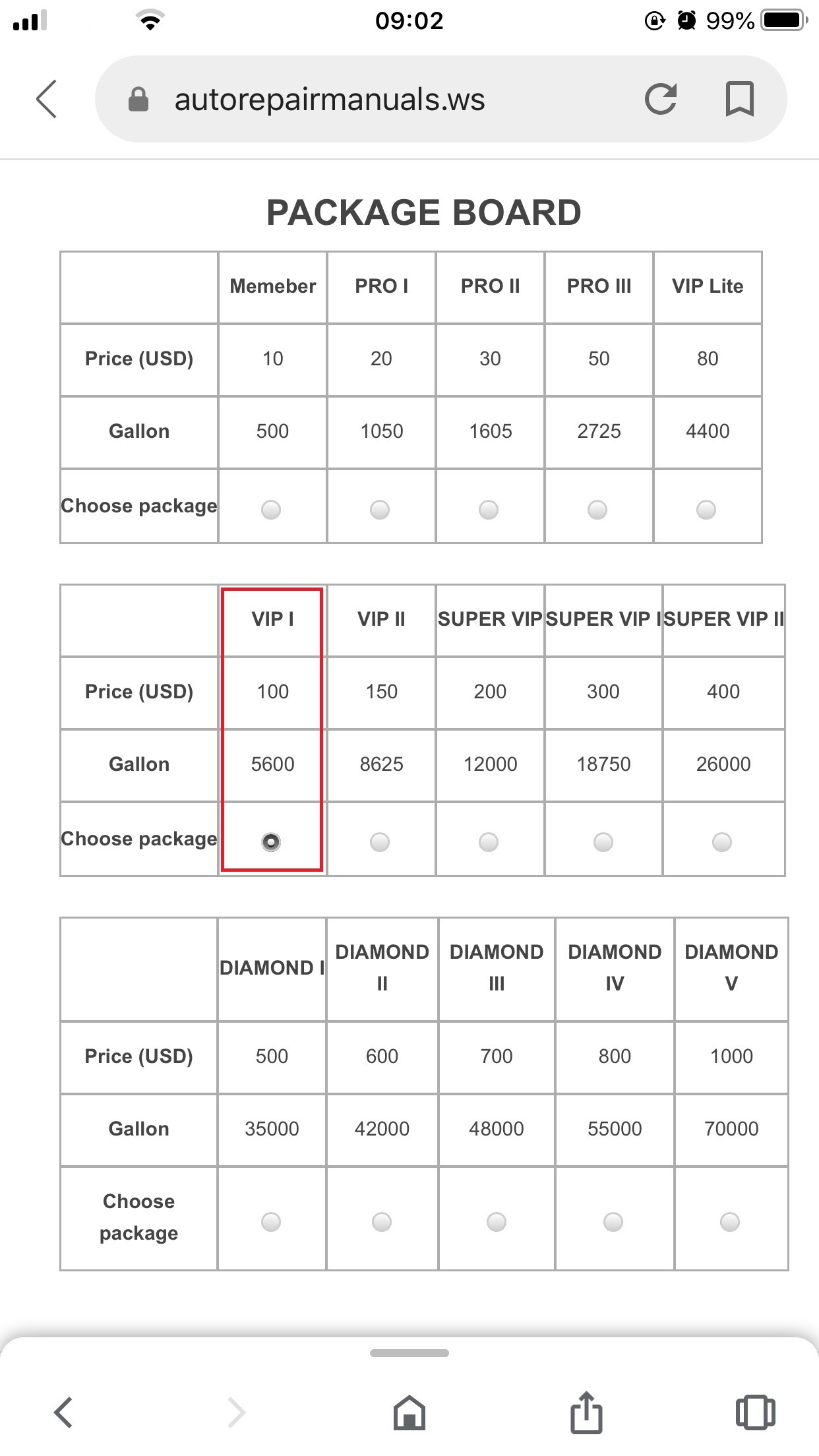
4. Enter full your information
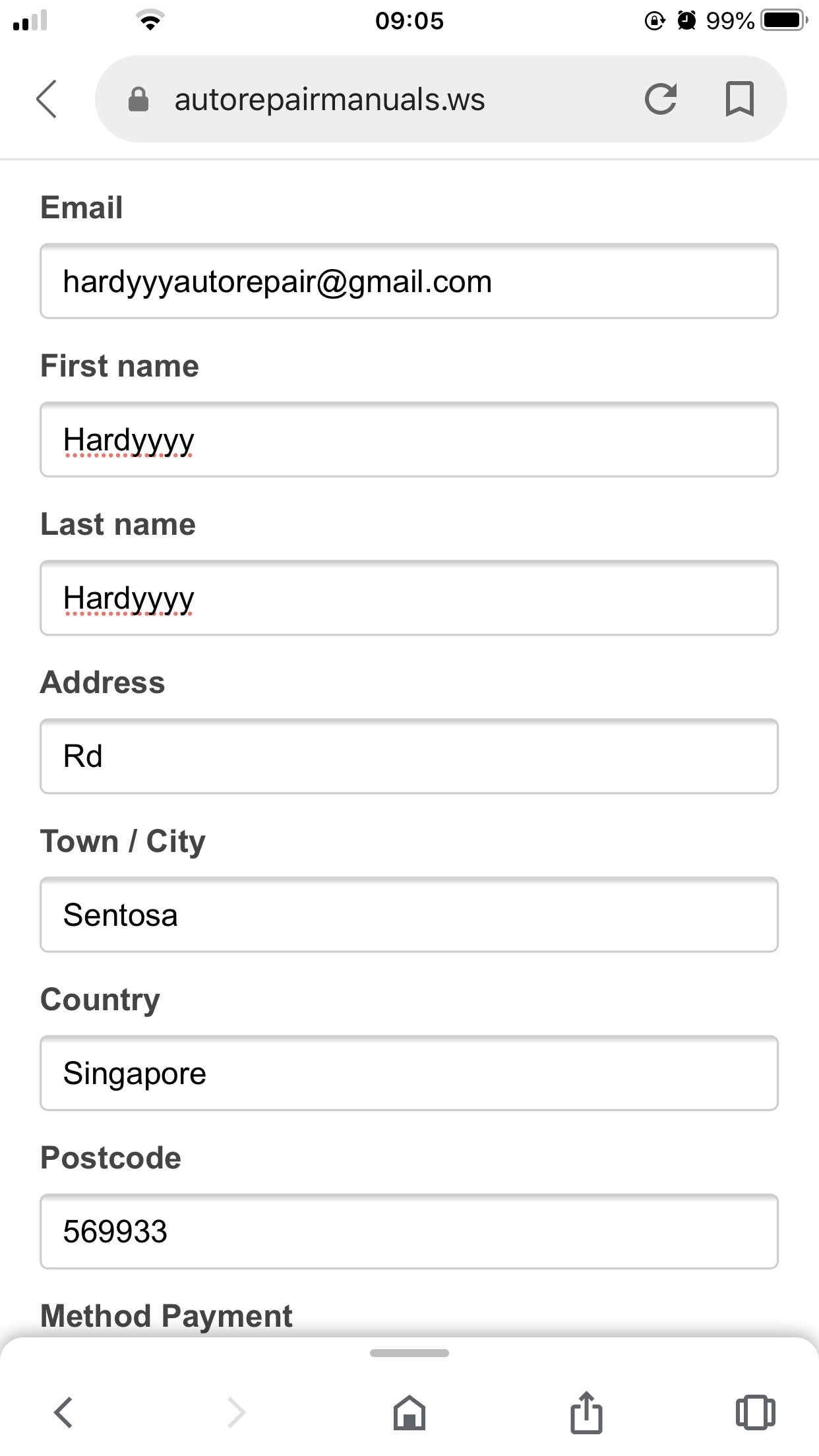
5. Choose the method of payment. All method payments accept on the forum. "Click here" or you can refer to some photos below:
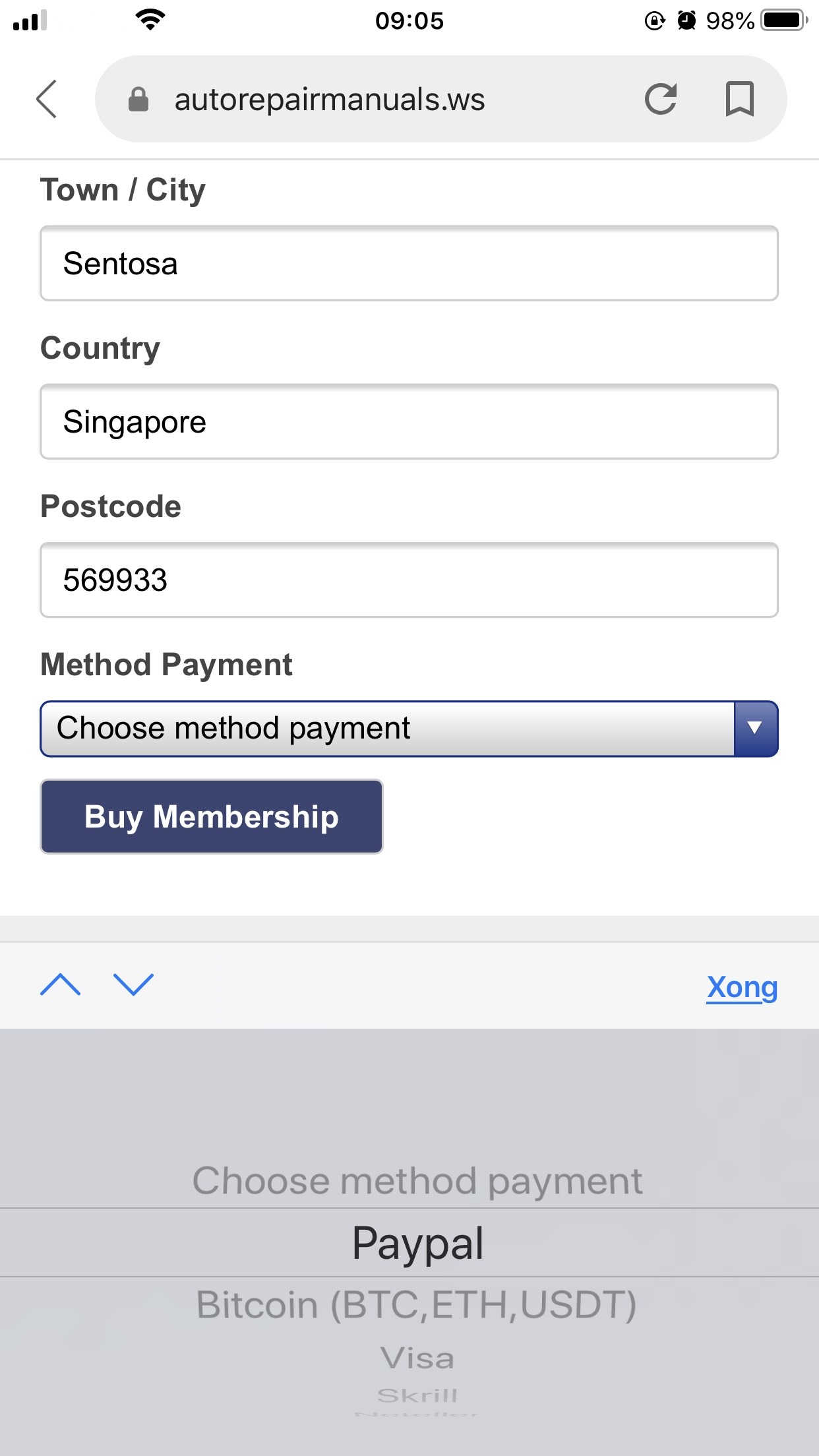
6. Click "Buy Membership" to finish your purchase.
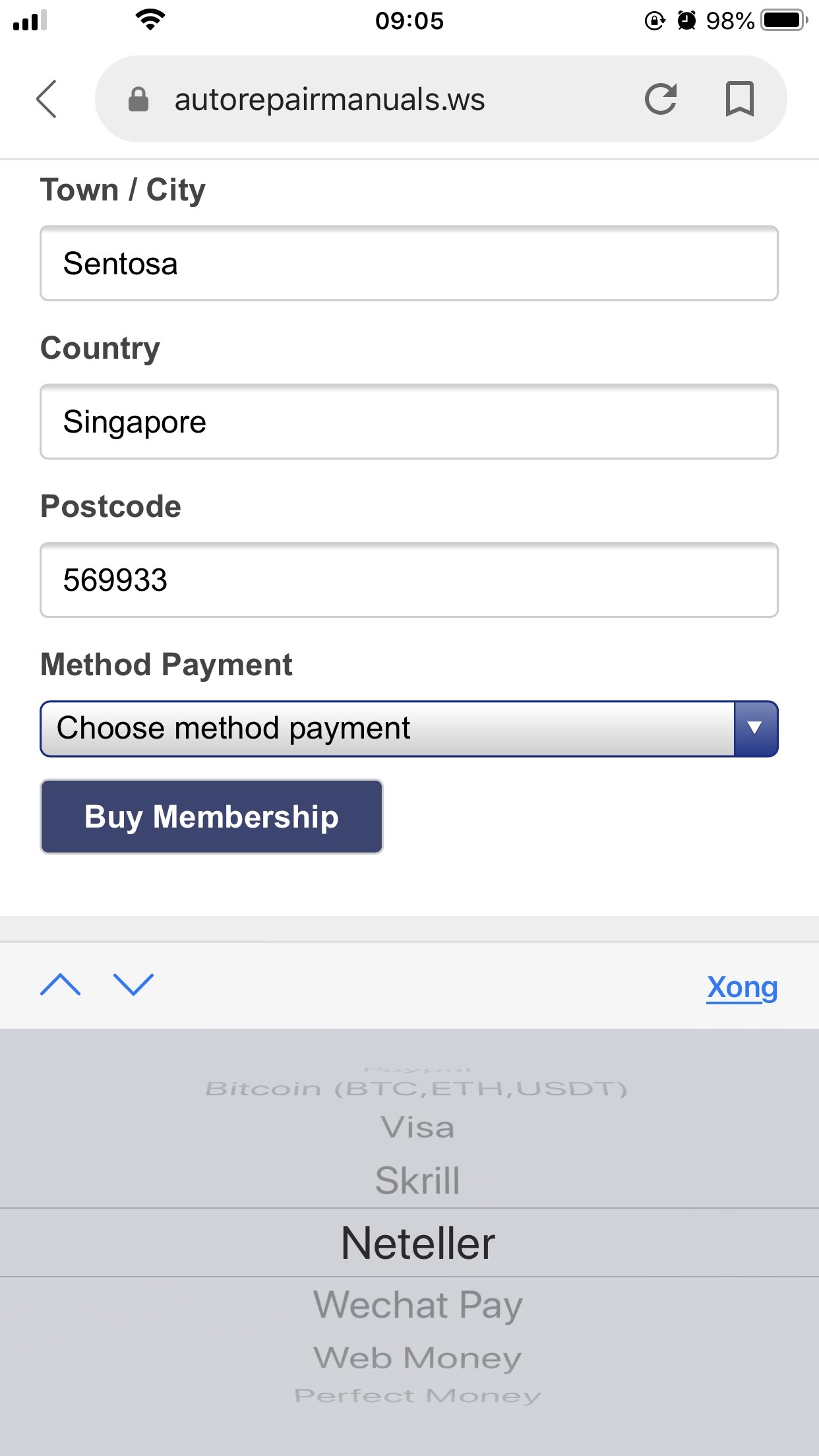
7. After doing finish ordering purchasing all steps please wait and check in your email
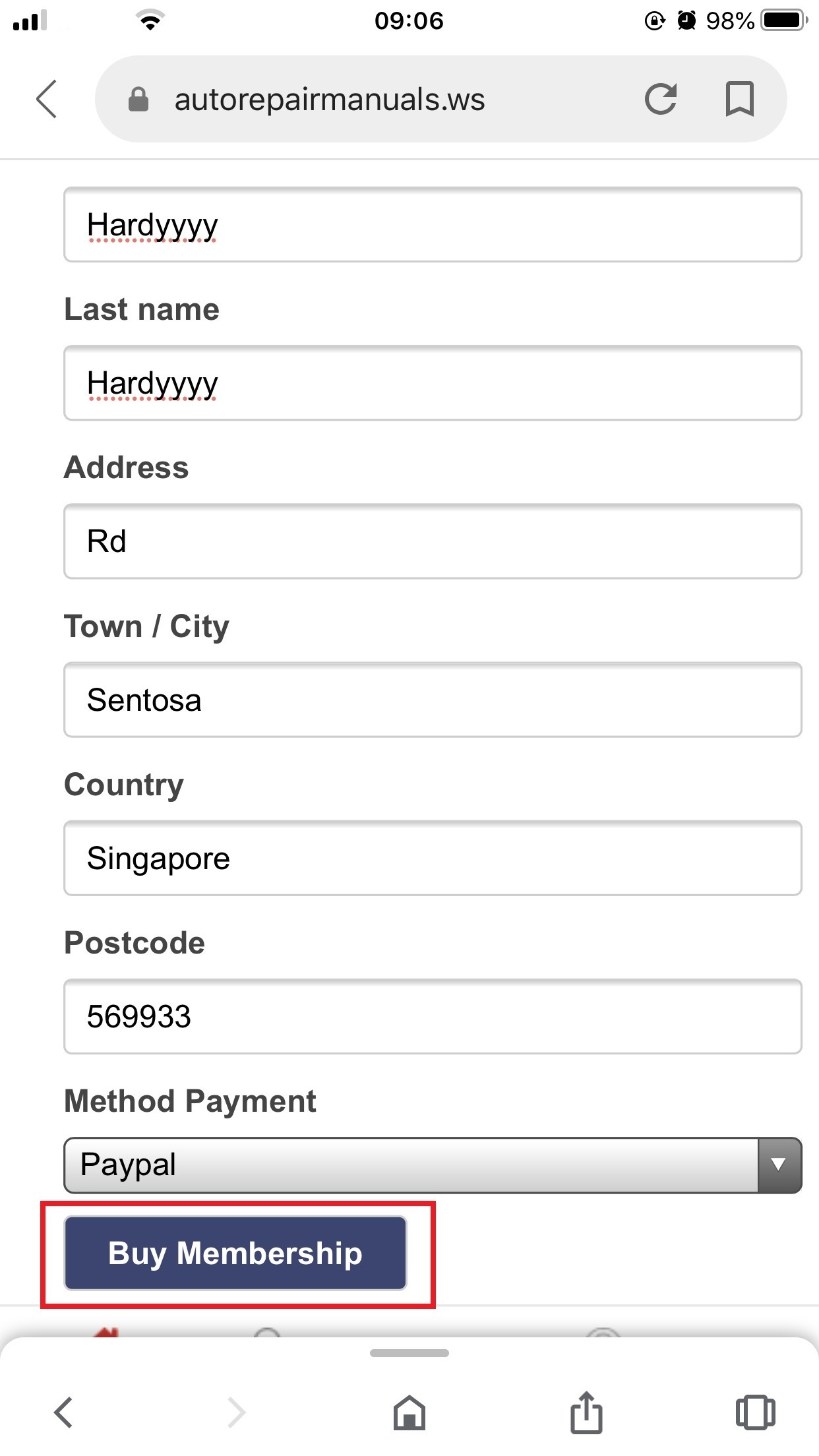
8. "Click Pay" Button in your email to PAY your payment.
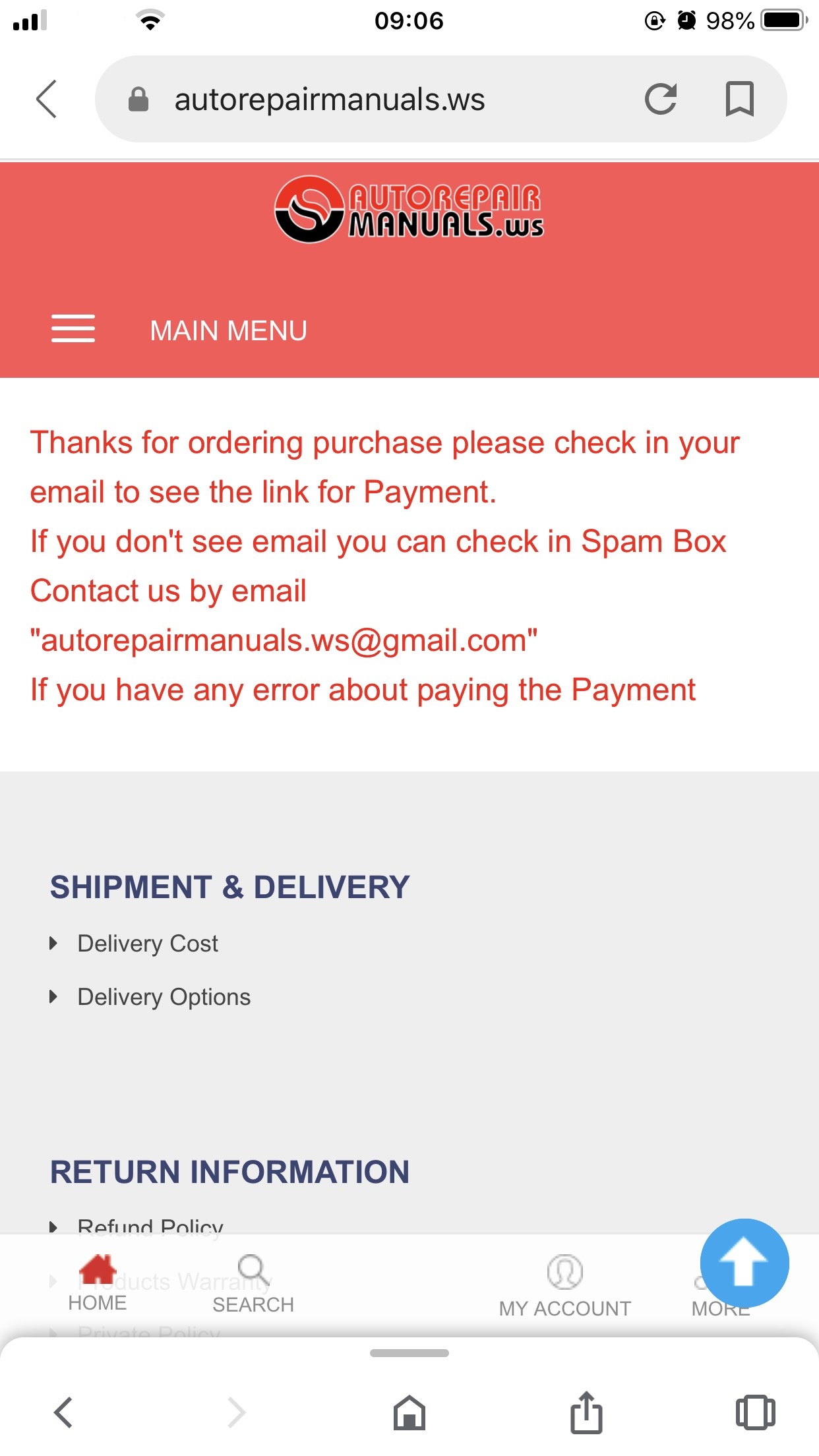
9. After finish, your account will be updated in 0-12h.
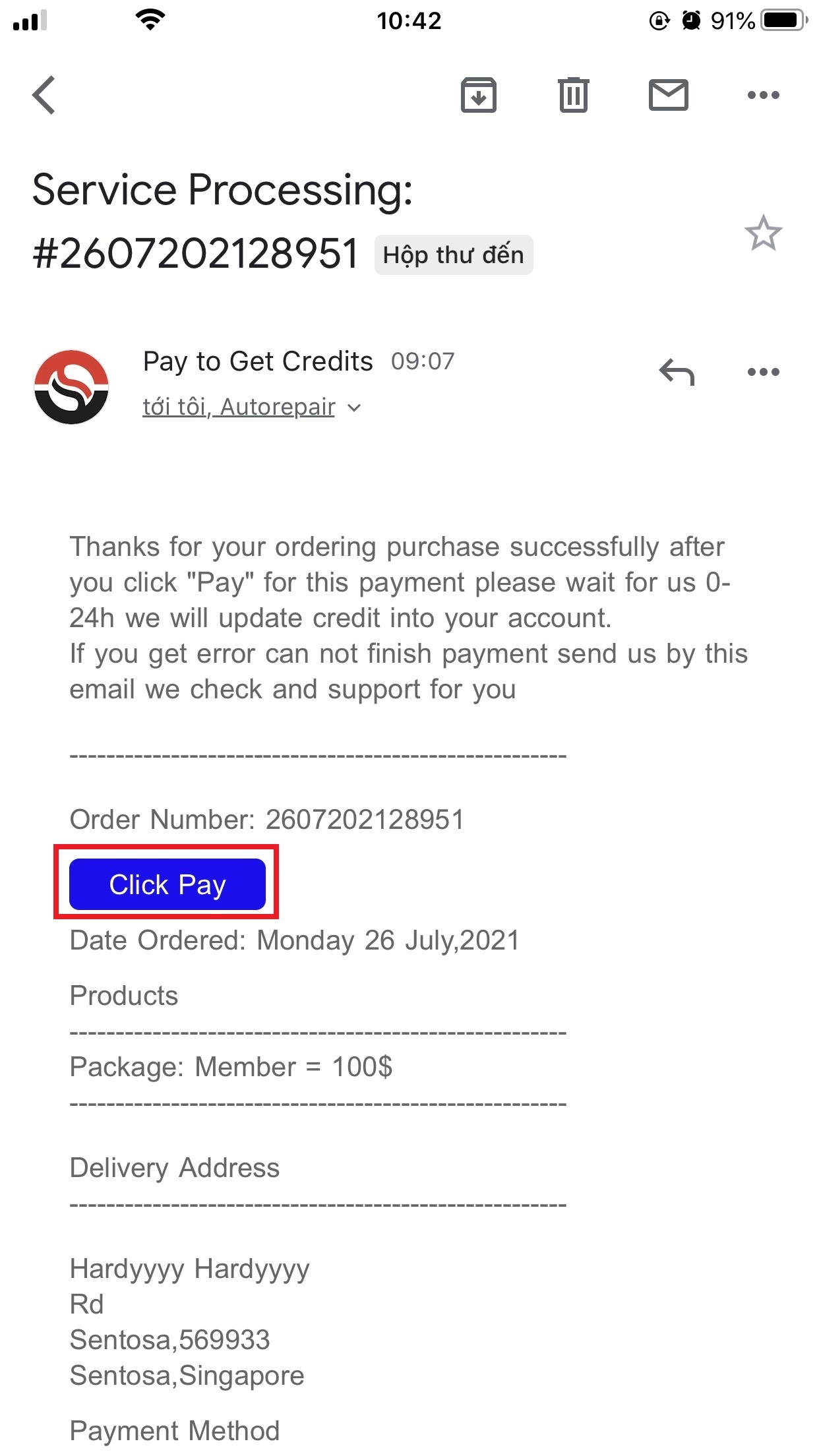

***NOTE***
Any trouble you can contact us by "Support Center" or by email "autorepairmanuals.ws@gmail.com" & "admin@autorepairmanuals.ws"
* Thanks & Best Regard
*** Click here: Supporting Procedure on Forum
Last edited:
More the random threads same category:
- How to Download from "data.oto-hui.com" site?
- How to post your topic on forum?
- How to download on forum 21.01.2015?
- Software for Support Automotive
- How to donate and get more Gallons 22.01.2015 ?
- How to describe your topics?
- How to make a donation to our forum?
- How to insert video clip on forum?
- How to create an account for yourself on our host?
- How to check your messages?
- How to insert the photos to our forum?
- How to edit your profile?
- How to insert a link into the texts?
- How to insert your photos on our forum?
- Upload your image to our host img.oto-hui.com
