- Gallons
- 6,498
Ford ETIS DVD (10.2012) Full + Instruction
- Download this document, you need 500 Gallons
FORD ETIS 10.2012 Full + Instruction
Size: 4,33Gb
Language: English
Ford ETIS Europe technical information system presented workshop manuals, service manuls, repair manuals Ford, maintenance, diagnostic trobule codes, technical service bulletins for all models cars and trucks Ford, European market.
The Technical Information System (eTIS) provides Technical Service Information via CD-ROM. It is updated on a regular basis and gives access to the most up-to-date automotive service information. It includes publications such as Workshop Manuals, Technical Service Bulletins, Service and PDI Checksheets.
Compatibility:
Operating System:
Windows XP 32bit
Windows Vista 32bit (x86), Windows Vista 64bit (x64)
Windows 7 32bit (x86), Windows 7 64bit (x64)
Browser: Internet Explorer IE6, IE7, IE8.
YEAR: 2012
RELEASE: 10.2012
LANGUAGE: Multilanguage
MEDICINE: Yes + Instructions
How to Extract:
Step 1: Download all 16 Parts
Step 2: Extract every parts by Winrar
Step 3: Copy all 16 parts .001,.002,.003,.004... into a folder
Step 4: Use JOIN software to join all 16 those files.
Please download "The Fastest File Splitter and Joiner" in this link
http://www.autorepairmanuals.ws/threads/software-for-support-automotive.23871/
Instruction:
NOTE: The cracked file "config.ini" is configured for installation path: "C:\FordEtis" or "C:\Programs Files\FordEtis"
- If you want to install to "C:\", copy/paste the "config.ini" from the CONFIG1 folder to installation folder.
- If you want to install to "C:\Programs Files\FordEtis", copy/paste the "config.ini" from the CONFIG2 folder to installation folder.
1. Run Setup.exe
2. Choose your language
3. Click "Next"
4. Click "Next"
5. Accept the "Agreement" and click "Next"
6. LEAVE AS IS the Installation folder!
7. IF the setup DID NOT GOING AHEAD do this:
Alt + Ctrl + Del and KILL the SMALLER MEM Usage setup.exe!!!
IF the setup CLOSING make again ALL the steps from the begging (1-7)
and KILL now the BIGGER MEM Usage setup.exe.....
8. Click "Next"
9. Select the language/s that you want to use INSIDE of Ford e-TIS and click "Next"
10. The 2 "Boxes" they must be ALL READY ticked, so click "Next"
11. Wait the setup to finish the installation
12. When the setup finish, click "Finish"
13. Replace ALL the original folders-files with these from the Crack! Folder.
TIP-HINT: DO NOT copy-paste whole folders AS THEY ARE, BUT copy-paste and
replace ALL the files one-by-one!
14. Now, make one shortcut from Ford e-TIS program (C:\Program Files\FordEtis\etisdvd.exe)
in your desktop and run it
15. Wait a little bit for IE Browser to open the page and then click ACCEPT in the
"Red" small window and then on Login window select "Ford" username and click "Login"
16. Now, if you recieve RUSSIAN language viewing, look at the "Language Changing"
.rar file the pics HOW you will change the language!
17. Now, you can DOWNLOAD ALL the updates via internet and when you recieve
ALL of them, LOG OUT from Ford e-TIS, CLOSE "FordEtis IDS Web Server" from your
taskbar and re-run Ford e-TIS.
When the "FordEtis IDS Web Server" opens, you must to wait for to installing these
via your IE Browser
---ATTENTION---
The procedure about Updates it will takes A LONG-HUGE time for to grab
and for to install them... HAVE PATIENCE!
18. When they finish, you can START to use the Ford e-TIS!
Enjoy!
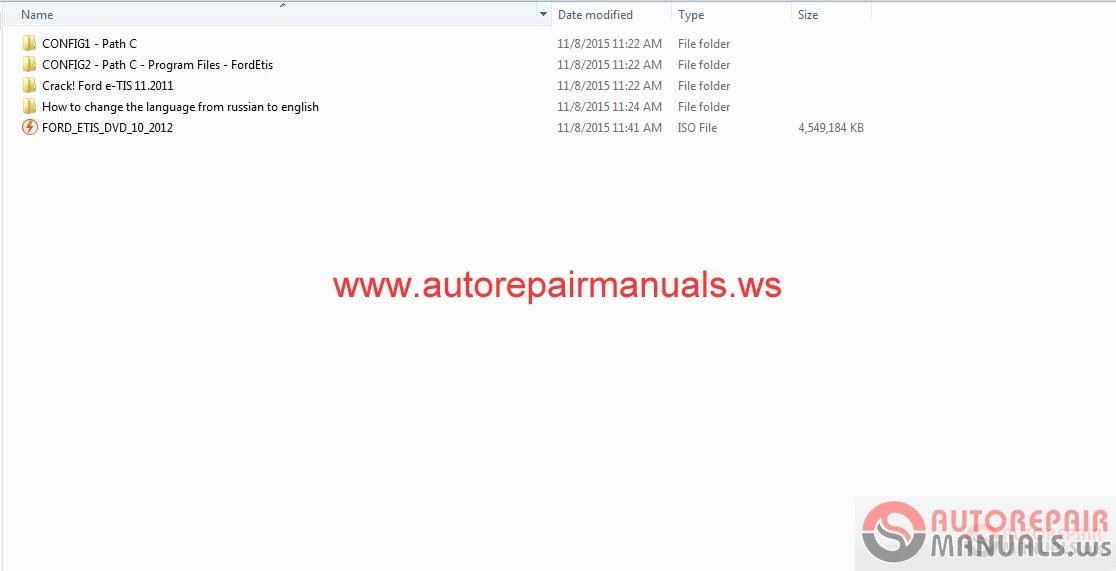
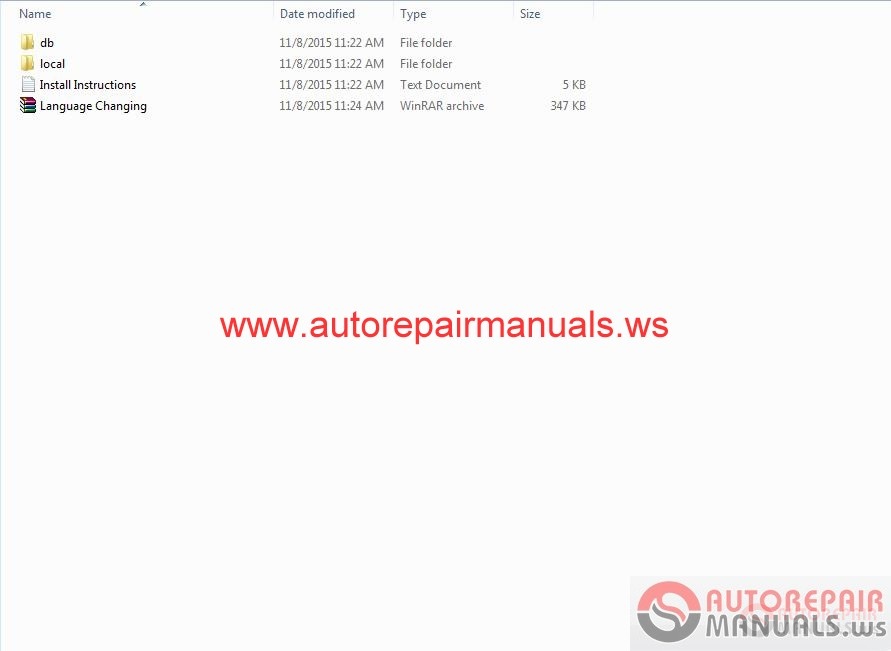
Size: 4,33Gb
Language: English
Ford ETIS Europe technical information system presented workshop manuals, service manuls, repair manuals Ford, maintenance, diagnostic trobule codes, technical service bulletins for all models cars and trucks Ford, European market.
The Technical Information System (eTIS) provides Technical Service Information via CD-ROM. It is updated on a regular basis and gives access to the most up-to-date automotive service information. It includes publications such as Workshop Manuals, Technical Service Bulletins, Service and PDI Checksheets.
Compatibility:
Operating System:
Windows XP 32bit
Windows Vista 32bit (x86), Windows Vista 64bit (x64)
Windows 7 32bit (x86), Windows 7 64bit (x64)
Browser: Internet Explorer IE6, IE7, IE8.
YEAR: 2012
RELEASE: 10.2012
LANGUAGE: Multilanguage
MEDICINE: Yes + Instructions
How to Extract:
Step 1: Download all 16 Parts
Step 2: Extract every parts by Winrar
Step 3: Copy all 16 parts .001,.002,.003,.004... into a folder
Step 4: Use JOIN software to join all 16 those files.
Please download "The Fastest File Splitter and Joiner" in this link
http://www.autorepairmanuals.ws/threads/software-for-support-automotive.23871/
Instruction:
NOTE: The cracked file "config.ini" is configured for installation path: "C:\FordEtis" or "C:\Programs Files\FordEtis"
- If you want to install to "C:\", copy/paste the "config.ini" from the CONFIG1 folder to installation folder.
- If you want to install to "C:\Programs Files\FordEtis", copy/paste the "config.ini" from the CONFIG2 folder to installation folder.
1. Run Setup.exe
2. Choose your language
3. Click "Next"
4. Click "Next"
5. Accept the "Agreement" and click "Next"
6. LEAVE AS IS the Installation folder!
7. IF the setup DID NOT GOING AHEAD do this:
Alt + Ctrl + Del and KILL the SMALLER MEM Usage setup.exe!!!
IF the setup CLOSING make again ALL the steps from the begging (1-7)
and KILL now the BIGGER MEM Usage setup.exe.....
8. Click "Next"
9. Select the language/s that you want to use INSIDE of Ford e-TIS and click "Next"
10. The 2 "Boxes" they must be ALL READY ticked, so click "Next"
11. Wait the setup to finish the installation
12. When the setup finish, click "Finish"
13. Replace ALL the original folders-files with these from the Crack! Folder.
TIP-HINT: DO NOT copy-paste whole folders AS THEY ARE, BUT copy-paste and
replace ALL the files one-by-one!
14. Now, make one shortcut from Ford e-TIS program (C:\Program Files\FordEtis\etisdvd.exe)
in your desktop and run it
15. Wait a little bit for IE Browser to open the page and then click ACCEPT in the
"Red" small window and then on Login window select "Ford" username and click "Login"
16. Now, if you recieve RUSSIAN language viewing, look at the "Language Changing"
.rar file the pics HOW you will change the language!
17. Now, you can DOWNLOAD ALL the updates via internet and when you recieve
ALL of them, LOG OUT from Ford e-TIS, CLOSE "FordEtis IDS Web Server" from your
taskbar and re-run Ford e-TIS.
When the "FordEtis IDS Web Server" opens, you must to wait for to installing these
via your IE Browser
---ATTENTION---
The procedure about Updates it will takes A LONG-HUGE time for to grab
and for to install them... HAVE PATIENCE!
18. When they finish, you can START to use the Ford e-TIS!
Enjoy!
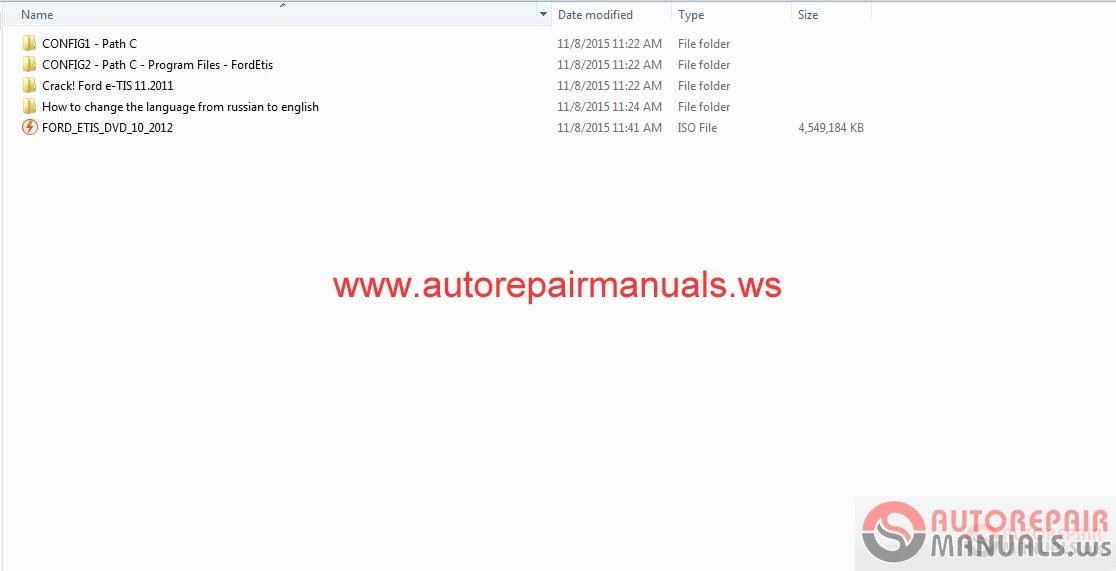
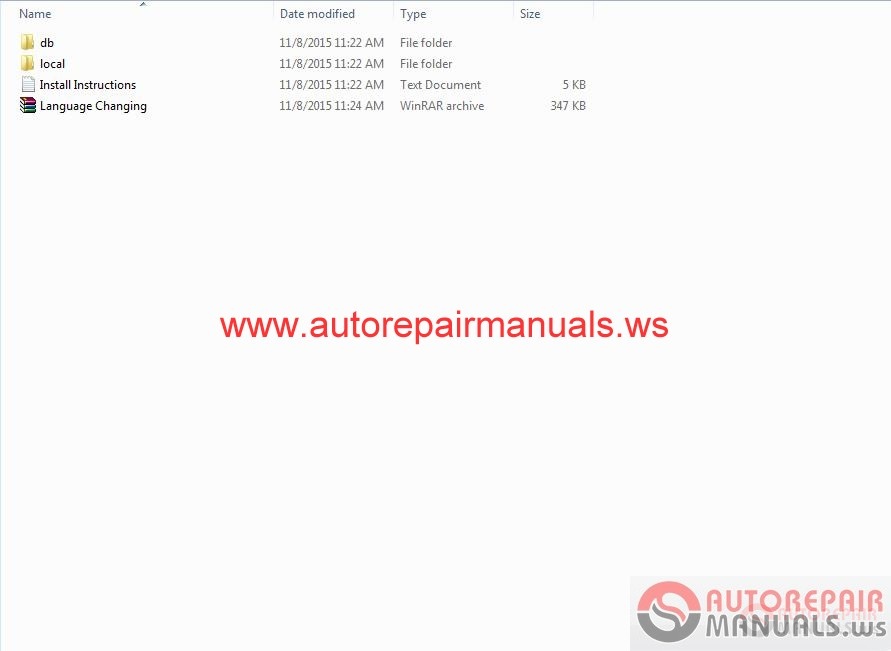
Last edited by a moderator:
More the random threads same category:
- FORD ETIS 02.2015 Full KG + Instruction
- Ford ETIS DVD (08.2013) full
- Ford ECAT 2015-10 + Patch + Instruction
- FORD ETIS 02.2015 Instruction + Video
- [Ford] Ford Etis offline 2020-02 + Ford Ecat 2016-01 VmWare
- FORD ETIS Technical Information [11.2015] Full Crack + Instruction
- WorkShop Manual Ford Motor Company USA 2014
- FORD TIS 2018 Workshop Manual Full DVD
- FORD PDF 5,56GB All Model 2020 Workshop Manual, Wiring Diagram, Pinout DVD
- FORD Ranger Raptor PDF 2020 Service Manual, Wiring Diagram, Pinout DVD
- Ford Etis Offline [2020-02] VmWare Repair Manuals
- Ford All Model Full Shop Manual DVD
- FORD TIS PDF 15GB All Model 2020 Workshop Manual, Wiring Diagram, Pinout DVD
- FORD TIS Updated 2020 Workshop Manual Full DVD
- Ford ETIS IDS Offline 06.2022 Repair Manuals VmWare


