CAT ET 2017A License
- Download this document, you need 0 Gallons
We supply CAT ET 2017A License
Send to email: autorepairmanuals.ws@gmail.com
NOTE: Those who are using Cummins Calterm IIIxxx, Perkins EST, Cat SIS and other softwares that uses Flexnet activation method, you can make all license in one dat file by open new NOTEPAD, copy a dat file that you want to edit to desktop drag and drop to the NOTEPAD. Open another NOTEPAD again drag the other license dat and drop to the newly opened NOTEPAD and copy the section you need and paste into bottom of the other opened NOTEPAD and seve.
Copy the license dat file that contain more licenses to C:\FlexLM folder
My license comes with two licenses (Cat SIS and Cat ET)
INSTRUCTION
1. Intall Cat ET2017A
2. When the intallation completed successfuly, copy and replace comet exe and cometdll.dll in the installed directory.
(32bit operating system) C:\Program Files\Common Files\Offboard Information Products\2017A\Comet
(64bit operating system) C:\Program Files (x86)\Common Files\Offboard Information Products\2017A\Comet
3. copy and replace cometdll.dll and flashserver.dll in the installed directory.
(32bit operating system) C:\Program Files\Common Files\Offboard Information Products\2017A\Flash
(64bit operating system) C:\Program Files (x86)\Common Files\Offboard Information Products\2017A\Flash
4. Go to My Computer properties, advanced system settings, Environment Variables. check that the following environment is available:
Variable: CATLMD_LICENSE_FILE
Value: C:\FlexLM\License.dat
If the above environment is not available, click new and create. See photos
5. Go to descktop and right click the ET2017A shortcut then properties then compatibility, tick run this program as administrator, apply and ok.
6. Run ET2017A on descktop, a license dialog will now pop up with your computer hardware ID. Copy the hardware ID and shutdown the ET Run NetworkSIS and look for your network MAC ID copy and send to me the HARDWARE ID AND THE NETWORK MAC ID so this will be used to generate the license dat file and the answer code.
7. Close ET and wait until you recieve the answer code and license dat file from me. copy the FlexLM folder that you recieved from me to disk C:\ .Run ET copy and paste the answer code that you recieved from me to the answer code section of the activation dialog and click ok. NOW ET2017A IS ACTIVATED BUT NOT FINISHED.
8. Now stop the ET connection, wait until it's completely stop. Click winflash menu in the ET screen, the license dialog will pop up again paste the answer code you recieved from me and click ok. Now close ET, go to desktop and right click ET shortcut then select properties then compatibility then uncheck run as administrator, appy and ok.
9. That's all done!!!!!!!
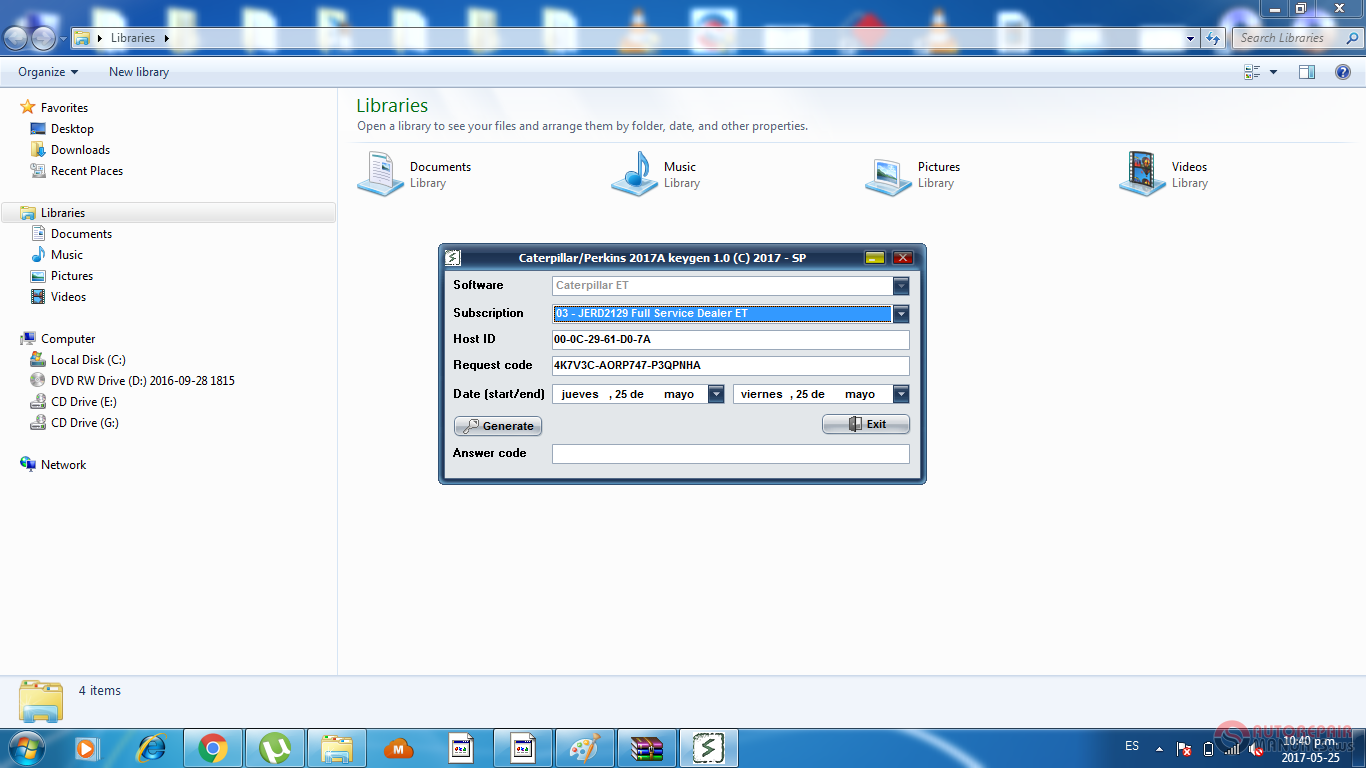
Send to email: autorepairmanuals.ws@gmail.com
NOTE: Those who are using Cummins Calterm IIIxxx, Perkins EST, Cat SIS and other softwares that uses Flexnet activation method, you can make all license in one dat file by open new NOTEPAD, copy a dat file that you want to edit to desktop drag and drop to the NOTEPAD. Open another NOTEPAD again drag the other license dat and drop to the newly opened NOTEPAD and copy the section you need and paste into bottom of the other opened NOTEPAD and seve.
Copy the license dat file that contain more licenses to C:\FlexLM folder
My license comes with two licenses (Cat SIS and Cat ET)
INSTRUCTION
1. Intall Cat ET2017A
2. When the intallation completed successfuly, copy and replace comet exe and cometdll.dll in the installed directory.
(32bit operating system) C:\Program Files\Common Files\Offboard Information Products\2017A\Comet
(64bit operating system) C:\Program Files (x86)\Common Files\Offboard Information Products\2017A\Comet
3. copy and replace cometdll.dll and flashserver.dll in the installed directory.
(32bit operating system) C:\Program Files\Common Files\Offboard Information Products\2017A\Flash
(64bit operating system) C:\Program Files (x86)\Common Files\Offboard Information Products\2017A\Flash
4. Go to My Computer properties, advanced system settings, Environment Variables. check that the following environment is available:
Variable: CATLMD_LICENSE_FILE
Value: C:\FlexLM\License.dat
If the above environment is not available, click new and create. See photos
5. Go to descktop and right click the ET2017A shortcut then properties then compatibility, tick run this program as administrator, apply and ok.
6. Run ET2017A on descktop, a license dialog will now pop up with your computer hardware ID. Copy the hardware ID and shutdown the ET Run NetworkSIS and look for your network MAC ID copy and send to me the HARDWARE ID AND THE NETWORK MAC ID so this will be used to generate the license dat file and the answer code.
7. Close ET and wait until you recieve the answer code and license dat file from me. copy the FlexLM folder that you recieved from me to disk C:\ .Run ET copy and paste the answer code that you recieved from me to the answer code section of the activation dialog and click ok. NOW ET2017A IS ACTIVATED BUT NOT FINISHED.
8. Now stop the ET connection, wait until it's completely stop. Click winflash menu in the ET screen, the license dialog will pop up again paste the answer code you recieved from me and click ok. Now close ET, go to desktop and right click ET shortcut then select properties then compatibility then uncheck run as administrator, appy and ok.
9. That's all done!!!!!!!
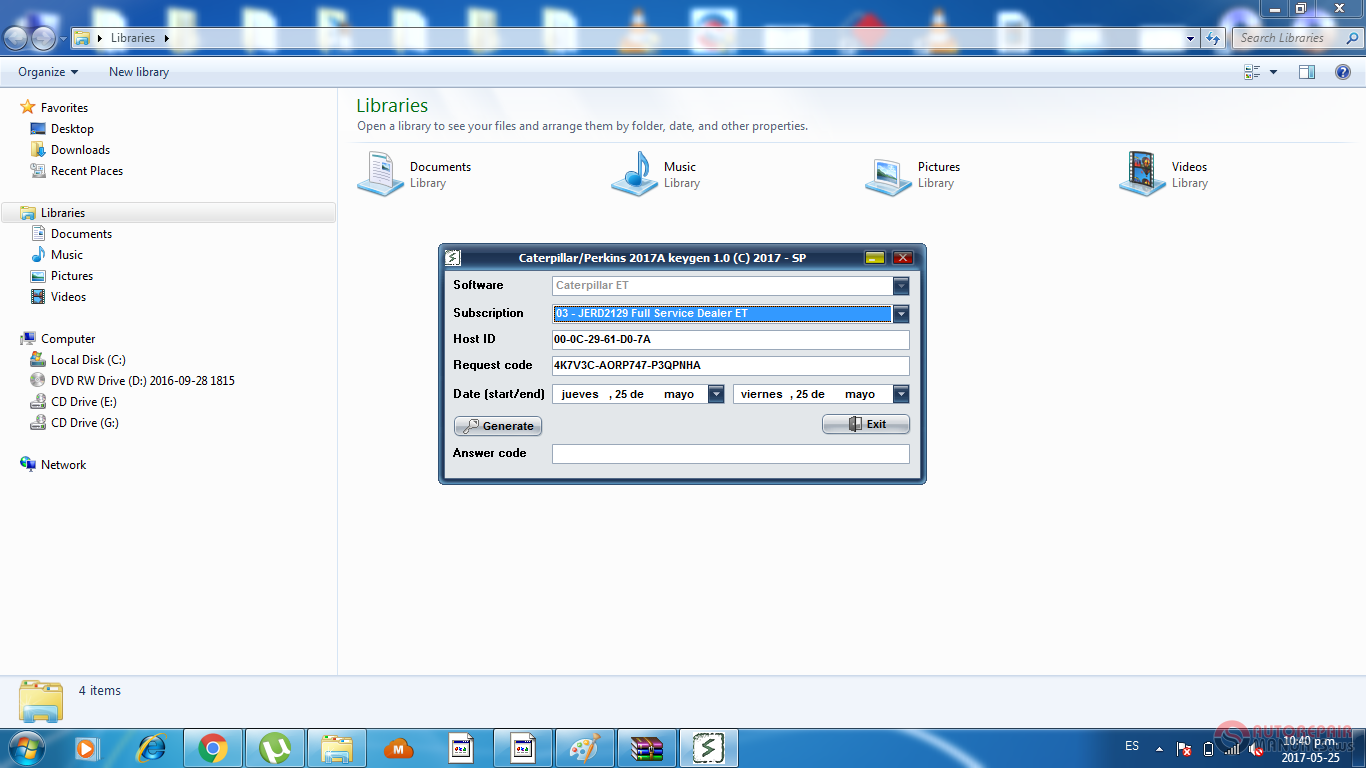
Last edited by a moderator:
More the random threads same category:
- Perkins EST 2015A v1.0 01.2015
- CAT ET 2015C v1.0 + Patch Full
- CAT ET 2015A Patch and Activation
- Caterpillar SIS 2017 Full [01.2017]
- Caterpillar Factory Password Generator for ET
- Caterpillar Service Manual,Schematic, Parts Manual Operation and Maintenance Manual Full DVD Part 2
- CAT ET2015A Activator
- How To Install Cat SIS FULL WITH 3D IMAGES [01.2021] + Unlock Files
- Caterpillar ET Electronic Technician 2016A v1.0 01.2016
- Caterpillar Flash Files 2016 Newest
- Caterpillar SIS 2016 Full [01.2016]
- CAT ET 2017A v1.0 KG Unlocked
- Caterpillar Service Manual,Schematic, Parts Manual Operation and Maintenance Manual Full DVD
- Caterpillar SIS 2019 Full [01.2019]
- CAT ET 2015B v1.0 + Patch Full

